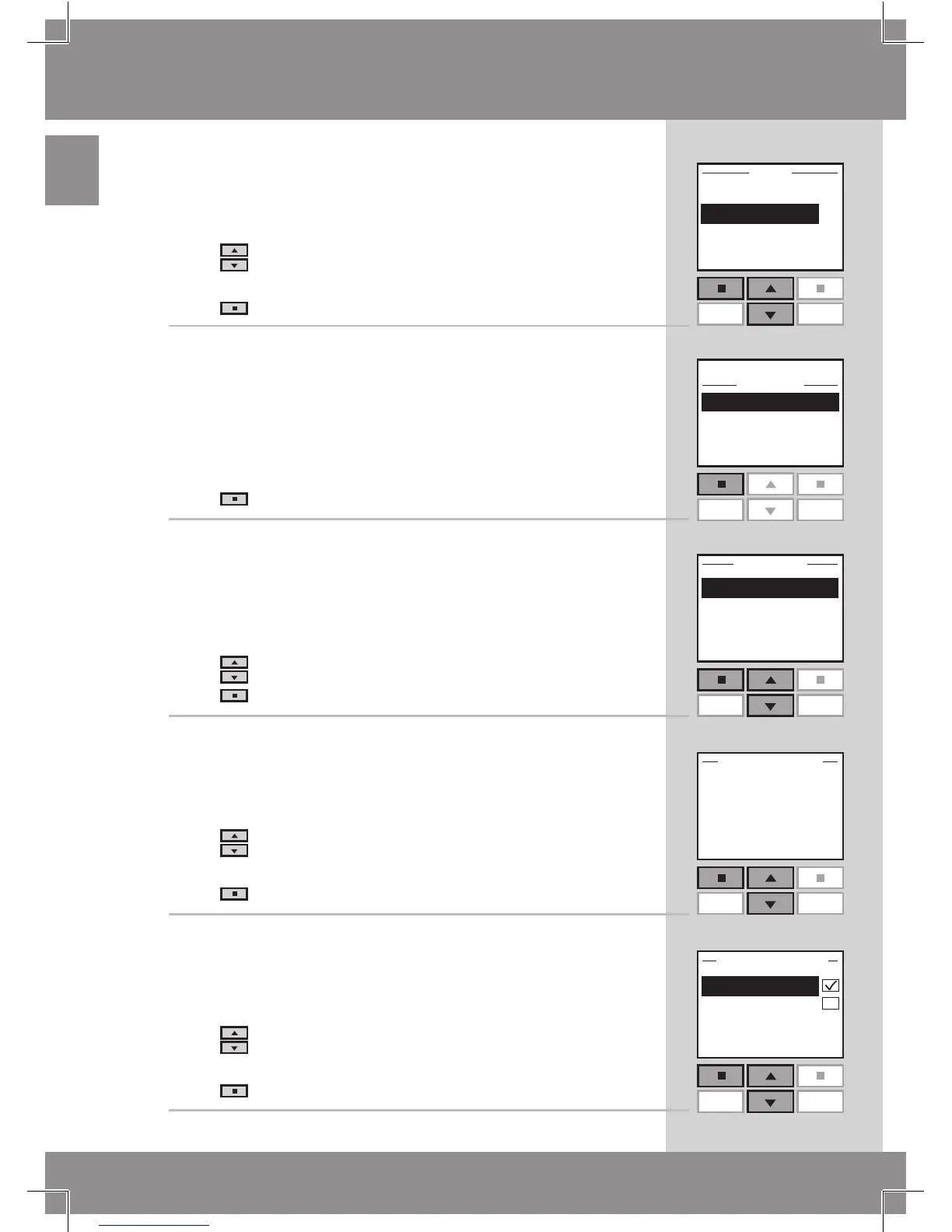Program under Shortcut P1/P2
11
The display shows various options.
Press
to highlight "Add functions" to set the closing
position and time of the skylight.
Press "Enter" to confirm your choice.
12
The display shows the latest selected product.
Press
"Enter" to continue.
13
P r e s s to highlight "Set position".
Press "Enter" to confirm your choice.
14
P r e s s to set the closing position of the skylight. 0%
corresponds to fully closed.
Press "Enter" to confirm your setting.
15
The display shows two time setting options.
Press
to highlight "Delay", ie the time that will pass
from pressing P1 till the product will be activated.
Press "Enter" to confirm your choice.
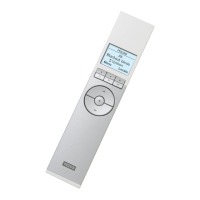