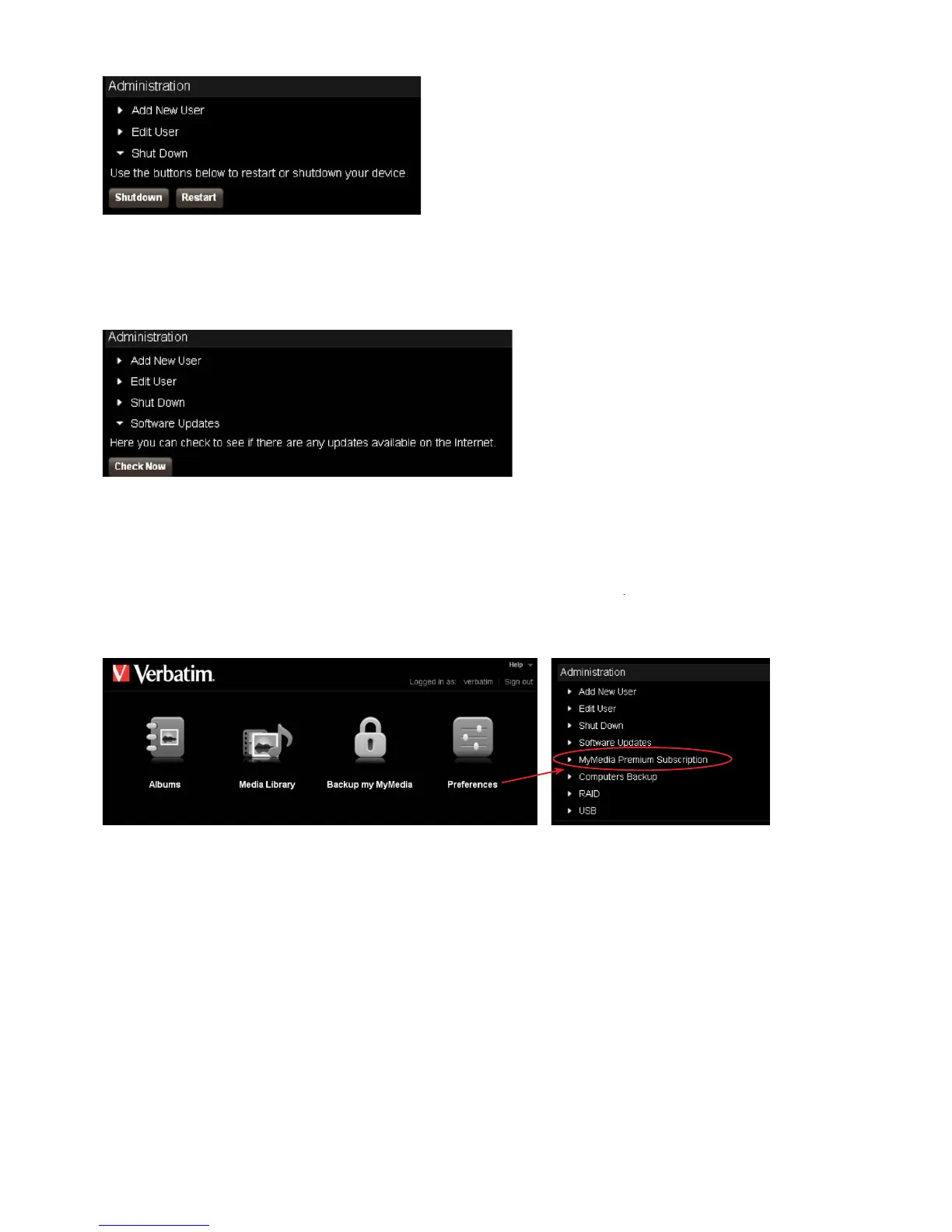42
Figure 3-41 Administration - Shutdown/Restar
ou can check for software and fi rmware updates to the MediaShare.
a. To check for updates, click the Check Now button. If there are no updates, Your MediaShare is up-to-date appears.
Figure 3-42 Administration - So
ou can update your Standard subscription to a Premium subscription at any time. For a list o
.
1. To update your subscription,
rom the MediaShare Application Landing Page click Pre
ate to Administration area and select MediaShare Premium Subscri
ts.
Figure 3-43 Subscription upgrade
You can use an external device that uses a USB
load or download content to and from
the USB device into the front USB
our MediaShare.
2. From the
ediaLibrary, you will see the device and any folders and fi les within the device.
