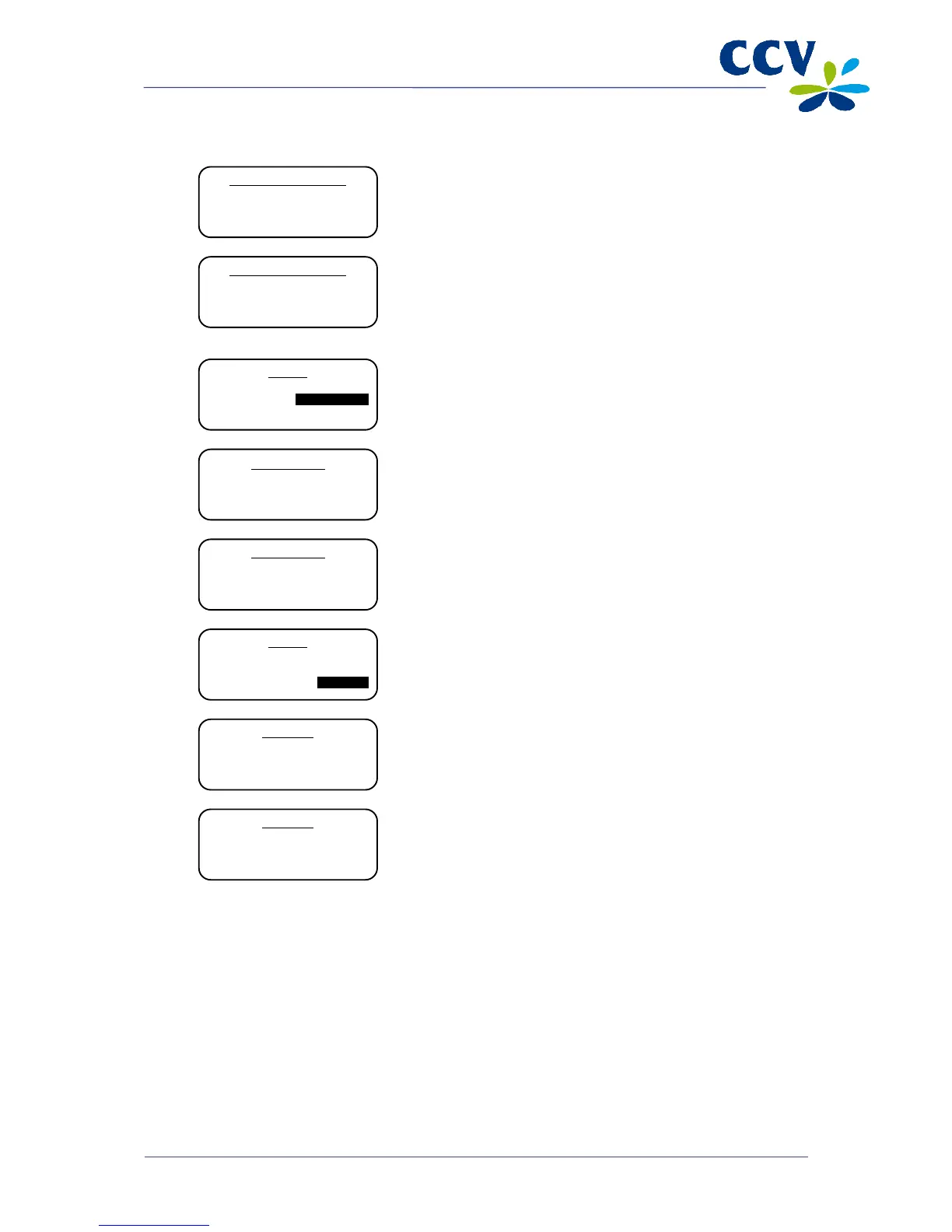Important: After entering the communication settings, you must always check if the settings are correct.
You can do so by accessing the communication settings of your payment terminal (see
subsection 2.4.2).
Vx570 screen Step
10 Press <CORR> to enter the IP address.
11 Enter the IP address and confirm by pressing <OK>.
Important: Use the numeric keys and the <Alpha> key to
enter the dots in the IP address (see subsection 3.3.1).
13 Press <CORR> to enter the subnet mask.
14 Enter the subnet mask and confirm by pressing <OK>.
16 Press <CORR> to enter the gateway.
17 Enter the gateway and confirm by pressing <OK>.
18 Press <STOP> several times to return to the start screen.
TERMINAL IP ADDRESS
________________0.0.0.0
TERMINAL IP ADDRESS
_____________________
(0.0.0.0)
TCP / IP
TERMINAL IP ADDRESS
SUBNET MASK
GATEWAY
SUBNET MASK
________________0.0.0.0
SUBNET MASK
_____________________
(0.0.0.0)
TCP / IP
TERMINAL IP ADDRESS
SUBNET MASK
GATEWAY
GATEWAY
________________0.0.0.0
GATEWAY
_____________________
(0.0.0.0)
