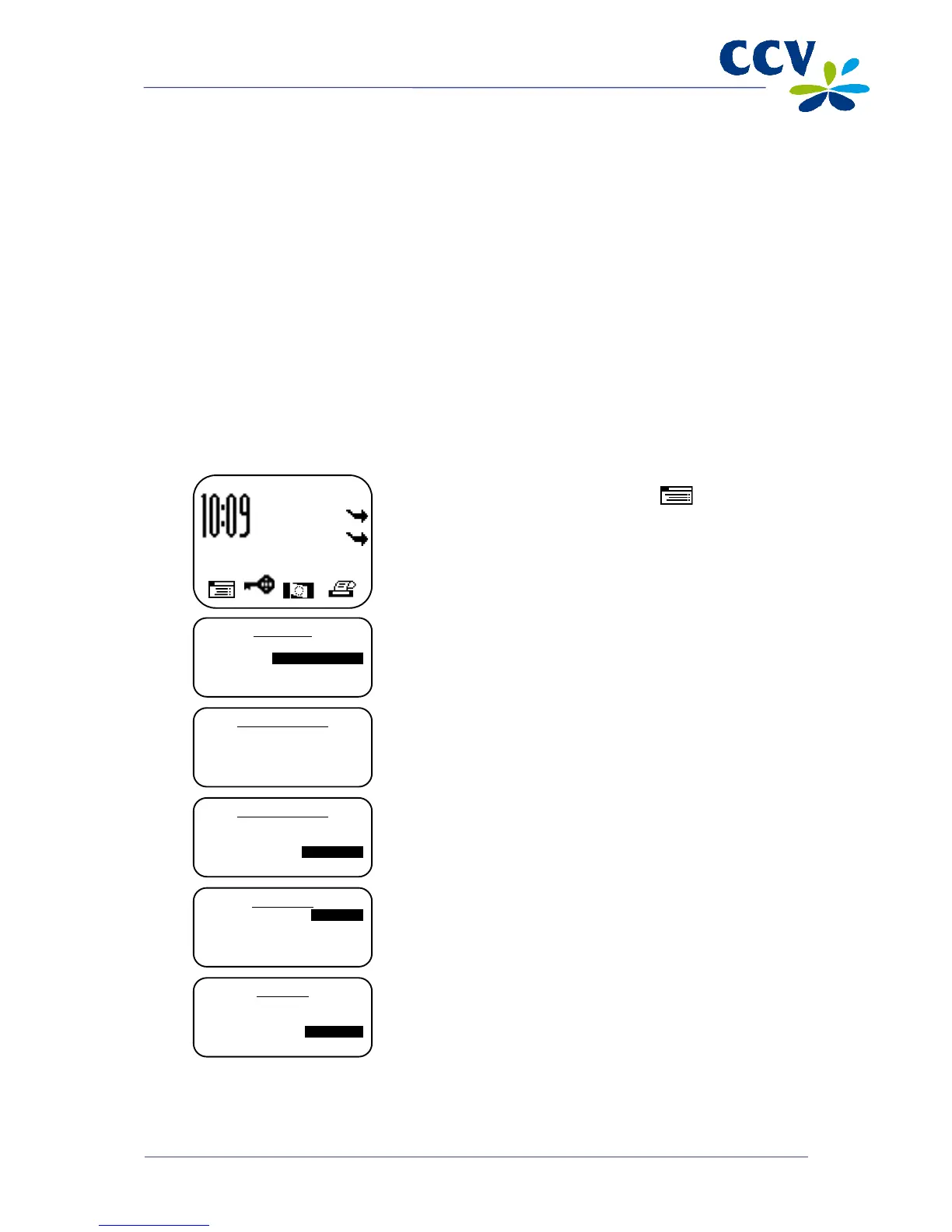6.4 Changing report settings
The E-Journal feature on your payment terminal is activated by default. As standard, the payment
terminal will print one receipt upon completion of a transaction. The second receipt (i.e. the copy receipt
for your records) is temporarily saved in the payment terminal memory. The terminal will automatically
print all copy receipts when you deactivate the terminal.
You can activate and deactivate the E-Journal feature yourself. The subsections below provide detailed
instructions on activating and deactivating the E-Journal feature.
6.4.1 Activating the E-Journal feature
In order to activate the E-Journal feature, you must:
• Enter the maximum number of transactions to be saved in the E-Journal memory
• Define the ‘threshold’, i.e. the number of transactions when you want to receive a warning that
the E-Journal memory is almost full
Complete the following steps to activate the E-Journal feature:
Vx570 screen Step
