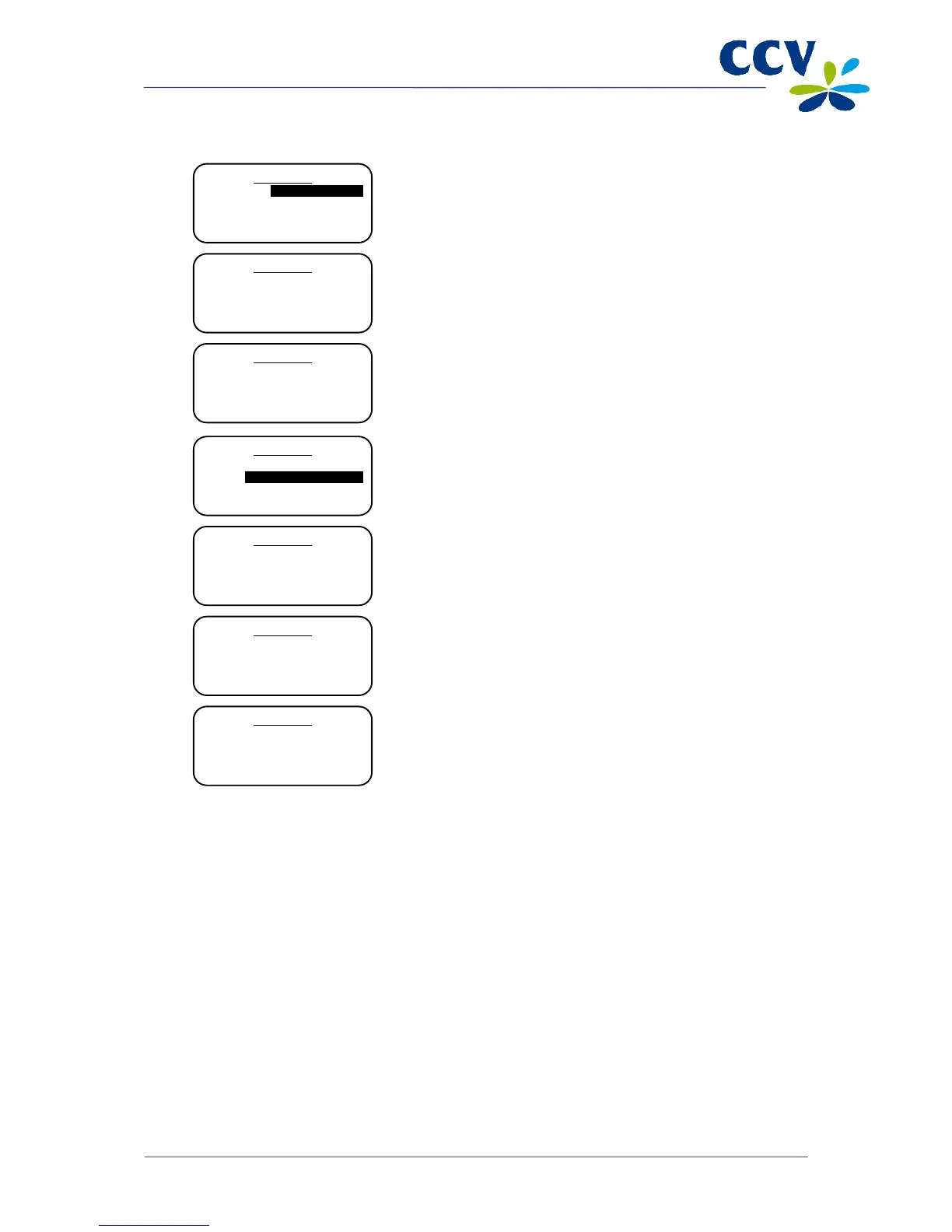7 Select MAX TRX ENTRIES.
9
Enter the maximum number of transactions to be saved in the E-
Journal memory, and confirm by pressing <OK>.
Important: You can save up to 500 transactions in the E-Journal
memory.
10 Select THRESHOLD ALM. FULL.
12
Enter the threshold number of transactions when the payment
terminal should issue a warning that the E-Journal memory is
almost full, and confirm by pressing <OK>.
13
If the E-Journal feature has been successfully activated, the
following message will appear on screen: ‘CHANGE E-
JOURNAL SUCCESSFUL’.
E-JOURNAL
MAX TRX ENTRIES
THRESHOLD ALM. FULL
E-JOURNAL
MAX TRX ENTRIES:
0
E-JOURNAL
MAX TRX ENTRIES:
___
E-JOURNAL
MAX TRX ENTRIES
THRESHOLD ALM. FULL
E-JOURNAL
THRESHOLD ALM. FULL:
0
E-JOURNAL
THRESHOLD ALM. FULL:
___
E-JOURNAL
CHANGE E-JOURNAL
SUCCESSFUL
