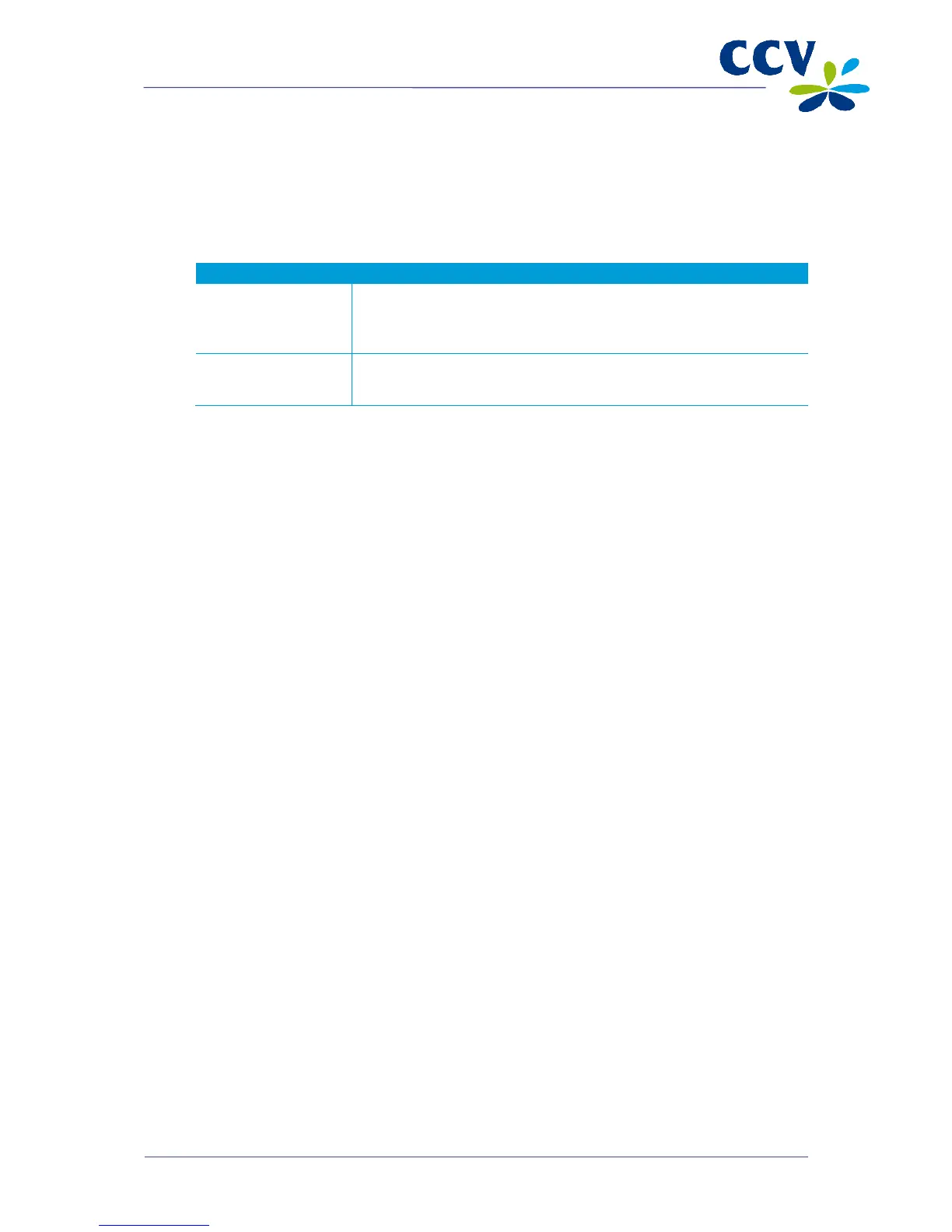6 FINANCIAL REPORTS
6.1 Types of financial reports
Your payment terminal keeps track of the transactions completed during a specific period (day or shift).
This period starts when you activate the terminal, and ends when you deactivate the terminal. The
terminal will print the following financial reports (depending on the settings):
Financial reports
E-Journal If the E-Journal is printed, a copy receipt is printed of every transaction
completed during the period.
Important: The terminal will only print the E-Journal if the E-Journal feature
has been activated (see subsection 6.4.1).
Totals report The totals report is a report listing the period totals of all transactions that
you completed during the period, specified according to transaction type
and card type.
6.2 Automatically printing reports when the terminal is deactivated
The payment terminal automatically prints reports when you deactivate the terminal (see
subsection 3.6.2). Which reports are printed depends on the settings of your payment terminal.
