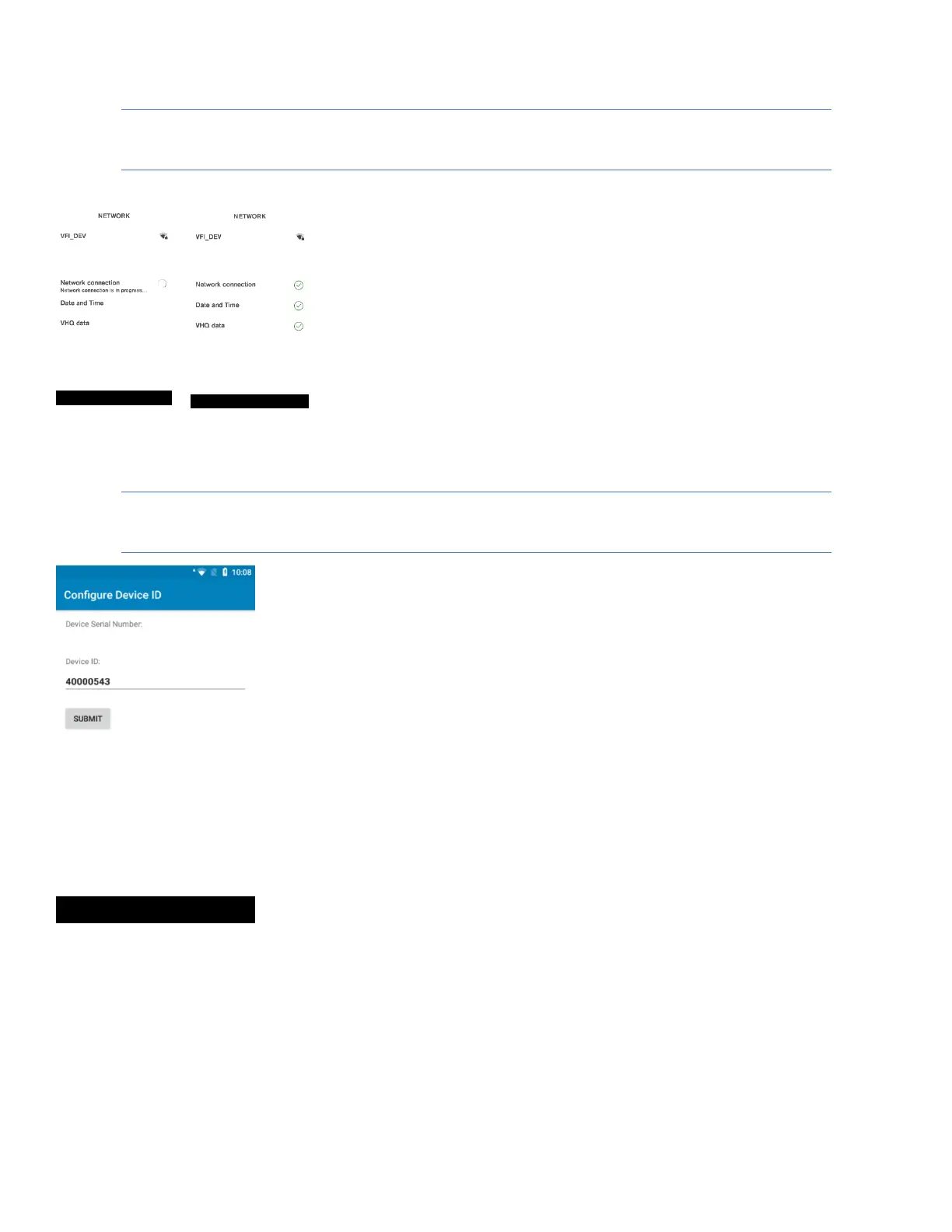Network Detection
Description
The terminal checks the internet availability and time configuration, these
settings are used to communicate with Verifone servers.
User action
The user is not required to do any action at this stage.
Configure Device ID
Description
Device ID entry.
User action
Received Device ID (DID) must be entered in the corresponding field and
the button “submit” must be pressed.
