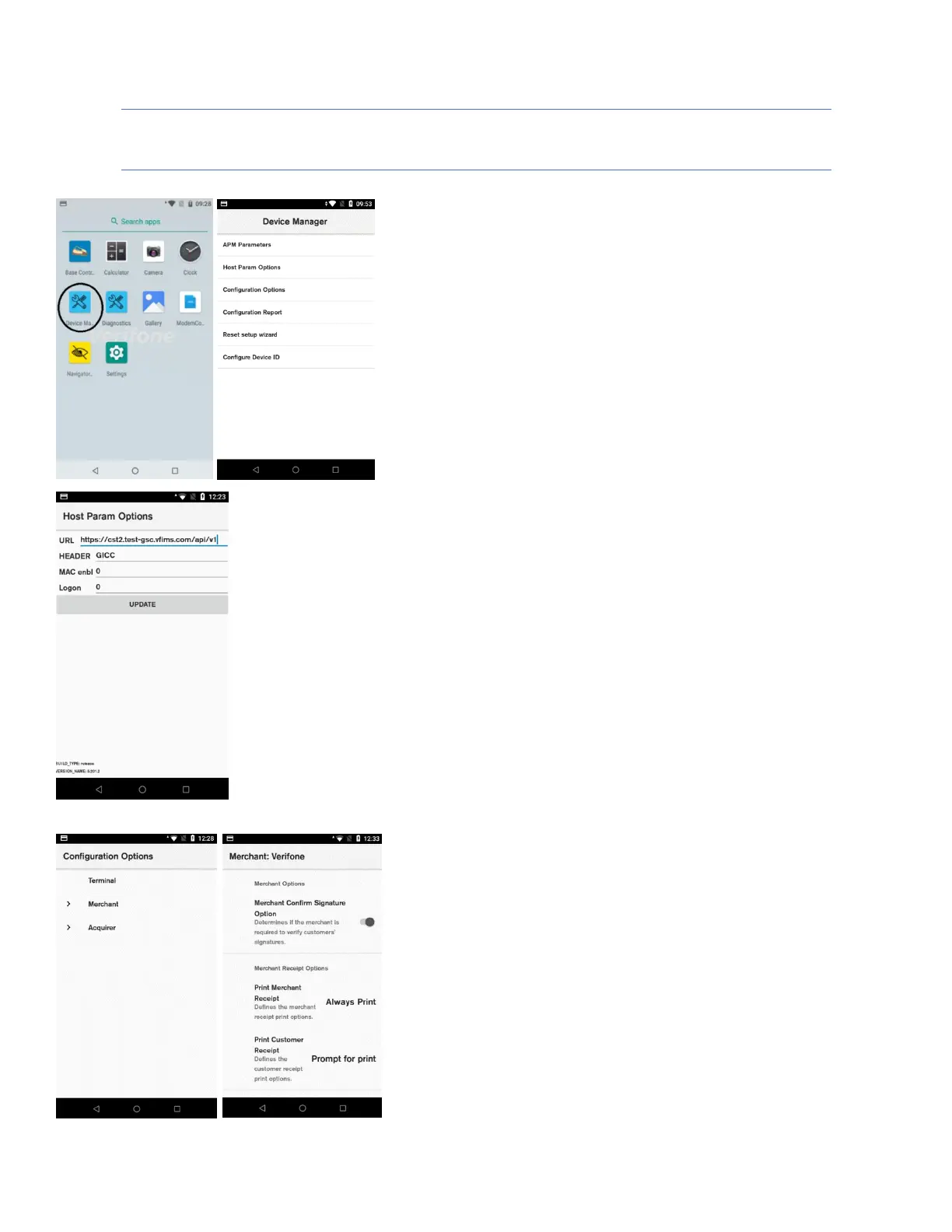Device Manager
Description
The device manager application can be accessed through the application
launcher. The application launcher will take the user to the Android menu,
where the device manager application can be found.
User action
Click on the Device Manager application.
The application will display a list of device manager options.
Select any option for further details.
Description
Host param options let the user view information about the host.
User action
Before viewing the host param option, the device will ask the user to enter
the admin passcode.
The user can update host URL by editing the URL field, and after pressing
the “Update” button the host URL will be updated.
Description
Configuration options allow the user to select the required configuration
option to view and edit. Under Merchant, the user can change such things
as : confirmation of signature, receipt printing, tip setting. Under
Acquirer, the user can change signature validation timeout.
User action
Before viewing the configuration options, the device will ask the user to
enter the manager passcode.
The user can view and edit configuration options.
