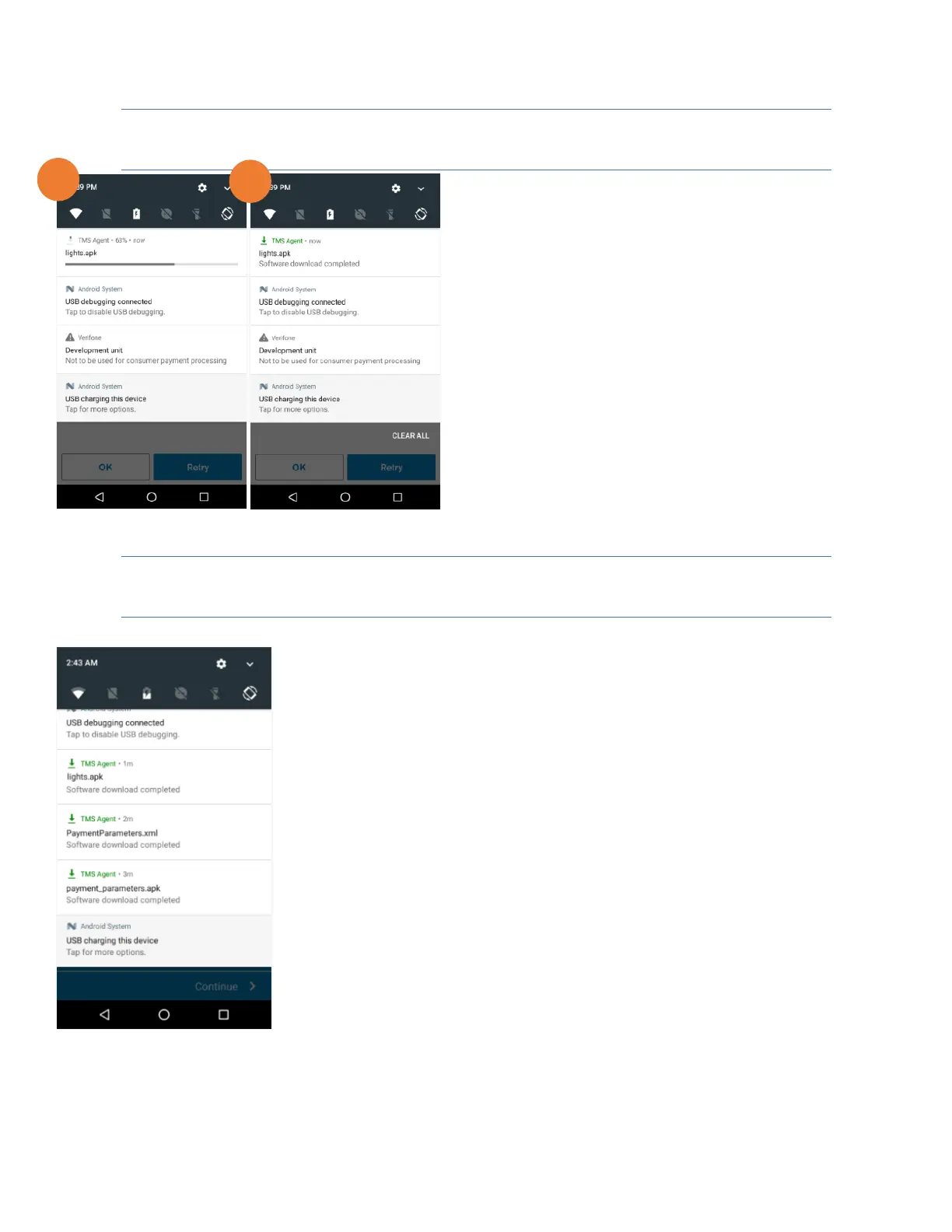Android Application Update
Description
1. Shows the progress of the application download.
2. Indicates application download has completed and that is has
been installed.
User action
No action is needed. If the updated application needs to be
restarted, it will restart automatically.
Payment Application Configuration Update
Description
Indicates that a new set of payment parameters has been
downloaded. The update will be applied as soon as the download
has completed.
User action
No action is required. If the updated application needs to be
restarted or the device reboot is needed, it will restart
automatically.
