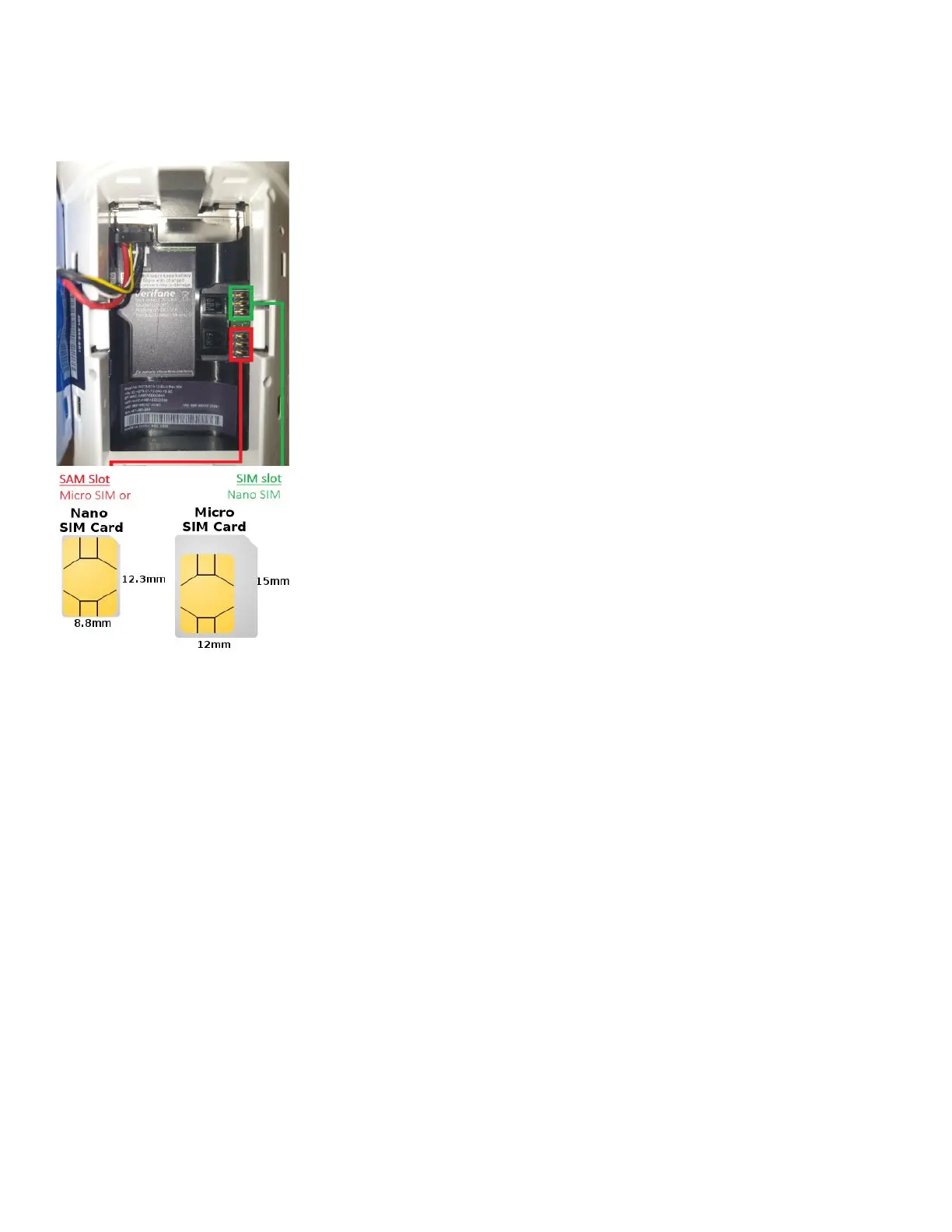SIM SETUP
Description
1 Nano SIM Slot
1 micro SAM or 2nd micro SIM Slot
User action
To install SIM cards please turn off your device, remove the battery cover
then remove the primary battery from the battery compartment (keep the
battery connected).
Insert the SIM card (with the SIM chip facing down) by carefully sliding it
into the slot until the card is fully inserted.
After the SIM card is entered place the primary battery back in the
terminal battery compartment and then put on the battery cover.
Note: If the device was powered on during insertion, please reboot the
device after inserting the SIM card.
