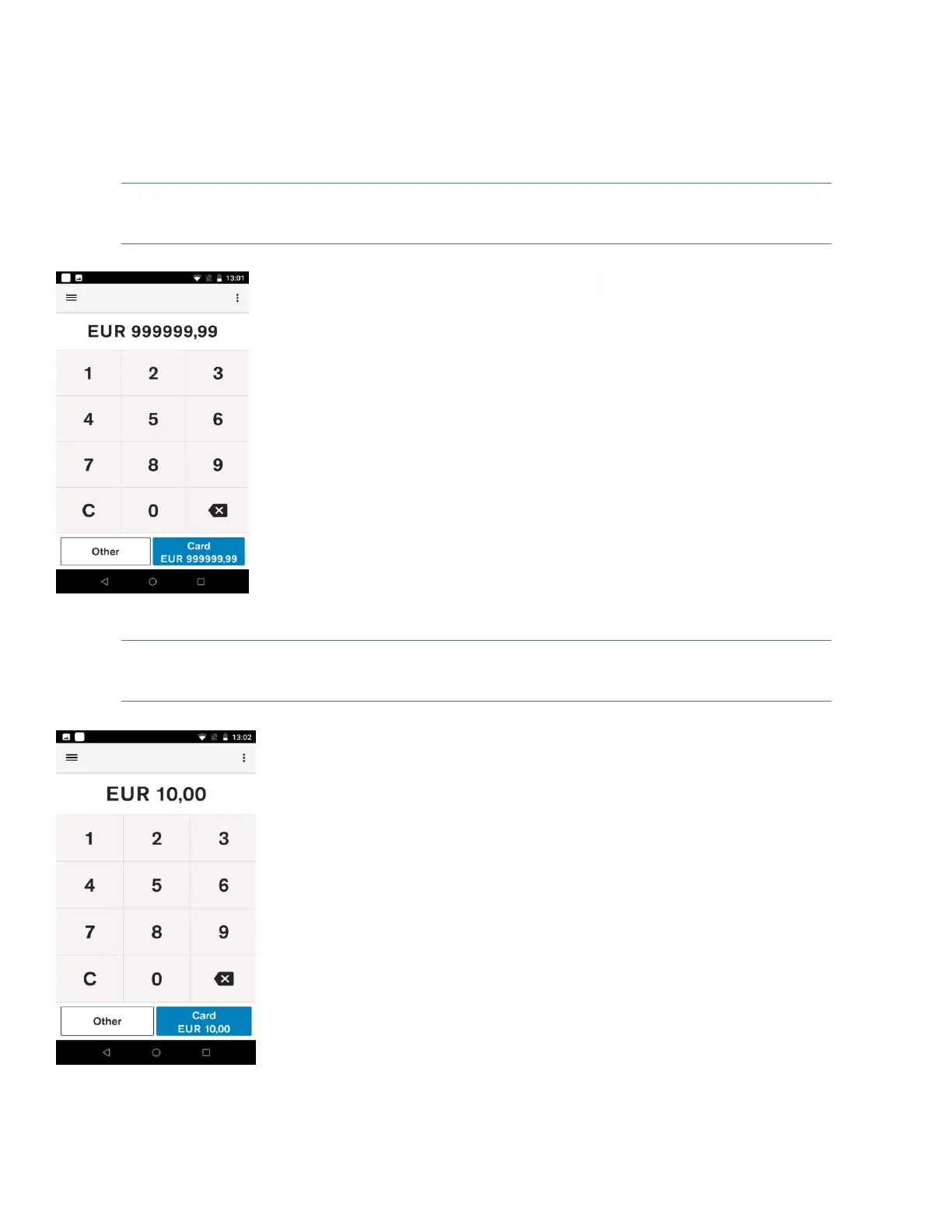PAYMENT FUNCTIONS
Transaction Selection
The transaction selection step consists of two parts:
Amount Input
The maximum possible amount value can be configured and by default it
is set to €1000000.
Transaction Type Selection
The terminal provides the merchant with the option to choose the
transaction. The merchant can see the available transaction types by
selecting the button “Other”.
Purchase
Description
The merchant is prompted to enter the amount of the transaction. The
transaction amount is validated to ensure that the maximum amount is
not exceeded. Purchase transactions with amount 0.00 are not allowed.
User action
Selecting the “Card” button starts the card payment.
Selecting the “Other” button presents the user with other transaction
options such as refund.
Pressing the “C” button will reset the current amount.
The top left menu gives access to administrative functions.
