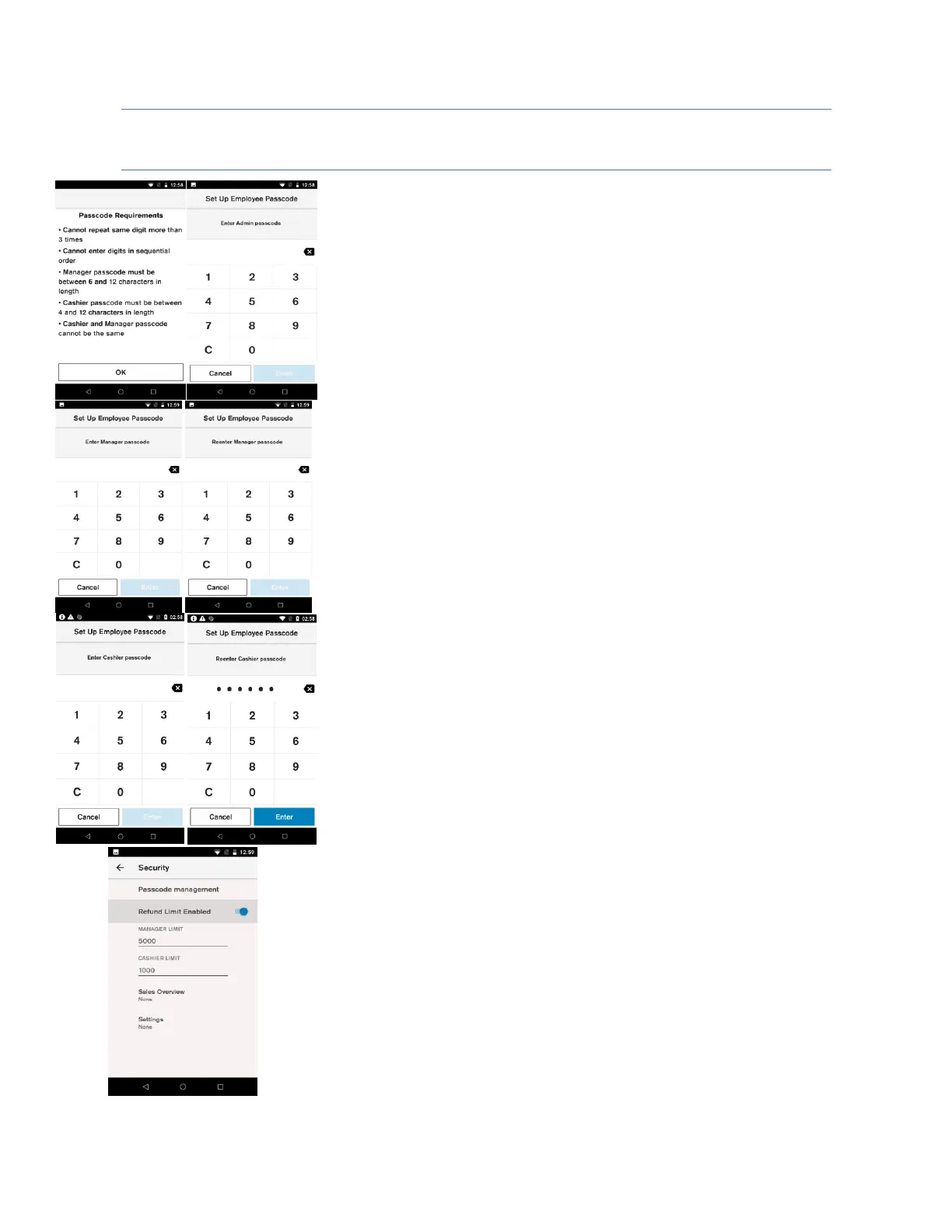Passcode Setup
Description
If the passcode hasn’t been set up during OOB, the “Passcode
Requirements” information will be displayed.
• Cannot repeat same digit more than 3 times
• Cannot enter digits in sequential order
• The Manager passcode must be between 6 and 12 characters in
length
• The Cashier passcode must be between 4 and 12 characters in length
• The Cashier and the Manager passcode cannot be the same
To set up the employee passcodes you need to request the daily admin
passcode from Helpdesk.
Description
Create and confirm the passcode for the Manager.
User action
Enter the Manager passcode.
Re-enter the Manager passcode.
Description
Create and confirm the passcode for the Cashier.
User action
Enter the Cashier passcode.
Re-enter the Cashier passcode.
Passcode management
• The passcode can be changed on the terminal, if the current passcode
is known. The Manager can change the Cashier passcode
• The user can reset the passcode using the daily Admin password which
can be obtained by calling Helpdesk.
Sales Overview authentication level - None, Manager, Cashier.
Settings authentication level - None, Manager, Cashier.