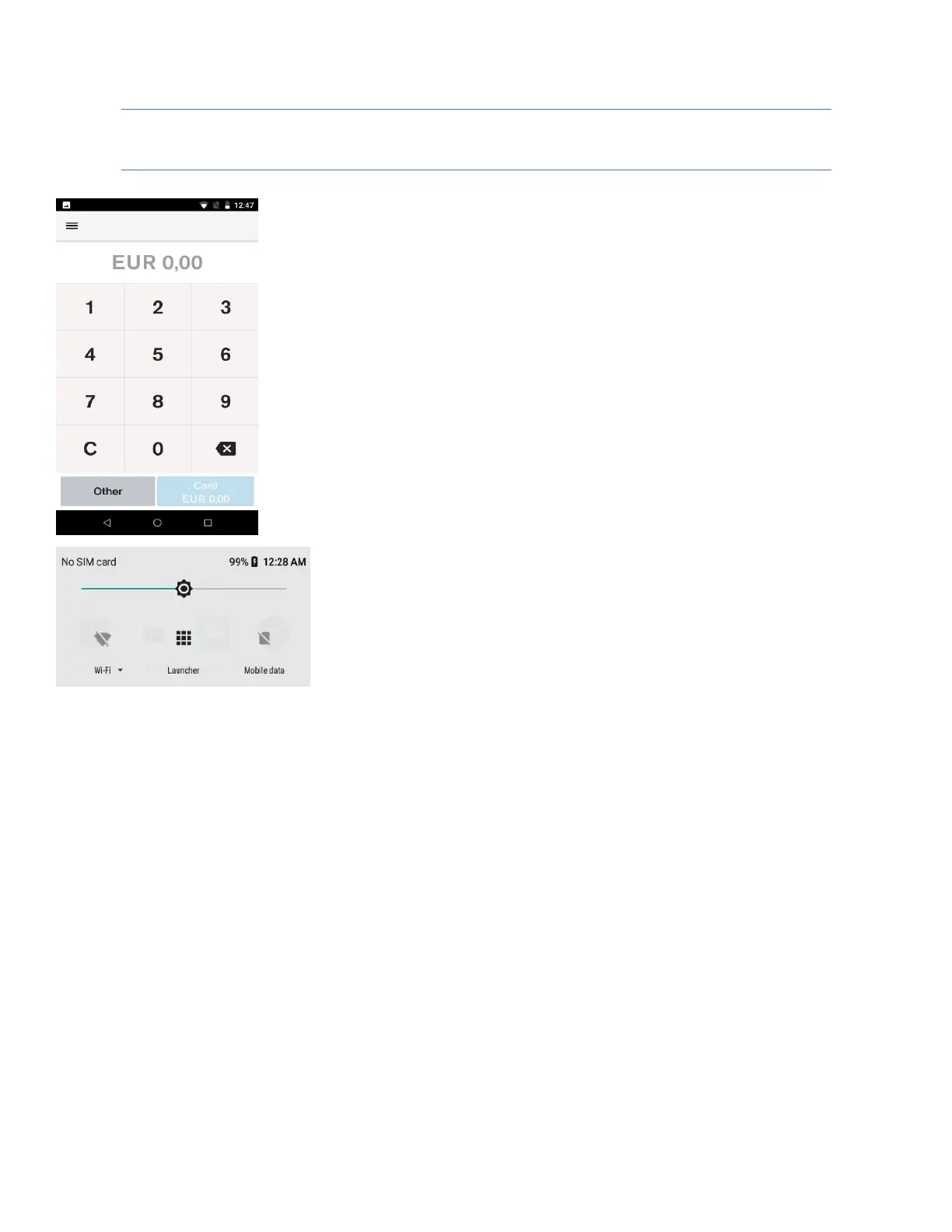POS Mode
Description
If the device home application is set to Connect Express, this will be the
default (primary) application, the POS mode will start automatically when
the device is switched on and returned to whenever pressing the “home”
button.
User action
Whenever pressing the “home” button the device will return to the
primary application “Connect Express”.
It is still possible to launch applications by having the standard Launcher
application accessible from the notification curtain area.