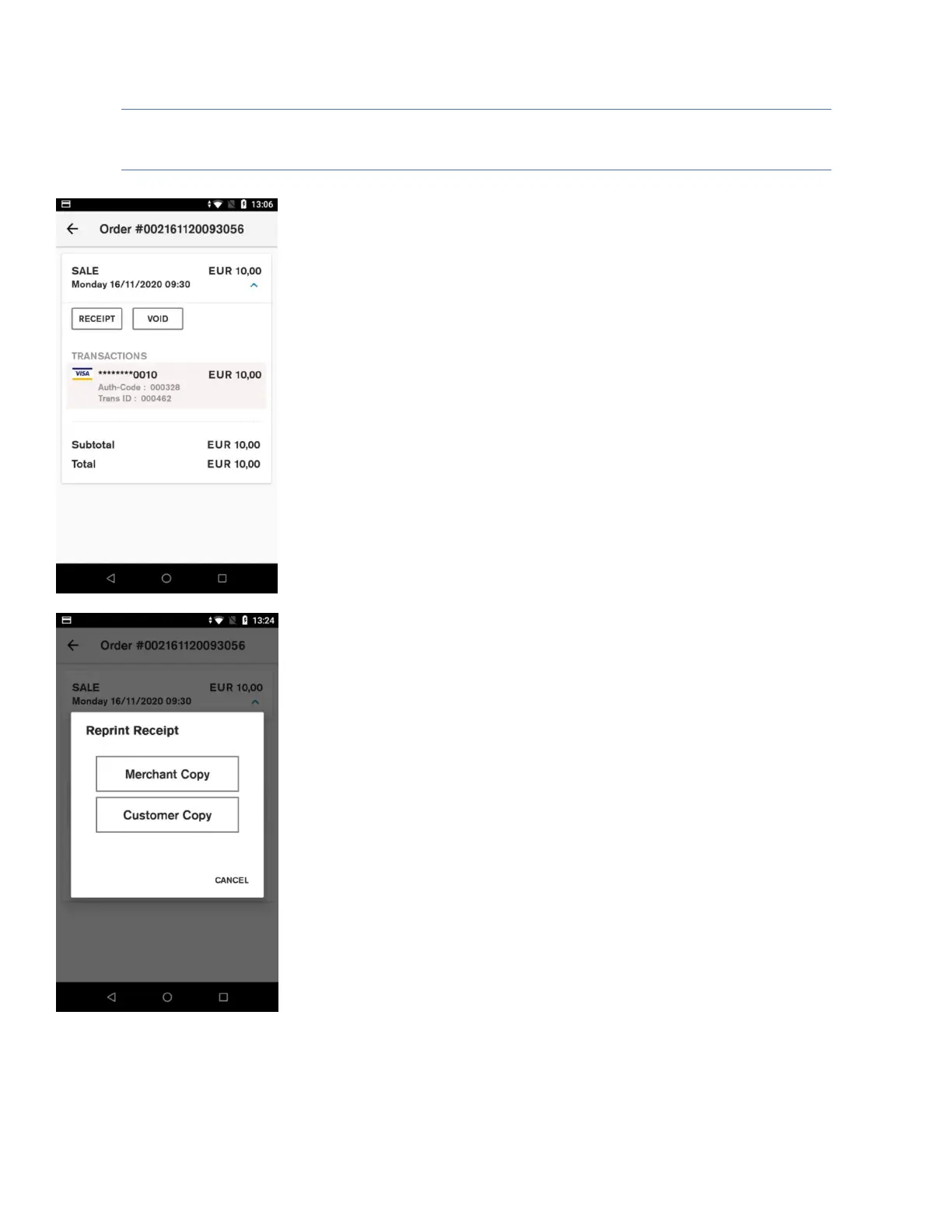Order details and receipt reprint
Description
Order history details can be accessed by selecting an item in Connect
Express Order History List. It shows more detailed information about each
order.
User action
The user can press the “Receipt” button to print copies of both the
merchant and the customer receipts for the selected order.
The user can press the “Void” button to generate a reversal for the
selected order. (Described in pages 26-27)
Description
After the “Receipt” button is selected, the terminal prompts the user to
select the which receipt copy needs to be printed.
User action
The user selects which receipt copy is needed.
