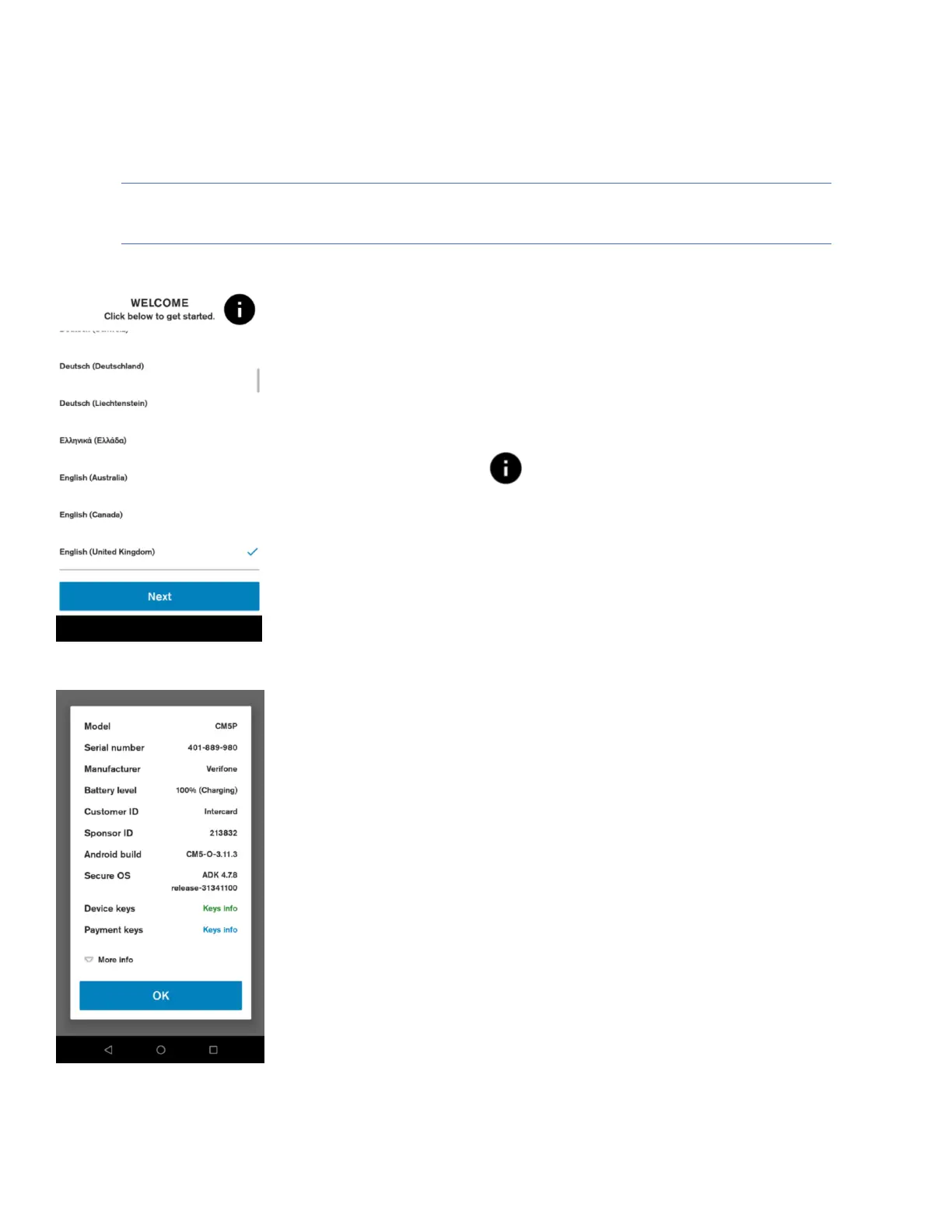OUT OF BOX SETUP
Language selection
Description
When the device is first booted up, the language selection screen will be
the first screen the user will see. Shows the list of supported languages
with locales.
User action
Language and Country can be selected here, where they will be applied to
system and all applications which supports the selected language.
Information ( )
It shows a summary about the device, which can be used to validate
software stack before starting the activation process:
Model name
Serial number
Device manufacturer
Battery level
VHQ Customer ID
Certificate Sponsor ID
Android build version
Engage ADK and VOS versions
Information about installed warranty keys
Battery voltage
Current connection status
SIM card status
Android version
Date & Time
Part number
URL of VHQ server
Heartbeat frequency
Current IP address.