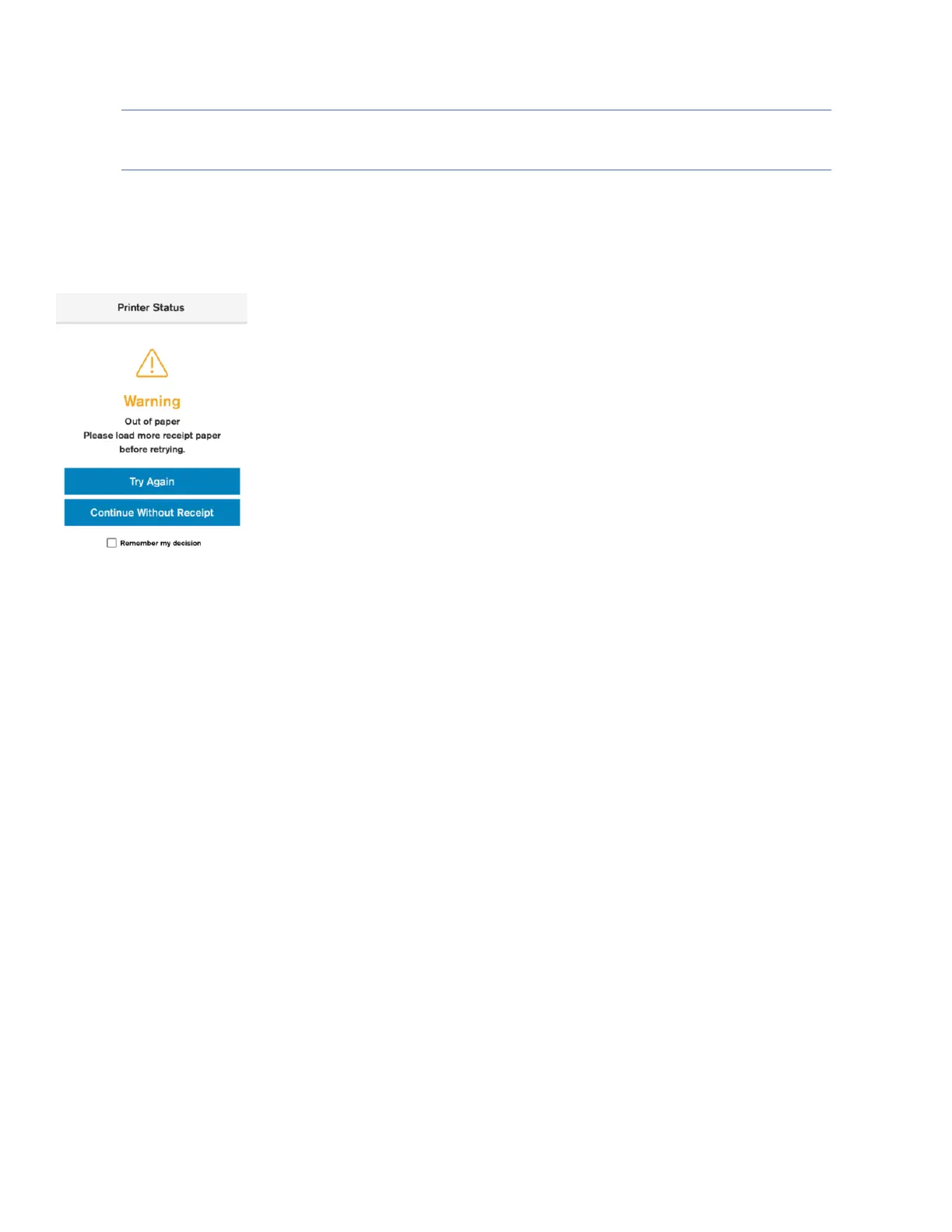Other
• The payment configuration on the device contains card schemes that the merchant accepts. Customer cards will
be checked against those schemes and if they are not accepted the transaction will be declined.
• If the payment application has crashed, or the device reboots while on “Please Wait...” screen, the payment
application will perform a power failure recovery, this will decline the transaction and generate a reversal.
• If the terminal runs out of paper during receipt printing, a warning message will be
displayed. After paper is inserted the user can press the “Try Again” button. If the “Continue
Without Receipt” button is pressed, then the terminal will approve the transaction without
printing merchant and customer receipts.
