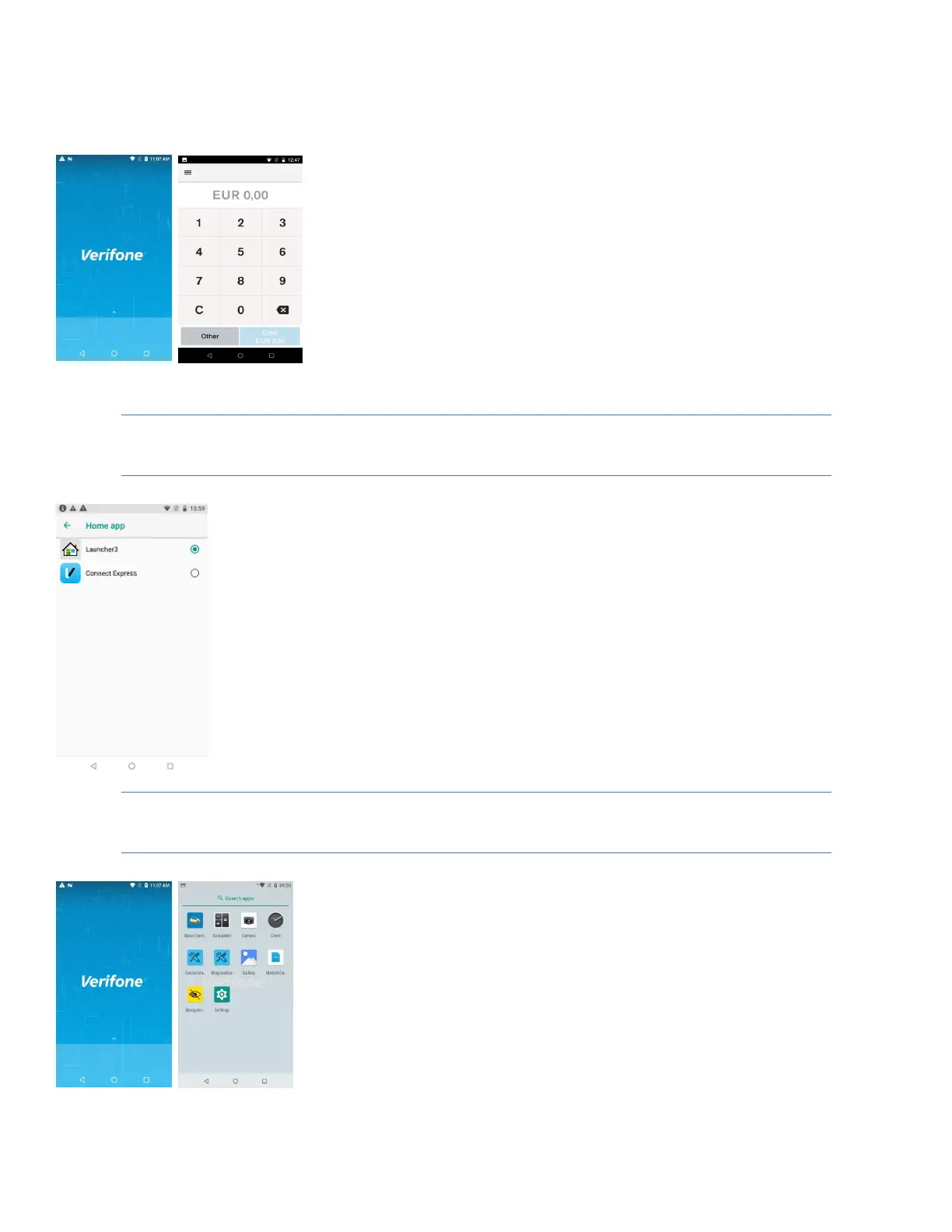PAYMENT DEVICE MODES
Description
The Device modes allow the user to change the behaviour of the default
or home application of the device, as well as lock the device to a particular
application.
Modes of Operation
1) Standard Android Mode
2) POS Mode
Default Application
Description
To configure default application.
User action
Go to Settings → Apps & notifications → Advanced → Default apps →
Home app.
Select your Home application.
Standard Android Mode
Description
If the device is set to the standard Android mode (in Home app Launcher3
is selected), then it will boot into the standard home application.
User action
The user can access all applications by swiping up.
