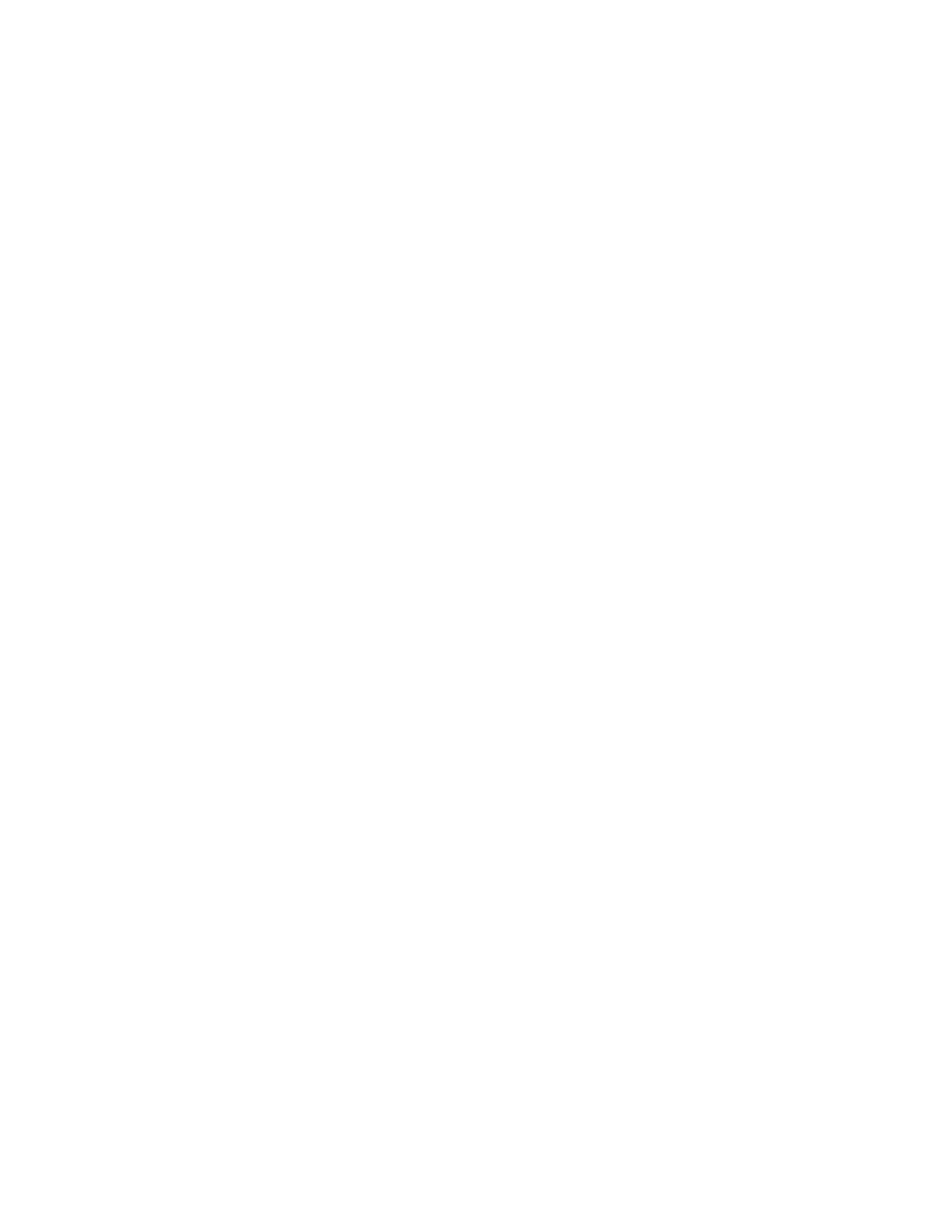Table of Contents
TERMINAL USAGE BASICS ....................................................................................................................................................... 4
Charging the Battery ........................................................................................................................................................... 6
Manual Start Up .................................................................................................................................................................. 6
Manual Shutdown ............................................................................................................................................................... 6
SIM SETUP ............................................................................................................................................................................... 7
OUT OF BOX SETUP ................................................................................................................................................................. 8
Language selection .............................................................................................................................................................. 8
Wi-Fi Setup .......................................................................................................................................................................... 9
Network Detection ............................................................................................................................................................ 10
Configure Device ID ........................................................................................................................................................... 10
Software Upgrade ............................................................................................................................................................. 11
Installation Complete ........................................................................................................................................................ 11
SIM HANDLING ...................................................................................................................................................................... 12
Single SIM Handling .......................................................................................................................................................... 12
Dual SIM Handling and Switching ..................................................................................................................................... 12
PAYMENT DEVICE MODES .................................................................................................................................................... 13
Default Application ........................................................................................................................................................... 13
Standard Android Mode ................................................................................................................................................... 13
POS Mode ......................................................................................................................................................................... 14
USER MANAGEMENT ............................................................................................................................................................ 15
Passcode Setup ................................................................................................................................................................. 16
User Authentication Management ................................................................................................................................... 17
PAYMENT FUNCTIONS .......................................................................................................................................................... 18
Transaction Selection ........................................................................................................................................................ 18
Purchase ............................................................................................................................................................................ 18
Refund transaction ............................................................................................................................................................ 22
Split Payment .................................................................................................................................................................... 25
Void transaction ................................................................................................................................................................ 26
ERROR SCENARIOS ................................................................................................................................................................ 28
For Chip cards ................................................................................................................................................................... 28
For Contactless cards ........................................................................................................................................................ 28
For MSR (Magnetic Stripe) cards ...................................................................................................................................... 28
Other ................................................................................................................................................................................. 29