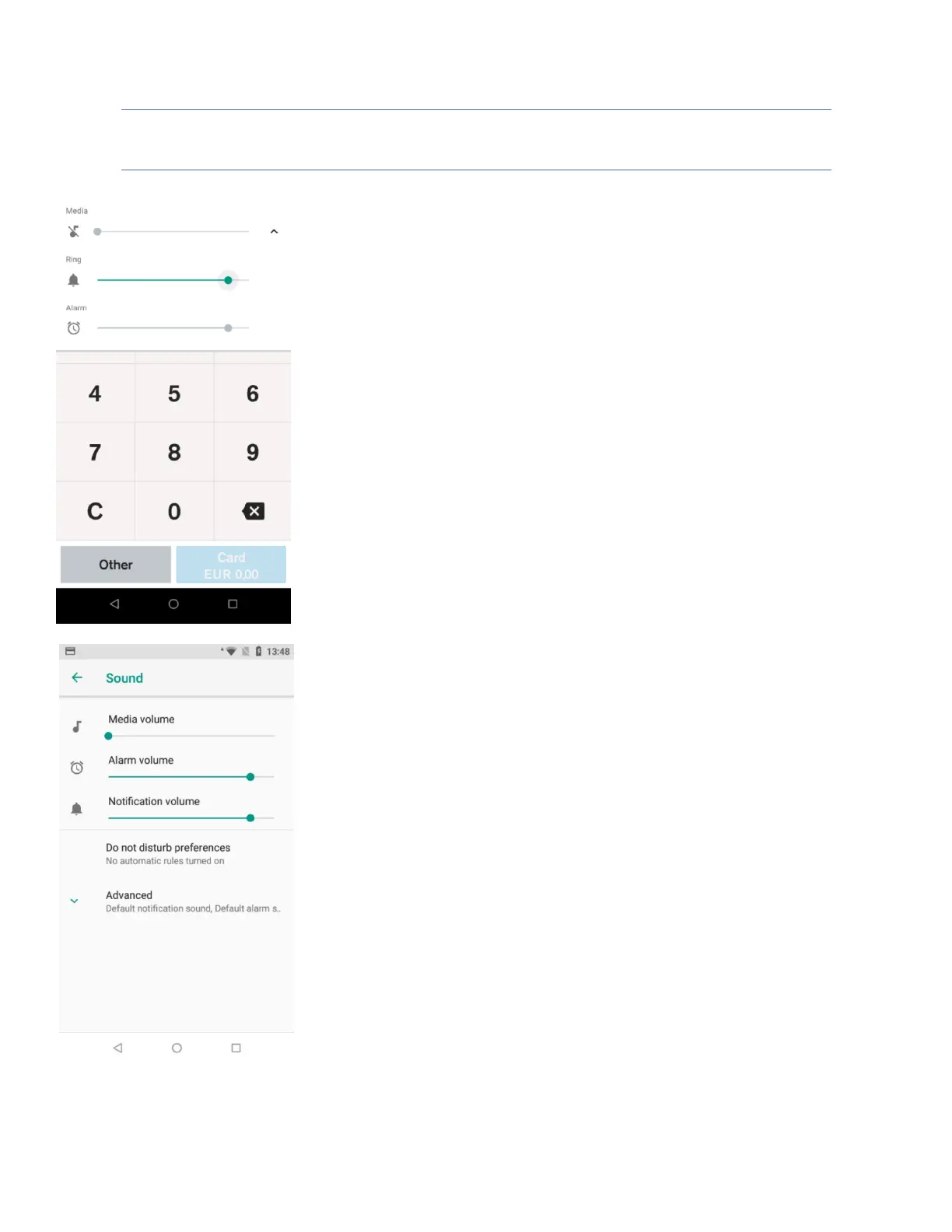Sounds
Description
The physical volume control buttons on the device control the volume of
any audio that is active e.g. if a notification is active the volume buttons
control the notification volume, or if media is active the volume buttons
control the media volume.
User action
The user can access volume controls from settings menu. Settings →
Sound. Android provides the ability to independently enable/disable
certain sounds outside of the volume settings. This includes Screen
locking, Charging and Touch sounds. These are available when pressing on
the Advanced dropdown.
