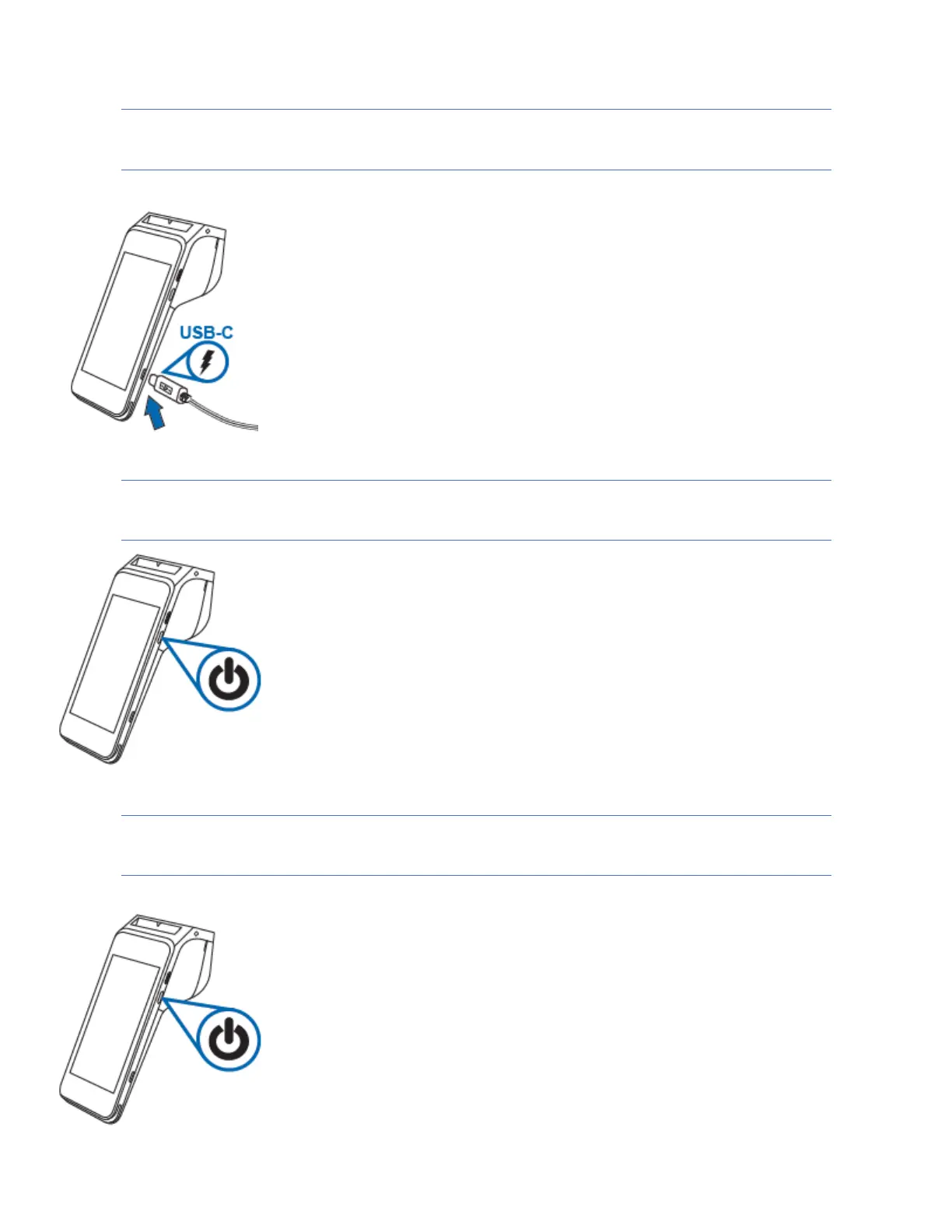Charging the Battery
Description
To charge the battery.
User action
After unpacking your Verifone Carbon Mobile 5 device, charge the unit for
eight hours or until fully charged.
Manual Start Up
Description
To start up or power on the terminal.
User action
Hold the start/power button for about 3 seconds until the device displays
the start-up screen.
Manual Shutdown
Description
To shut down or power off the terminal.
User action
Hold the start/power button for about 1 second until the message is
displayed on the screen. Touch the "Power Off" selection to turn off.
