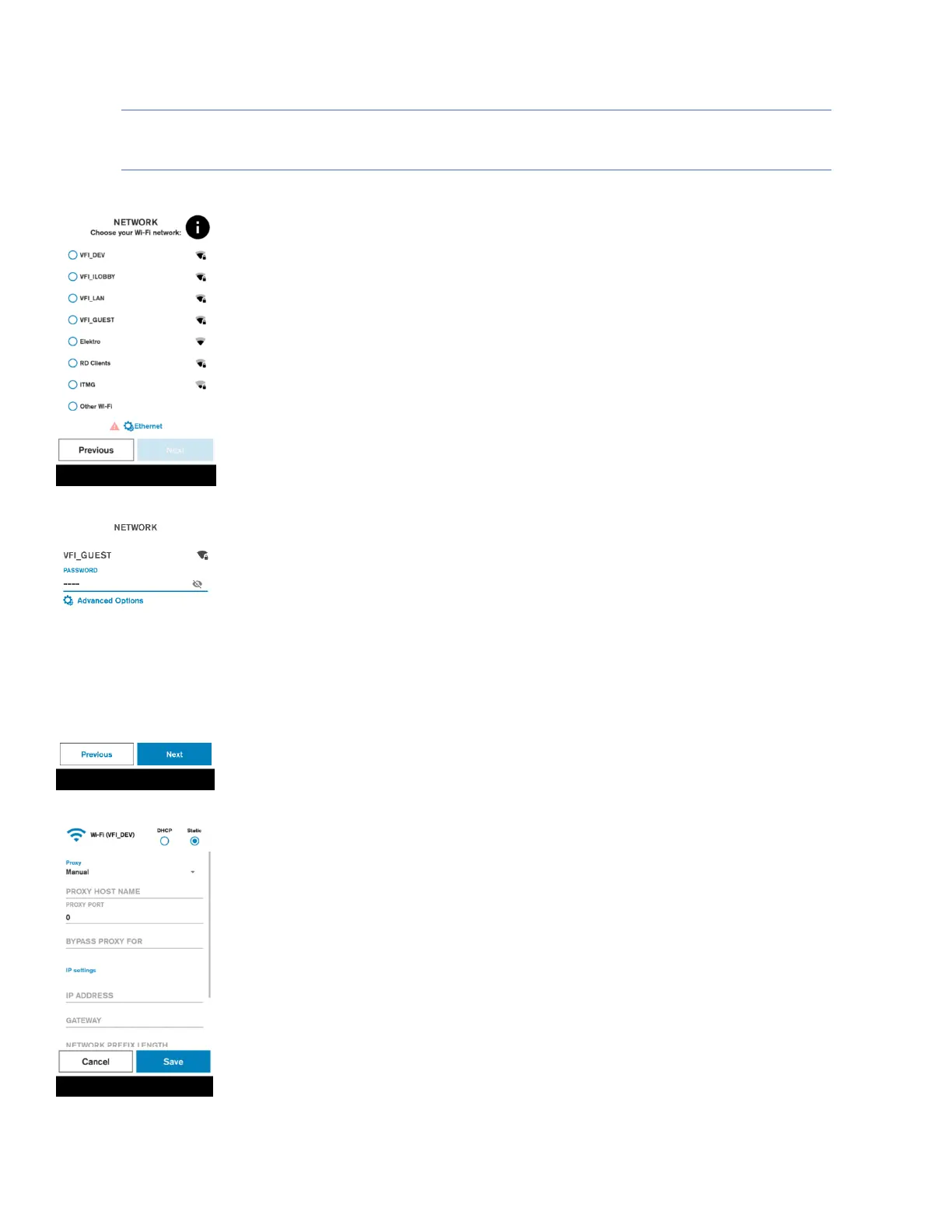Wi-Fi Setup
Description
Displays list of available Wi-Fi Networks (SSID, strength).
Unsecured or WEP network cannot be selected.
User action
The user can select secured access point, after selection credentials will
be requested. Possible to move to the next screen if Ethernet/Mobile is
connected.
Description
Wi-Fi network credential input. If the password entered is correct a
connection will be established automatically. There is an option to
configure a static connection with help of “Advanced Options”.
User action
Requested to enter network credentials. The User can return to the
previous screen or use the ‘Advanced Options’ to go to Static network
configuration.
Optional Static and/or Proxy configuration
If Advanced Options are selected then the user can enter the static
network configuration information for the selected access point.
Proxy configuration (Manual or Auto-config) can be entered as well.
The same configuration setting options are available for Ethernet
connection types.
