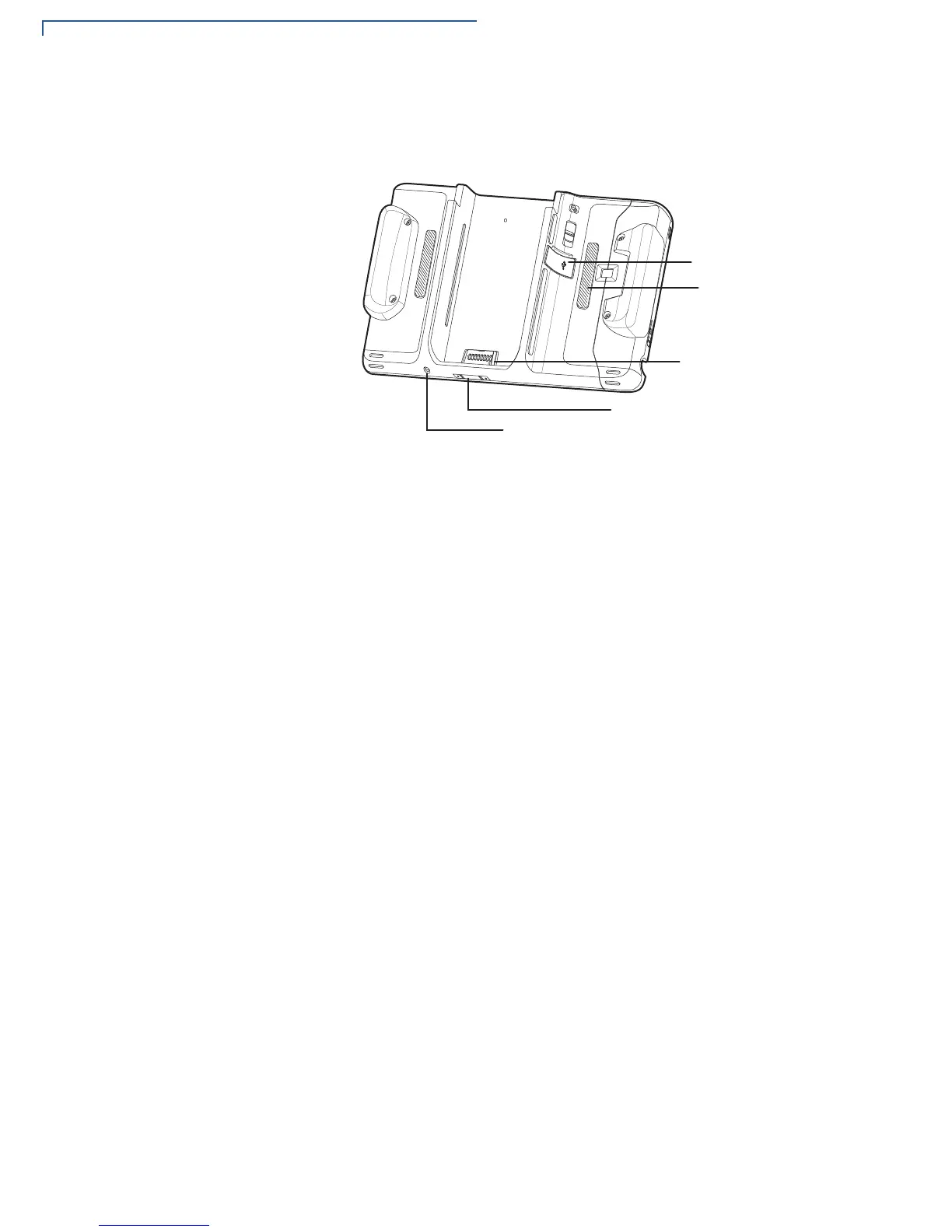COMMUNICATION INTERFACES
USB
34 E355/E265 USER AND BEST PRACTICES GUIDE
• Communication link will be broken between e355 and Android device when
external AC power is connected to frame, link will be re-established after
external AC power disconnection.
Figure 11 Frame for Android
Windows Frame (HP Tablet)
Key Points:
• e355 is an accessory to Windows device.
• As an accessory, e355 cannot wake-up Windows device.
• PMR-MUX2 protocol is used over USB device interface.
• Windows charging is set by Power Delivery (PD) controller to charge at 1.5A
when external AC power is connected to frame.
• Barcode trigger buttons are available on Windows frame.
• Communication link is broken between e355 and Windows device when
external AC power is connected to frame.
Side Micro-USB port
Key Points:
• For charging e355 only.
• Software package downloads over USB from PC.
• Service board connection for downloads over serial port and logging
• Pass-through connection to tablet (data sync).
• Virtual communications ports (COM1A,..COM1E) are not supported over this
port.
• Control commands are supported and accessed via side Micro-USB port in
iOS frame configurations. Command format is defined in control application
document.
Side Micro-USB Connector
Barcode Buttons
Frame Connector
Gang Charger Pins
Power Barrel Connector