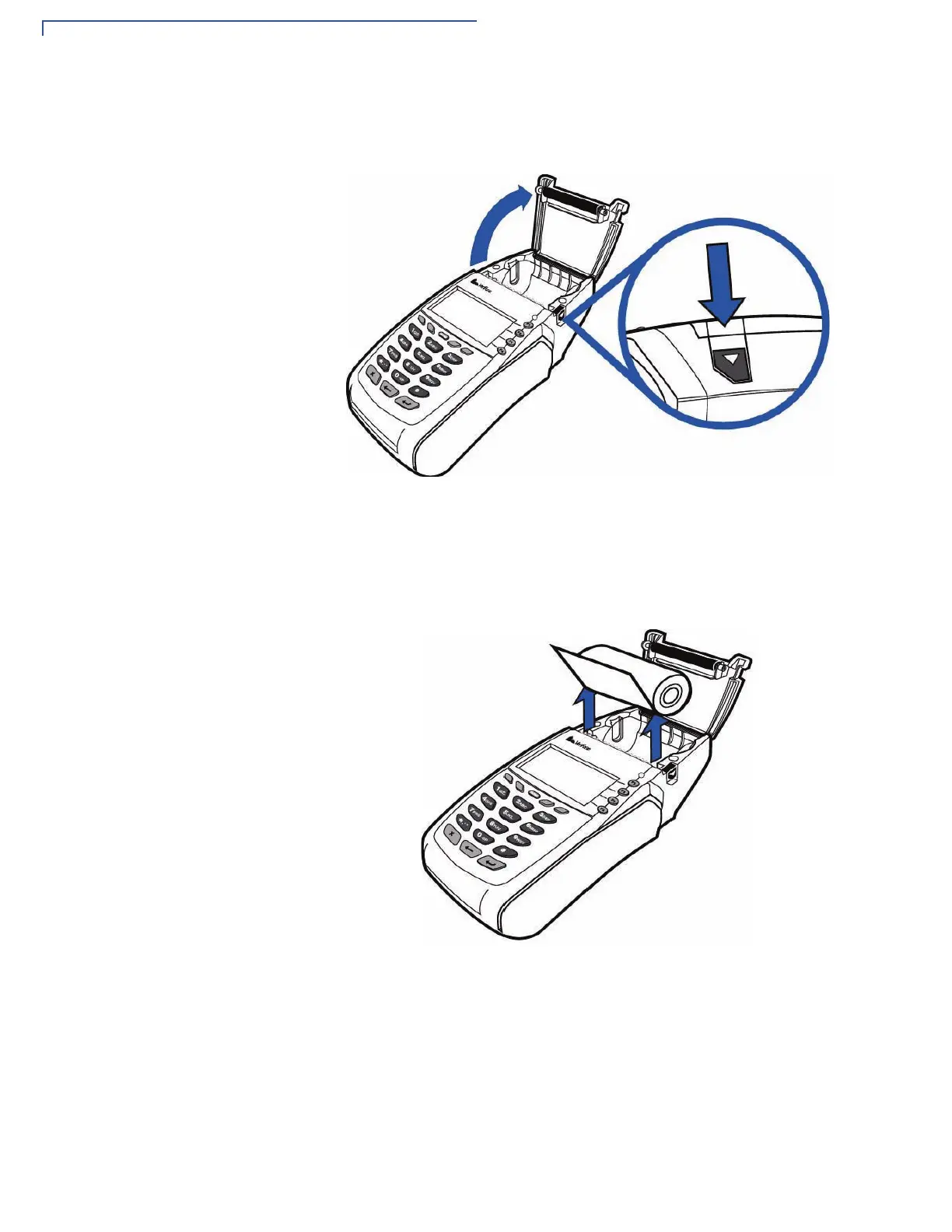TERMINAL SETUP
Installing the Paper Roll in the Printer
20 OMNI 5XXX AND V
X
5XX/V
X
610 INSTALLATION GUIDE
To Install a Paper Roll 1 Press down on the button located on the side of the terminal to unlatch the
paper roll cover, then lift the cover up and back (see Figure 8).
Figure 8 Opening the Printer Cover
2 Remove any partial roll of paper in the printer tray by lifting up (see Figure 9).
3 Loosen the glued leading edge of the paper or remove the protective strip
from the new roll of paper. Unwind the paper roll past any glue residue.
Figure 9 Removing Partial Paper Roll
4 Hold the roll so the paper feeds from the bottom of the roll (see Figure 10).
