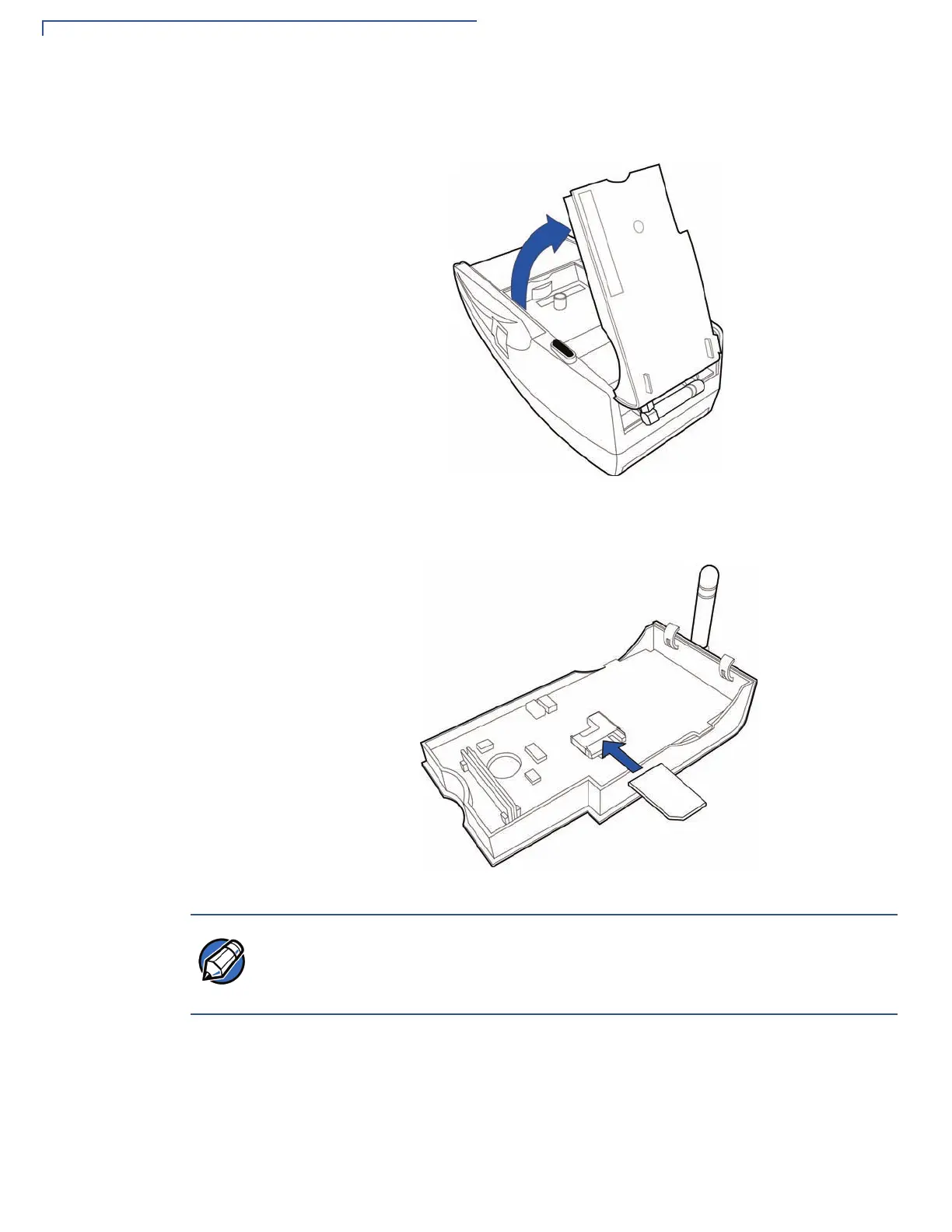TERMINAL SETUP
Installing/Replacing the SIM Card (GSM/GPRS Models)
38 OMNI 5XXX AND V
X
5XX/V
X
610 INSTALLATION GUIDE
2 Detach the GSM/GPRS sled module from the terminal.
Figure 38 Remove GSM/GPRS Sled Module
3 Insert the SIM into the cardholder at the back of the GSM/GPRS sled module.
Figure 39 Insert SIM Card Into GSM/GPRS Sled Module
NOTE
The SIM cardholder has a notch on one corner to ensure the SIM card is
positioned correctly and for easy orientation in the cardholder. Before inserting
the SIM card, position it as shown in Figure 39, with the card’s gold contacts
facing down.
