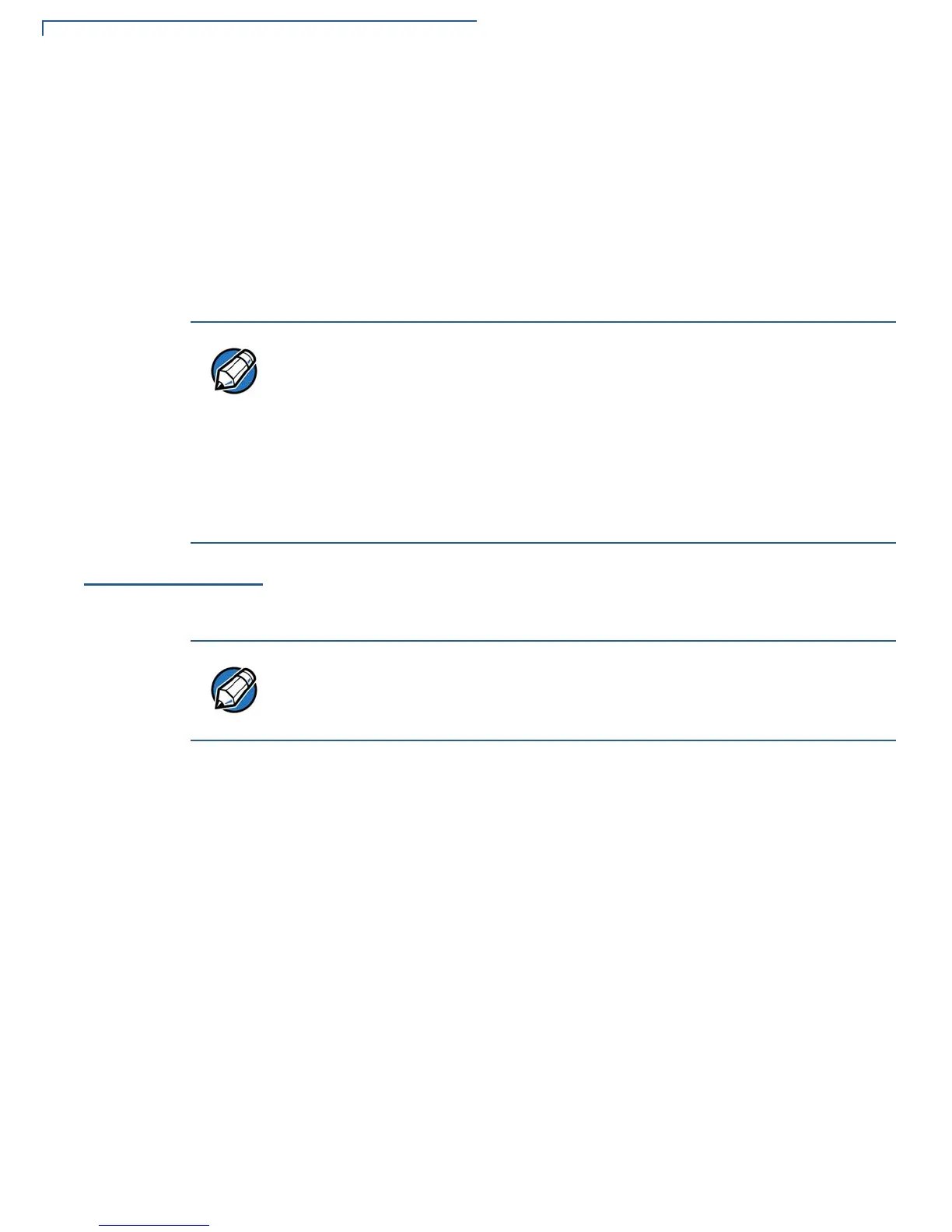PERFORMING DOWNLOADS
Download Tools
100 VX 520 REFERENCE GUIDE
terminal). A special cable (VPN 05651-xx) connects the RS-232 serial ports of
the two systems.
• Back-to-back downloads: File and data transfer from a sending
terminal to a receiving VX 520 terminal. A special cable (VPN 05651-xx)
connects the RS-232 serial ports of the two terminals.
• USB downloads: File and data transfer from a USB-connected drive. The
terminal searches for the VeriFone.zip file on the drive and downloads
data from it.
Download Tools
Three software tools are available from VeriFone for performing downloads:
VeriCentre Download Management Module (DMM), VeriCentre, and DDL.EXE
(Direct Download Utility).
The following tools perform direct downloads and downloads by telephone from a
host computer to a VX 520 terminal:
• VeriCentre DMM: Multi-user environment for software downloads. DMM
supports Windows NT clients and has a sophisticated database to manage up
to 100,000 terminals. The VX 520 operating system supports file
decompression for archives created using DMM.
• VeriCentre: PC-based software tool to manage applications and data for
VeriFone. In addition to being a database and communications management
tool, VeriCentre automates application downloads and updates to terminal
records.
• DDL.EXE: Downloads files and data from a development system or another
host computer, directly to a VX 520 terminal over a serial cable connection.
The terminal will automatically download the file VeriFone.zip from a USB
flash drive without the user having to go through Entering Verix Terminal
Manager under the following conditions:
• The USB flash drive is inserted before the terminal is powered up.
• The USB flash drive is inserted when the initial DOWNLOAD NEEDED message
is displayed.
In both cases, the
USB DOWNLOAD COMPLETE message appears on the terminal
screen after the VeriFone.zip file has been downloaded.
Because of the large size of some download files, VeriFone recommends only
using download tools provided by VeriFone. CRC and other error checking is not
supported on the GSM system. VeriFone download tools provide these error
checking mechanisms.
