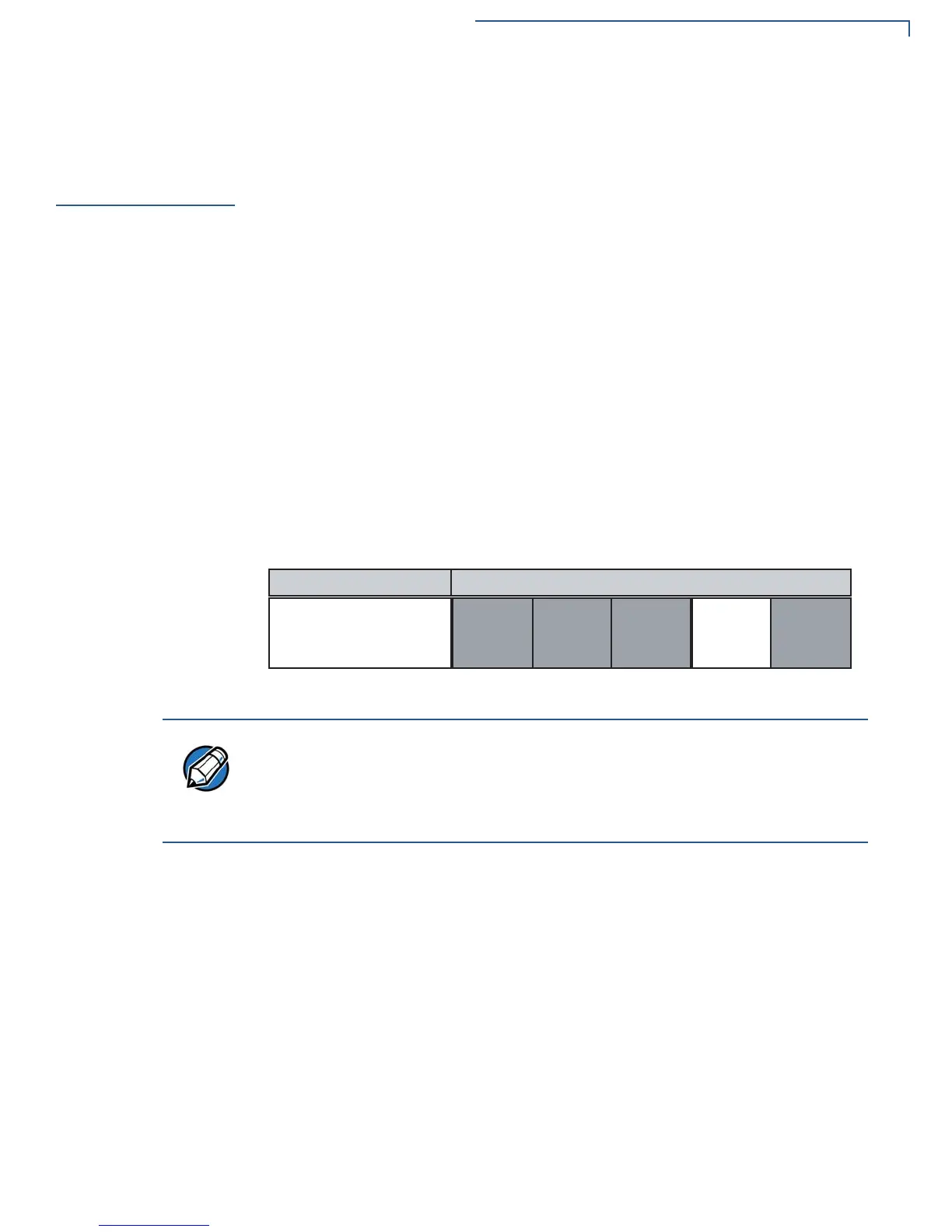FILE AUTHENTICATION
File Authentication and the File System
VX 520 R
EFERENCE GUIDE 91
File
Authentication
and the File
System
Application Memory Logically Divided Into File Groups
The memory of a VX 520 terminal is logically divided into two main areas, or
partitions:
• Operating System
• Applications
The application partition is further divided into sub-partitions. These sub-partitions
are called file groups or GIDs.
This system of partitions and sub-partitions makes it possible to store multiple
applications in terminal memory and prevent these applications from overlapping
or otherwise interfering with each other’s operation.
There are a total of 16 file groups (Figure 32). Group 0 is the name of the
operating system partition. Group 1 is reserved for the main application.
Groups 2–14 are available for related executable files or secondary applications.
Group 15 is open, and used for shared files such as shared libraries.
Figure 32 VX 520 Application Memory Partitions
Rules for Storing Applications in Specific File Groups
Here are some important VX 520 file system features, as they relate to storing
application files in specific file groups, and how these features affect the file
authentication process:
• Most applications consist of more than one executable. For each executable
to run on the terminal, it must be signed and authenticated.
• Although not enforced by the operating system, it is recommended that only
one application be stored per file group in the application partition. Any
number of executable files can be stored in a single file group.
• Using the CONFIG.SYS *GO variable, you can specify only one application to
automatically execute following a download and terminal restart. The defined
!PPLICATION0ARTITIONS
6ERI&ONEIS/WNER
')$/WNER#ONTROLS!LL3UB0ARTITIONS
/30ARTITION
')$
')$ ')$ ')$
The VX 520 operating system only enforces the rule that the main application be
always stored in GID1. You can, for example, store a shared library in any file
group. Rules for Storing Applications in Specific File Groups states reasons to
follow the guidelines previously described for storing applications and libraries in
specific file groups.
