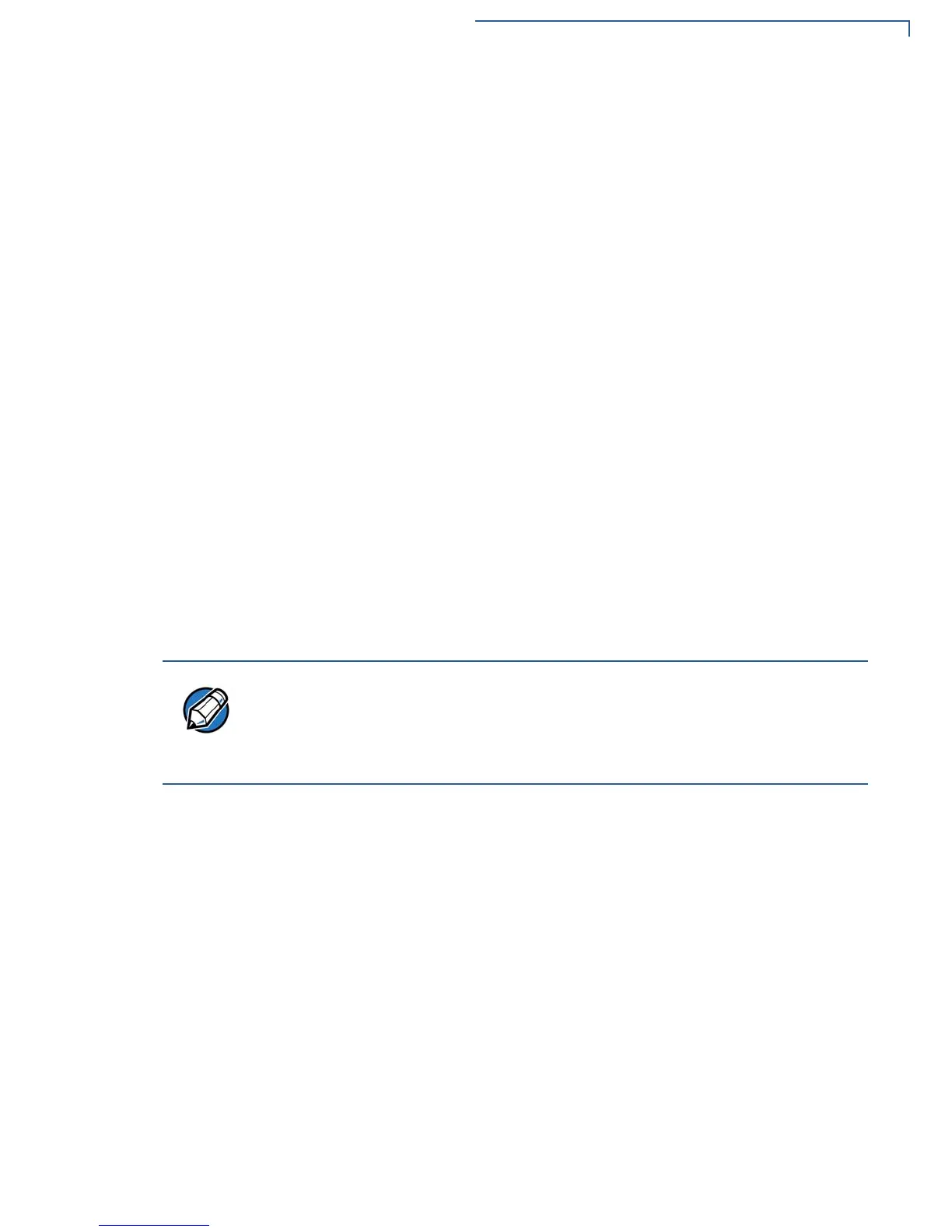PERFORMING DOWNLOADS
Direct Application Downloads
VX 520 R
EFERENCE GUIDE 123
Checklist for Effects
on Files and
Settings in the
Receiving Terminal
Direct Application
Download
Procedure
The procedure in Table 18 describes how to perform a direct application download
from a host download computer into the Group 1 application memory area of a VX
520 deployment terminal.
Steps described in the Action column are performed directly on the VX 520
terminal. Notes provided in this column indicate and explain actions you must
perform on the host computer.
Use the terminal manager menu options to clear the entire RAM or flash or
specific file groups on the receiving terminal (as necessary). Perform a flash
defragment (merge) operation to optimize the flash file system (as necessary, the
application itself can issue a function call to defragment the flash on restart after
the download.) For more information on terminal manager operations, refer to
Chapter 4, Verix Terminal Manager.
Protected records in the CONFIG.SYS file(s) of the receiving terminal — keyed
records that begin with * or # — are not erased.
The bootloader, OS, and other firmware on the receiving terminal are not modified
as a result of the application download.
The certificate tree that exists on the receiving terminal is not modified unless one
or more new certificate files are downloading to the terminal. When new
certificates are authenticated on the receiving terminal, the data they contain is
stored in the certificate tree and the certificate files are deleted from the RAM of
the target group.
The eight steps listed in Table 18 are required for all download and upload
procedures. In each of the following procedural tables, step numbering starts at 1
to indicate the unique steps of the specific download method. In subsequent
procedures, only the method-specific steps are documented; the five steps in
Table 17 are assumed to be complete.
