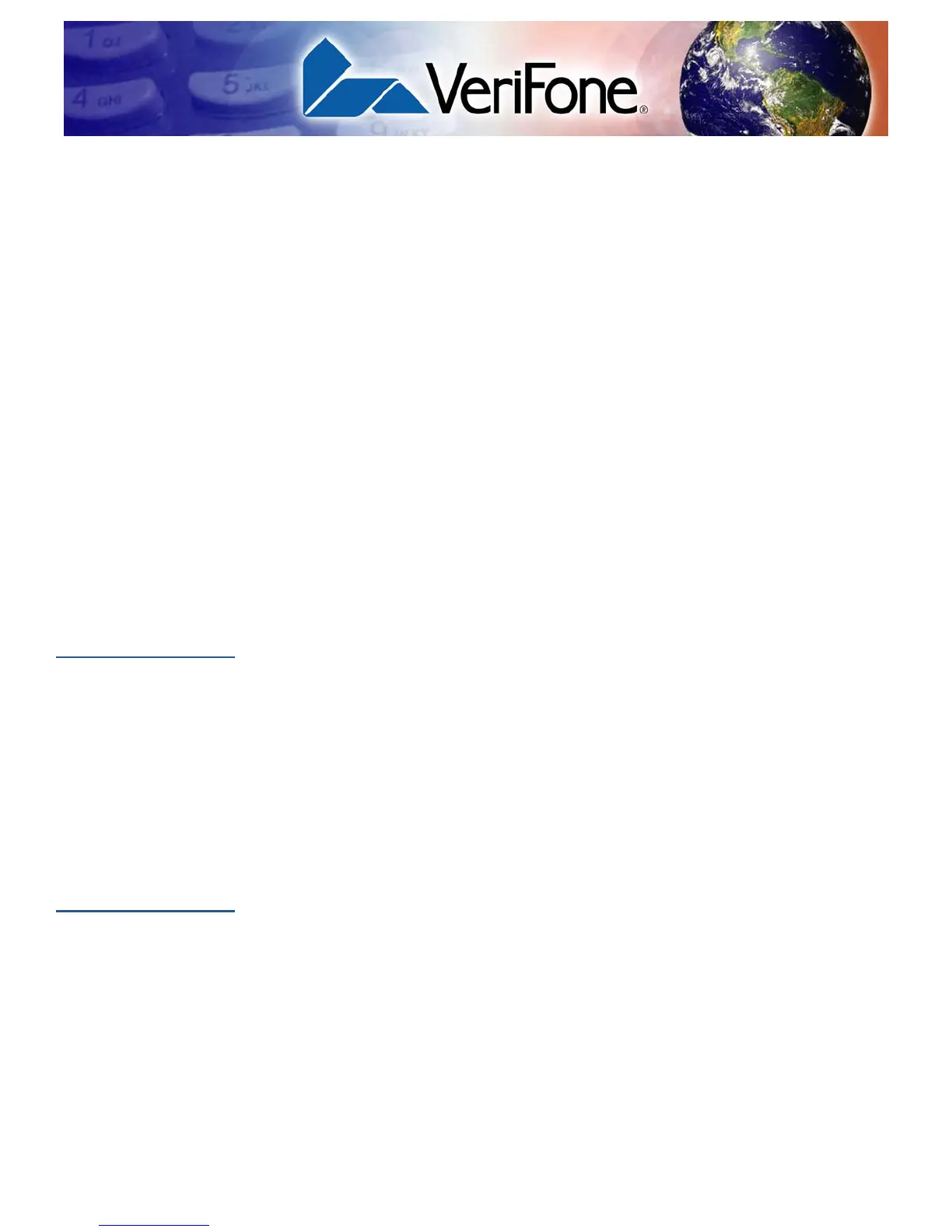VX 520 REFERENCE GUIDE 99
CHAPTER 6
Performing Downloads
This chapter contains information and procedures to allow you to perform the
various types of data transfers required to:
• Develop applications for the VX 520 terminal.
• Prepare VX 520 terminals for deployment.
• Maintain VX 520 terminals installations in the field.
• Transfer data to and from terminals.
In this chapter, information pertaining to file authentication is only discussed in the
context of procedures while performing file downloads. See Chapter 5 for further
file authentication discussion.
The VX 520 terminal contains ports that allow connection to a network, telephone
line, or other terminals (for back-to-back downloads). See Download Methods.
Downloads and
Uploads
Data can be transferred from a sending system to a receiving system while
performing downloads. The term download also refers to a terminal receiving
data. The term upload describes the process of a terminal sending data.
Use any of the following two operations to program, deploy, transfer data files
from, and support VX 520 terminals:
• Host computer downloads: Applications, operating systems or OS updates,
and associated files transfer from a host PC to a VX 520 terminal
• Back-to-back downloads: Applications and associated files transfer from one
VX 520 terminal to another VX 520 terminal
Download
Methods
The following methods are available for file and data downloads through the
VX 520 download and upload procedures:
• Direct downloads: File and/or data transfer directly from the sending system
(a host computer) to the receiving system (a VX 520 terminal). A special cable
(VPN 05651-xx) connects the RS-232 serial ports of the two systems.
• Downloads by telephone: File and data transfer over a telephone line from
the sending system (a host computer) to the receiving system (a VX 520
terminal). The modem of the sending host computer and the internal modem
of the receiving terminal are connected by a telephone line. Data transfers into
the VX 520 terminal through the communication port.
• TCP/IP downloads: File and data transfer over the TCP/IP connection from
the sending system (a host computer) to the receiving system (a VX 520
