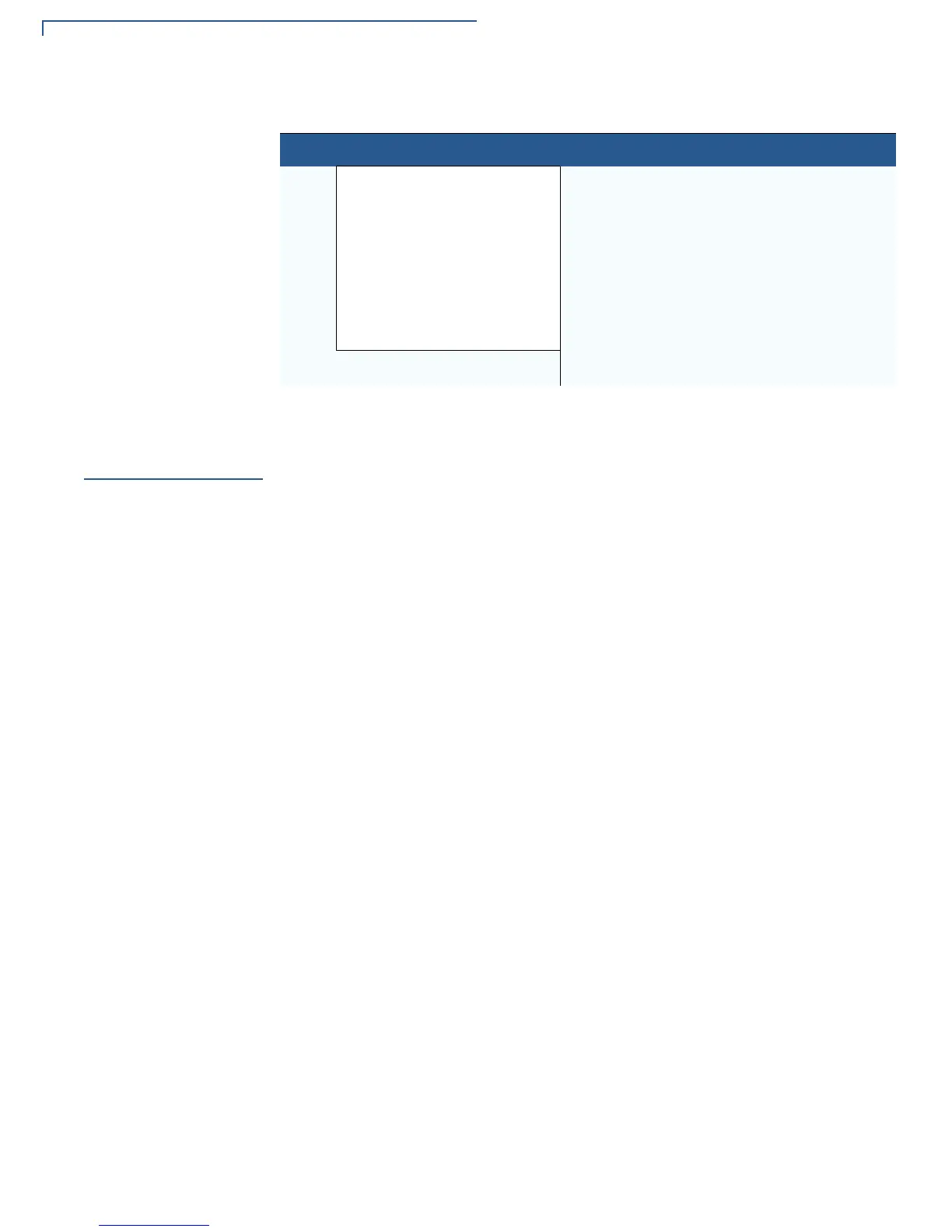PERFORMING DOWNLOADS
Direct Application Downloads
122 VX 520 REFERENCE GUIDE
Direct
Application
Downloads
This section provides the hardware and software checklist needed for direct
application downloads. The procedure for direct application downloads is also
discussed.
Hardware Checklist
Software Checklist
5
VERIX TERMINAL MGR
1> Restart
2> Edit Parameters
3> Download
4> Memory Usage
5> RAM Directory
6> Flash Directory
↓ ↑ ↓
The first of three VERIX TERMINAL MGR menus
is displayed. To toggle through to the other
two menus, press the PF1 and PF2 keys.
To choose an option in the menu, press the
corresponding number on the keypad or scroll
down to the option using the PF3 button then
press the enter key. Use the PF4 key to scroll
up the menu options.
Select
3> DOWNLOADto start a download
session.
Table 17 Common Steps to Start a Download
Step Display Action
The correct cable connects the download computer serial port (COM1 or COM2)
to the RS-232 serial port (COM1) of the VX 520 terminal (refer to Cable
Connection for Direct Downloads).
Download Manager, VeriCentre, or DDL.EXE running on the host computer.
The application file to download (full or partial) is located on the host computer.
The correct keyed record variables exist in the CONFIG.SYS file(s) of the file
group(s) to store the application files.
Certificate files (*.crt) required for file authentication on the receiving terminal
are stored in memory or they are located on the host computer, and must
download with the application files.
All required signature files (*.p7s) generated using the VeriShield File Signing
Tool are located on the host computer. One signature file downloads for each
executable (*.out or *.lib) to run on the terminal.
The filenames in the batch download list on the host computer indicate which
application files to redirect to flash and file groups other than the target group.
Ensure that filenames and CONFIG.SYS variables to download are correct in
relation to those stored in the memory of the receiving terminal to avoid accidental
overwrites.
The required terminal manager and file group passwords are available to make
the required terminal manager menu selections and to prepare the receiving
terminal to receive the application download.
Sufficient memory space exists in the RAM of the target group so that it can
accept the entire download package, including certificates, signature files, and all
data files.
