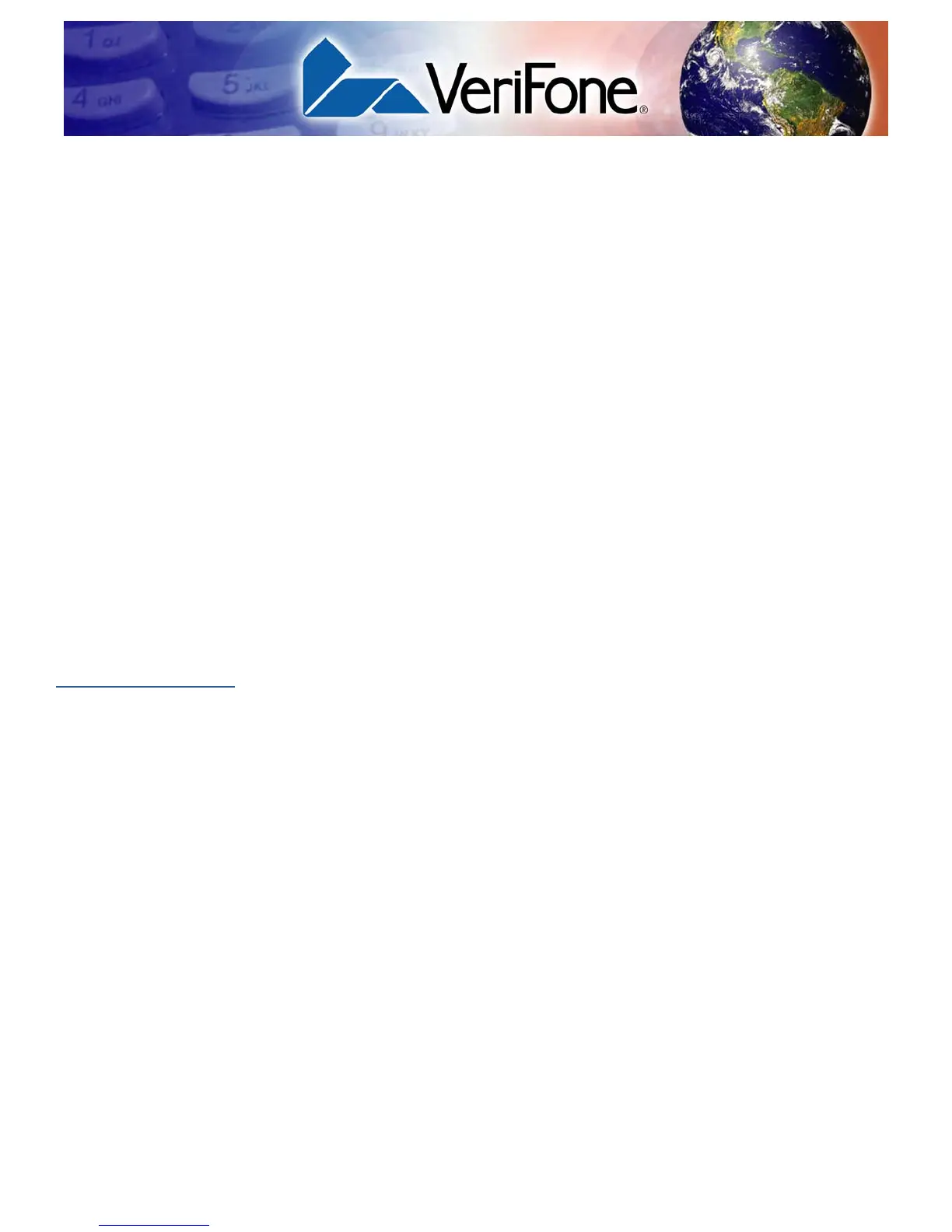VX 520 REFERENCE GUIDE 75
CHAPTER 5
File Authentication
This chapter discusses VeriShield’s file authentication security architecture and
provides the following:
• Overview of the VeriShield file authentication module, and the organizational
infrastructure that supports it (see Introduction to File Authentication).
• Explanation of the file authentication process may affect the tasks normally
performed by application programmers, terminal deployers, site
administrators, or entities authorized to download files to a VX 520 terminal
(see File Authentication and the File System).
• Reference to the VeriShield File Signing Tool to generate signature files (see
VeriShield File Signing Tool).
In Chapter 6, Performing Downloads, the topic of file authentication is also
discussed in the context of specific file download procedures.
Introduction to
File
Authentication
The VX 520 terminal uses the VeriShield security architecture, which has both
physical and logical components. The logical security component of the VeriShield
architecture, which is part of the terminal’s operating system software, is called
the file authentication module.
File authentication is a secured process for authenticating files using digital
signatures, cryptographic keys, and digital certificates. This process makes it
possible for the sponsor of a VX 520 terminal to logically secure access to the
terminal by controlling who is authorized to download application files to that
terminal. It verifies the file’s origin, sender’s identity, and integrity of the file’s
information.
VeriFone Certificate
Authority
To manage the tools and processes related to the file authentication module of the
VeriShield security architecture, VeriFone has established a centralized VeriFone
Certificate Authority, or VeriFone CA. This agency is responsible for managing
keys and certificates. The VeriFone CA uses an integrated set of software tools to
generate and distribute digital certificates and private cryptographic keys to
customers who purchase VX 520 terminals.
