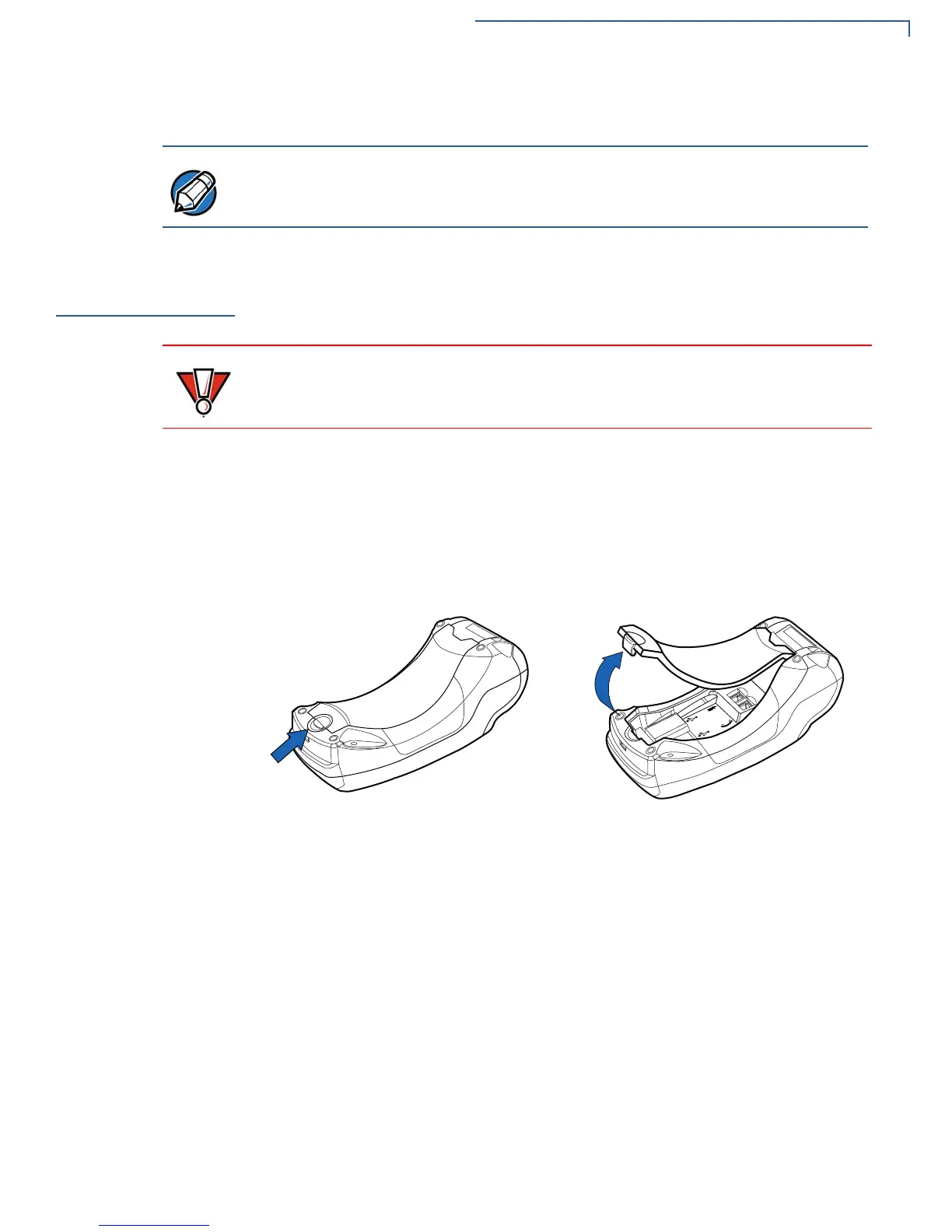TERMINAL SETUP
Installing/Replacing MSAM Cards
VX 520 R
EFERENCE GUIDE 25
8 Tear the paper off against the serrated metal strip in the printer.
Installing/
Replacing MSAM
Cards
When you first receive your VX 520 terminal, you may need to install one or more
MSAM cards or you may need to replace old cards.
To install or replace
MSAMs
1 Remove the power cord from the power outlet.
2 Place the terminal upside down on a soft, clean surface to protect the display
from scratches.
3 Press the unlocking button and then lift the rear cover to access the MSAM
cardholder panel.
Figure 12 Opening VX 520 Rear Cover
For paper ordering information, refer to Accessories and Documentation.
Observe standard precautions when handling electrostatically sensitive devices.
Electrostatic discharges can damage this equipment. VeriFone recommends
using a grounded anti-static wrist strap.
