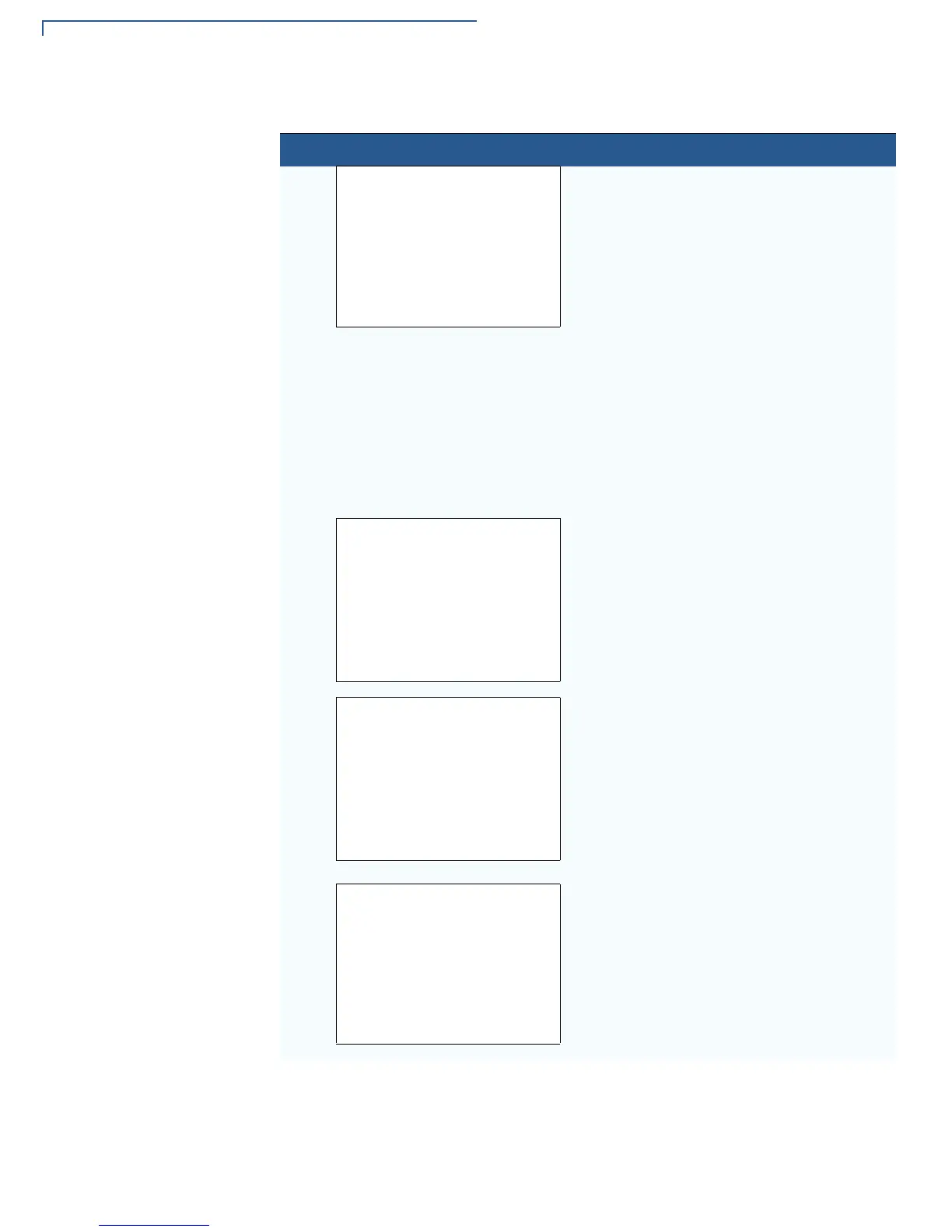PERFORMING DOWNLOADS
Download from a USB Flash Drive
144 VX 520 REFERENCE GUIDE
4
VERIX TERMINAL MGR
DOWNLOAD Gnn
1> Full dnld
2> Partial dnld
Select whether to run a full or partial
download.
Note: If you selected 1> FULL DNLD on a
single application download, a
screen will appear warning you that
all existing files in the selected group
will be deleted. Press F3 to cancel or
F4 to continue downloading an
application.
If you selected
1> FULL DNLD on a
multiple application download, you
will be prompted to clear the existing
application on the currently selected
group. Select
1> YES to continue or
2> NO to cancel downloading
applications.
5
VERIX TERMINAL MGR
DOWNLOAD Gnn
1> MODEM
2> COM1
3> TCPIP
↑↓
On the next screen, press the PF1 key to go to
the next menu.
6
VERIX TERMINAL MGR
DOWNLOAD Gnn
1> COM2
2> USB FLASH MEMORY
↑
Select 2> USB FLASH MEMORY to download
from a USB flash drive. When you press 2, the
terminal is ready to receive the download from
the connected USB device.
7
VERIX TERMINAL MGR
DOWNLOAD Gnn
DOWNLOAD FROM USB
FLASH MEMORY DEVICE
1> CANCEL DOWNLOAD
2> CONTINUE
Select 2> CONTINUE to begin the download.
Table 22 USB Flash Drive Download Procedure
Step Display Action
