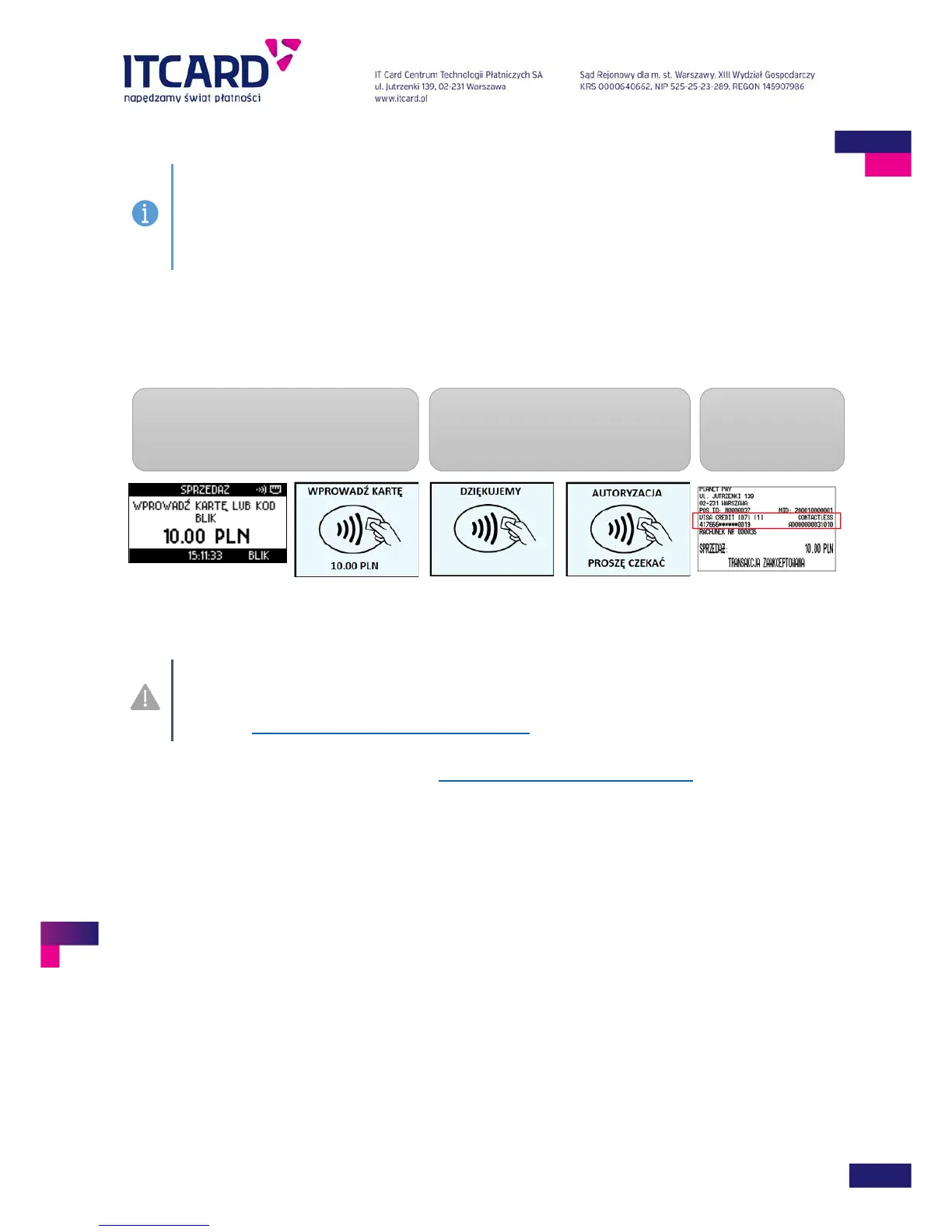diodes located above the PIN pad display and by the emission of the long continuous
acoustic signal.
The incorrect read is signalled by the activation of all the diodes and the short double
acoustic signal.
When the contactless card is read correctly, depending on the amount and the type of the card, the application:
- connects with the Authorisation Centre or
- connects with the Authorisation Centre and display the PIN entry request
FIGURE 11 INSERTING AND READING THE CONTACTLESS CARD
transaction make sure that the PIN pad is detected and the contactless transaction is available
(see also:
Description of application indicators (icons))
The DCC service is always unavailable (see: Dynamic currency conversion – DCC
) for the contactless
transactions
3.1.3.3 Payments with magnetic strip cards
All the payment cards issued currently allow making transactions by using the magnetic strip located on the
reverse (backside) of the card.
The magnetic card reader of the terminal is located on the right hand side of the device and marked by the
magnetic card symbol.
In order to read the data of the magnetic card pull the card (up or down) with the strip facing the left hand side
(the terminal) as it is shown in figure below.
1. Put the contactless card against the PIN pad
screen
2. The application informs about the read of
the card data (long acoustic signal) and start
connecting with the Authorisation Centre
The exemplary data
of the contactless
card on the printout
