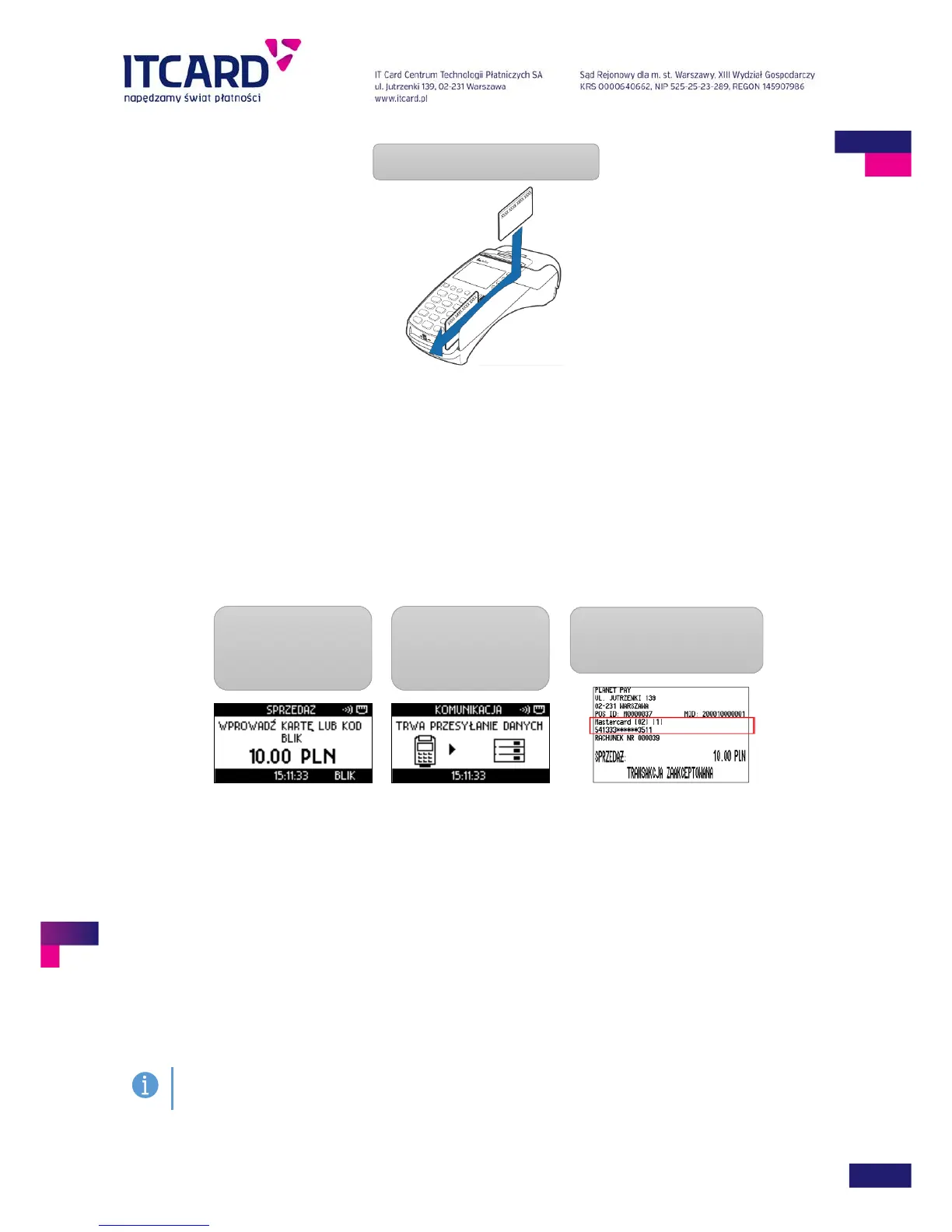FIGURE 12 INSERTING THE MAGNETIC STRIP CARD
When the magnetic card is read correctly, depending on the settings and the type of the card, the application:
- displays questions about additional services
- connects with the Authorisation Centre in order to obtain the authorisation or
- displays the PIN entry request
After the confirmations of the transaction with the use of the magnetic strip there are no application identifier
field or contactless transaction field.
FIGURE 13 READING THE MAGNETIC STRIP CARD
3.1.3.4 BLIK mobile payment
The application allows making payments with the use of BLIK codes. The BLIK transaction can be performed
at the Client’s request and it is done without the physical participation of the payment card.
When the transaction amount is confirmed the application displays the card entry screen on which the BLIK
button is located in the lower right hand corner. In order to conduct the transaction with the of the BLIK code,
press the function key corresponding to the button on the terminal screen (violet B3 and B4 keys on the right
hand side of the ALPHA key).
Then, the Client should enter the BLIK code on the PIN pad keyboard and confirm by using the ENTER key.
enter the PIN.
Reading the data of the magnetic card
1. Pull the cards through
the magnetic card
reader
2. The application starts
performing a connection
or proposes additional
services
