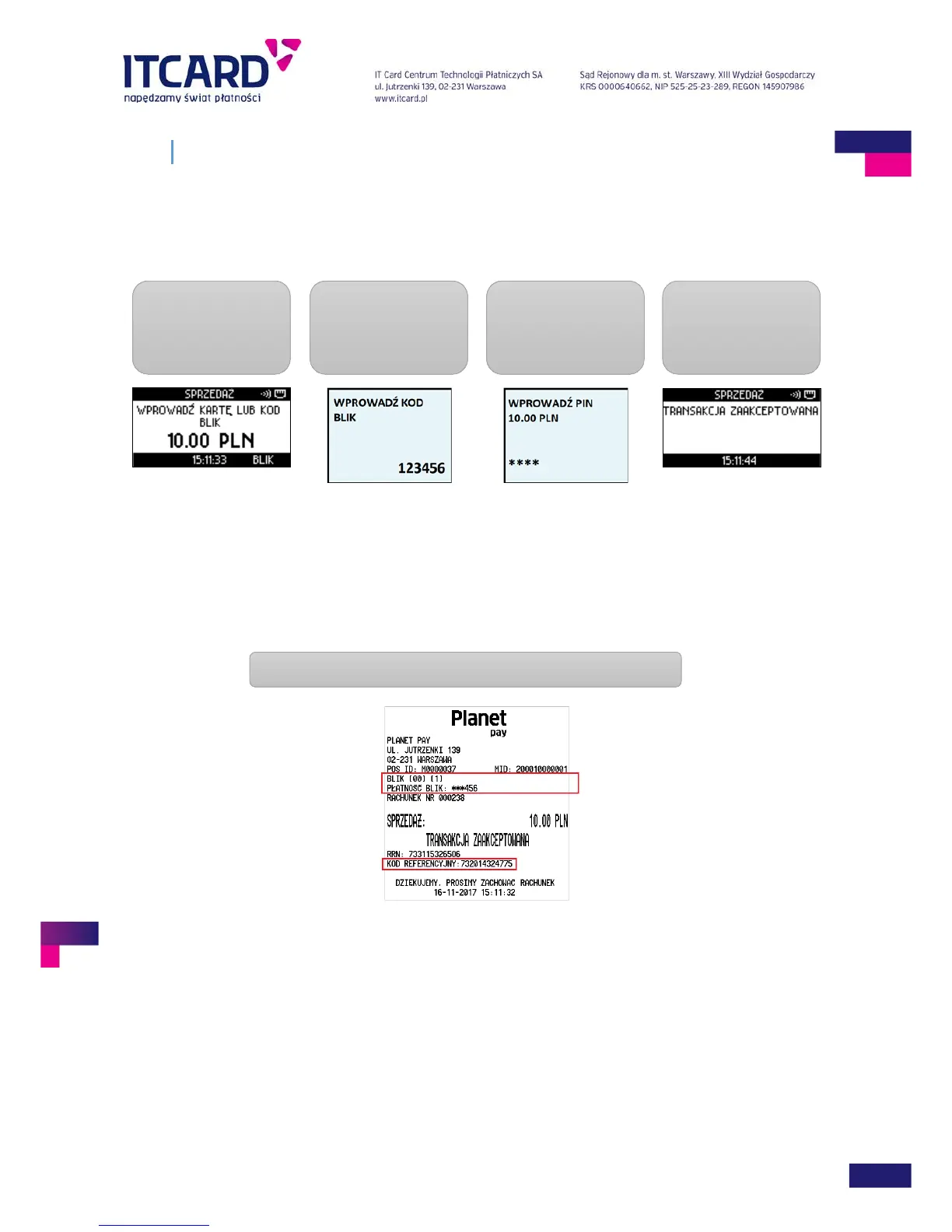When the BLIK code is entered by the Client and confirmed, the application connects with the Authorisation
Centre, displays the result of the transaction and prints out the confirmation.
The procedure of the BLIK payment transaction is described below.
FIGURE 14 BLIK MOBILE PAYMENT
The masked BLIK code used for the authentication of the transaction and the REFERENCE CODE field (not
present for other transactions) are included on the printout of the BLIK payment transaction above the account
number.
FIGURE 15 BLIK MOBILE PAYMENT – THE CONFIRMATION PRINTOUT
3.1.3.5 Mobile contactless payments
The payment application on the terminal allows making mobile contactless payments by using mobile phones
/ smartphones with installed software for mobile payments.
The procedure of the mobile phone payment transaction is similar to the standard contactless transaction but
instead of the card the Client puts the mobile phone against the proximity reader on the PIN pad and he/she is
requested to enter the PIN or the transaction is continued without the PIN.
1. Select BLIK with the
use of the B3/B4 key on
the card entry screen
2. The Client should
enter the BLIK code on
the PIN pad and confirm
by the ENTER key
3.* For the 9-digit code
the Client should enter
the PIN and press the
ENTER key
