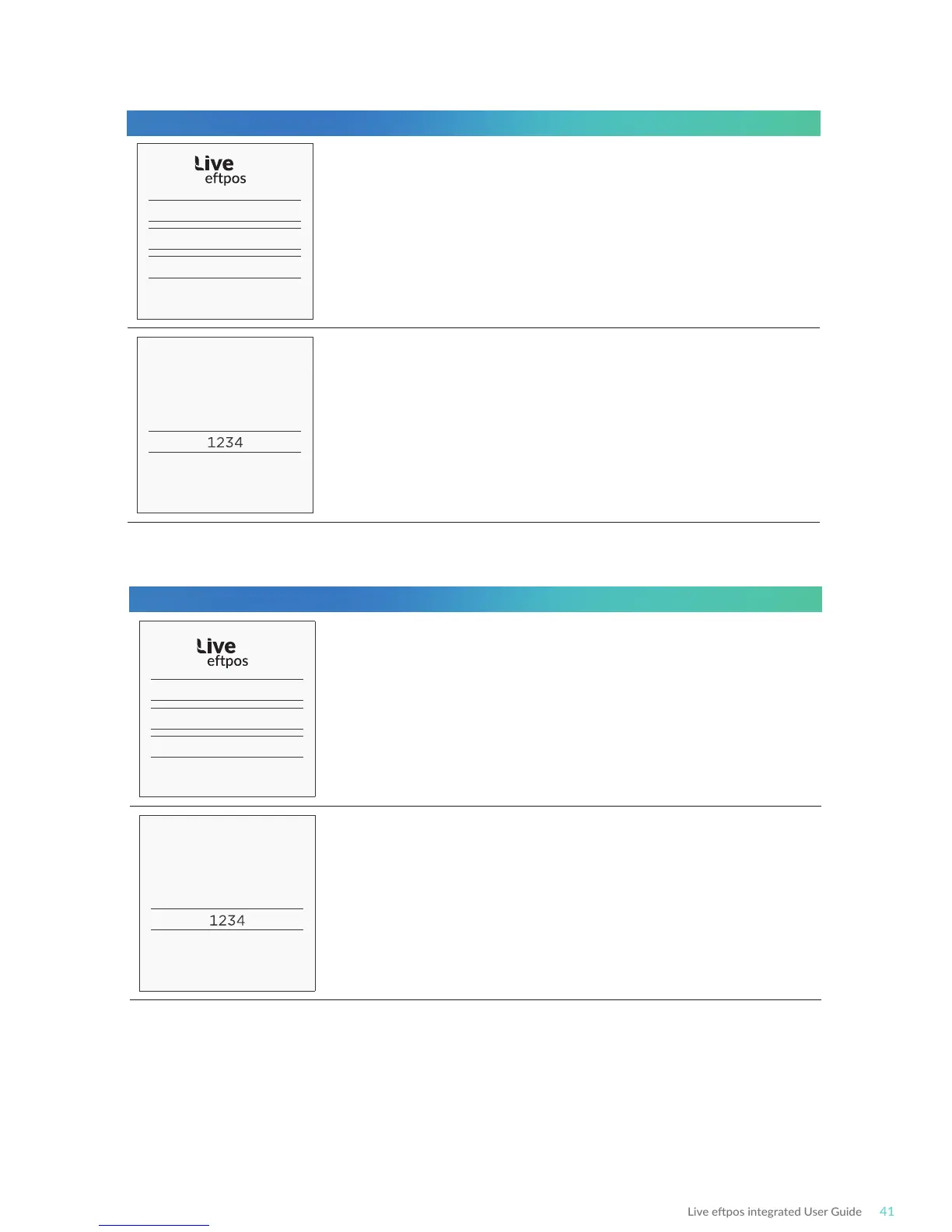6.6 Standalone-Lite Pre-Selement Report
6.7 Standalone-Lite Last Selement Report
SETTLEMENT
PRE-SETTLE
LAST SETTLE
MORE
MERCHANT
PASSWORD
Select Pre-Selement on the terminal. This opon is on page
2 of the idle screen.
Enter your merchant password or contact Merchant Business
Soluons for assistance.
Once your password is accepted your Pre-Selement receipt
will be printed.
Terminal Screen Next Step
SETTLEMENT
PRE-SETTLE
LAST SETTLE
MORE
MERCHANT
PASSWORD
Select Last Selement on the terminal. This opon is on
page 2 of the idle screen.
Enter your merchant password or contact Merchant Business
Soluons for assistance.
Once your password is accepted your Last Selement receipt
will be printed.
Terminal Screen Next Step
