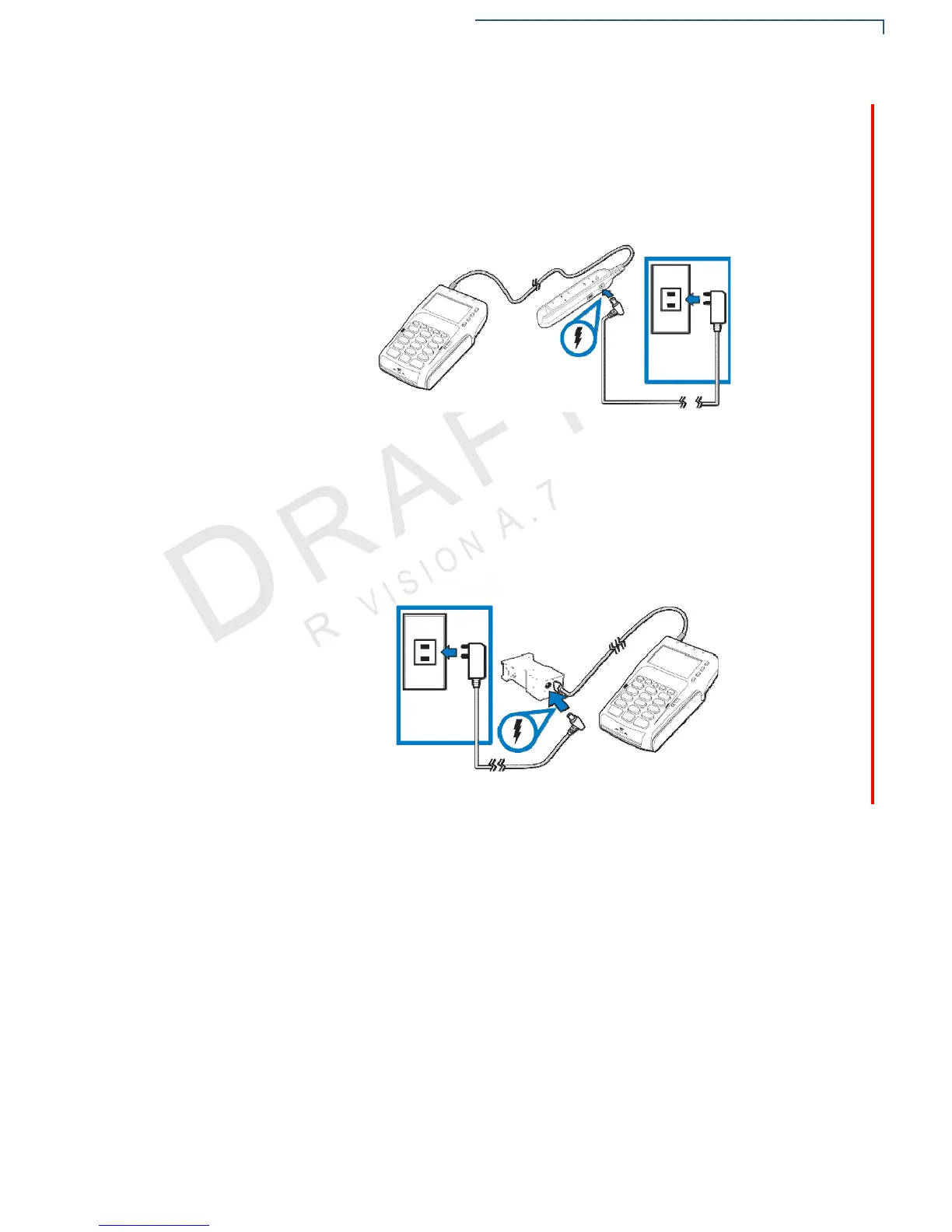21
VX 805 CTLS INSTALLATION G
UIDE
S
ETUP
Power Supply
Connecting to External Power Using Junction Box
The VX805 CTLS connects to an external power source using a junction box
(VPN - CBL282-005-02-A / CBL282-006-XX-A). Connect the junction box to the
VX805 CTLS using the VX805 CTLS cable connector (see Cable Connections),
then connect the DC barrel into the junction box. Finally, plug the wall mount
adapter into a power outlet.
Figure 14 Connecting to External Power Using Junction Box
Connecting to External Power Using Serial Power Cable
The VX805 CTLS connects to an external power source by using a serial power
cable (VPN - CBL282-031-xx-A). Connect the serial power cable to the VX 805
CTLS using the VX805 CTLS cable connector (see Cable Connections), then
connect the DC barrel into the AC port in the serial power cable. Finally, plug the
wall mount adapter into a power outlet.
Figure 15 Connecting to External Power Using Serial Power Cable
