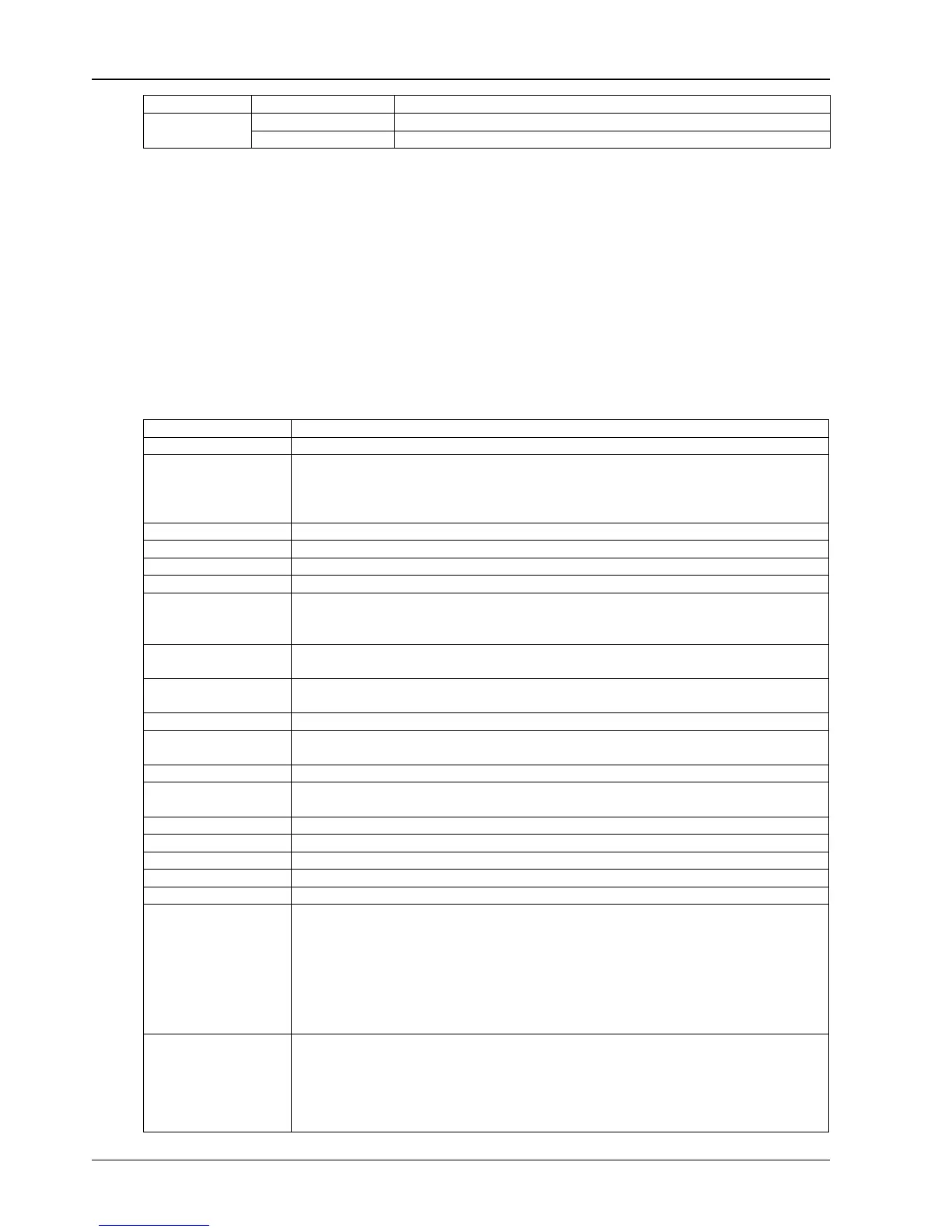Chapter 6 Operator Control And Display Panel 57
LIEBERT APM UPS Module And Parallel System 30kVA~150kVA User Manual
Menu name Menu item Meanings
Inverter Version Inverter Firmware Version
Bypass Version Bypass Firmware Version
Tab.
7-12: UPS menu and data window Item description
Current record window
This window records the current event that leads to the current operating mode of UPS, but does not record the short
status that has been ceased.
Use F1, Up key and Down key to scroll through the events.
Refer to History Record window for the menu and data window for a complete history record.
7.6 UPS Event And Alarm List
The follow table gives the complete list of all the UPS events displayed by history record window and current record
window, which have been described in 6.1.5 Detailed Description Of Menu Items.
UPS event Meanings
Comm. Fail The communication between internal monitor and power module or bypass module
Parallel Comm. Fail
The CAN bus communication between different UPS’s within a parallel system fails.
1. Check if some UPS module in the parallel system has not been powered on, if so, power on the
UPS module and check if the alarm ceases.
2. Press FAULT CLEAR key
Battery Overtemp. The Battery temperature is over limit.Check battery temperature and ventilation
Ambient Overtemp. The Ambient temperature is over limit.Check UPS room ventilation
Battery Life End Battery is aged. (Reserved )
Battery Replaced Battery should be replaced due to failure in battery test
Battery Low Pre-warning
Before the end of discharging, battery under-voltage pre-warning should occur.After this pre-warning,
battery should have the capacity for 3 minutes discharging with full load.The time is user configured
from 3 to 60 minutes.Please shut down the load in time
Battery End of Discharge
Inverter turned off due to low battery voltage.Check the mains power failure status and recover the
mains power in time
Mains Volt. Abnormal
Mains Voltage exceeds the upper or lower limit and results in rectifier shutdown.Check the input
phase voltage of rectifier
Mains Undervoltage Mains Voltage is undervoltage with derated load.Check the input line-to-line voltage of rectifier
Mains Freq. Abnormal
Mains frequency is out of limit range and results in rectifier shutdown.Check the input voltage and
frequency of rectifier
Rectifier fault The rectifier has fault and results in rectifier shutdown and battery discharging
Rectifier Overtemp.
The temperature of the heatsink is too high to keep the rectifier running. The UPS can recover from
this fault automatically.Check the environment and ventilation
Batt. Charger Fail Battery charger over voltage
Control Power 1 Fail Control Power 1 fails or is lost while UPS is operating
Mains Phase Reversed Input phase sequence is reversed
Rectifier Over Current Rectifier Over Current
Soft Start Fail Rectifier could not start due to low DC bus voltage
Bypass Unable to Trace
This alarm is triggered by an inverter software routine when the amplitude or frequency of bypass
voltage is beyond the normal range.The amplitude is ±10% of rated value.
The alarm will automatically reset if the bypass voltage becomes normal.
1. First check and confirm if the bypass voltage and frequency displayed on the LCD are within the
setting range. Note that the rated voltage and frequency are respectively specified by “Output
Voltage” and “Output Frequency”.
2. If the displayed voltage is abnormal, measure the actual bypass voltage and frequency.If the
measurement is abnormal, check the external power supply
Bypass Abnormal
This alarm is triggered by an inverter software routine when the amplitude or frequency of bypass
voltage exceeds the limit.The amplitude is ±10% of rated value.The alarm will automatically reset if
the bypass voltage becomes normal.
First check if relevant alarm exists, such as “bypass circuit breaker open”, “reverse bypass phase
rotation” and “input neutral line fault”.If there is any relevant alarm, first clear this alarm. 1. Then
check and confirm if the bypass voltage and frequency displayed on the LCD are within the setting
