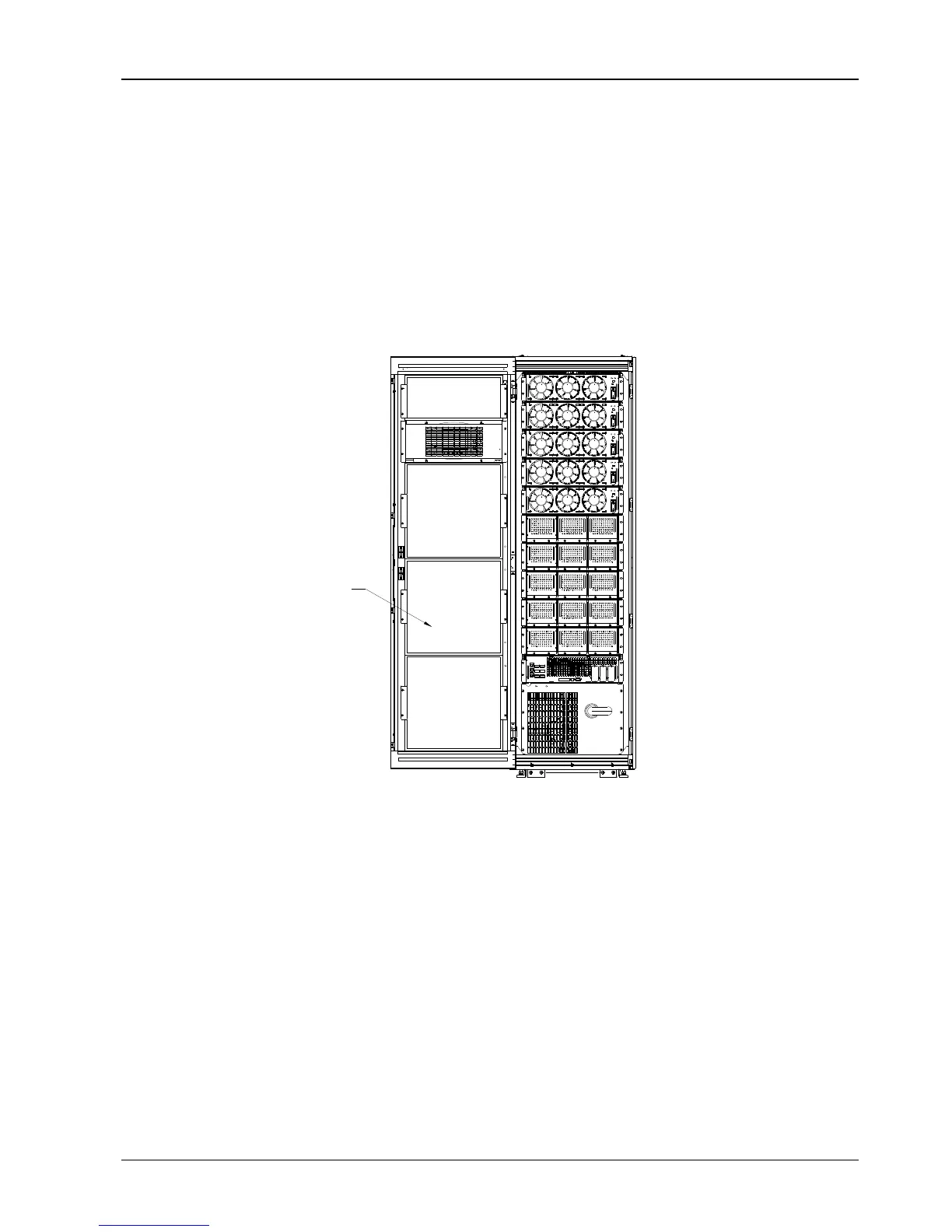62 Chapter 9 Product Specifications
8.2 Replacing Dust Filters
Installing the two dust filters in the LIEBERT APM UPS requires only a Phillips screwdriver. Each filter is held in place
by a bracket on either side of each filter. To replace each filter:
1. Open the UPS front door and locate the filters on the back side of the front door (see Fig.
8-2).
2. Remove one bracket and loosen the screw on the second bracket. The second bracket need not be removed
3. Remove the dust filter to be replaced.
4. Insert the clean filter.
5. Reinstall the bracket, tightening the screw securely.
6. Tighten the screw on the second bracket.
1
Fig.
8-2:
Replacing Air Filters
1. Air Filter
