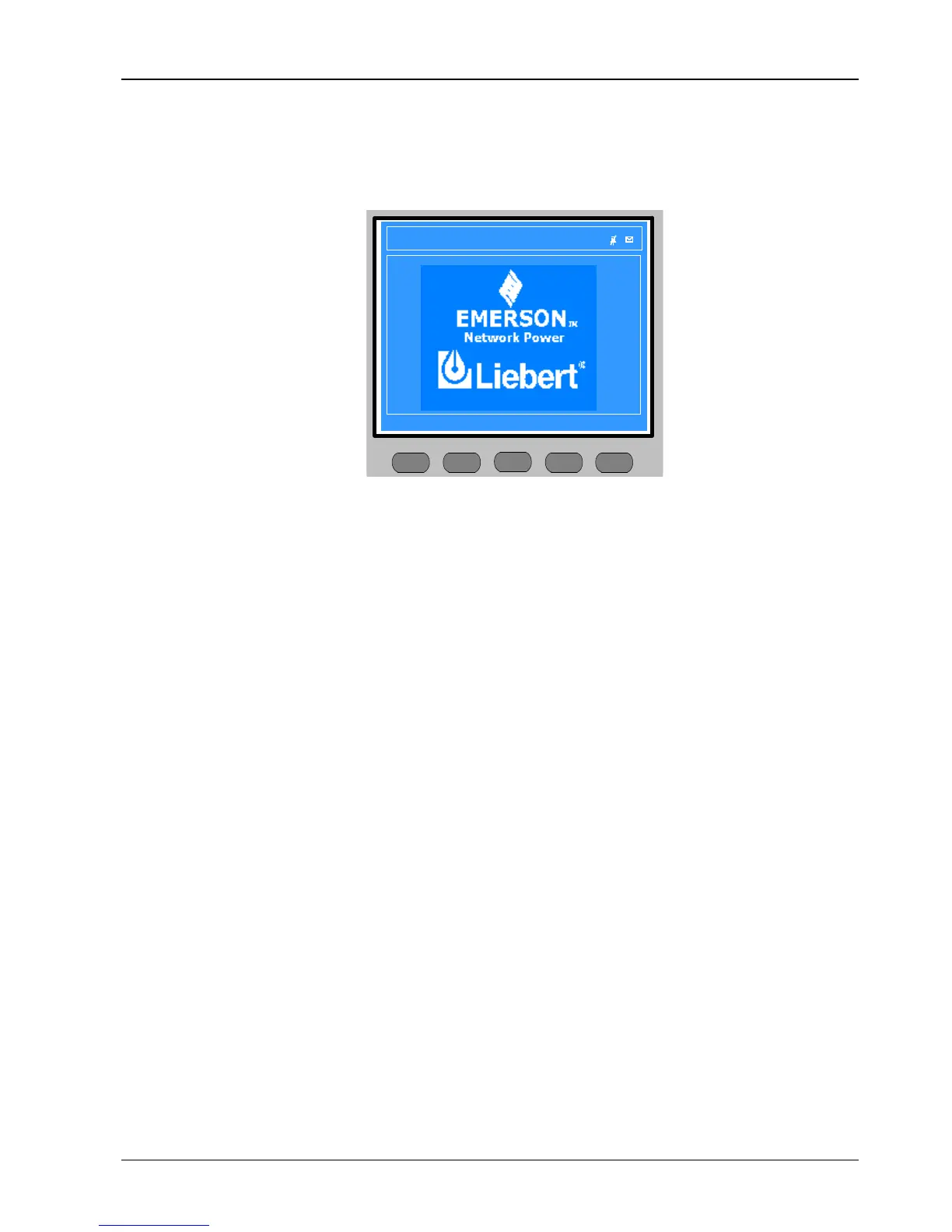54 Chapter 6 Operator Control And Display Panel
7.1.6 Default Screen
During UPS operation, if there is no alarm within two minutes, the default screen will appear, as shown in Fig.
7-2
After a short delay, the LCD backlight will turn off. Pressing any menu keys (F1 ~ F5) restores the default screen.
按任意键返回主
菜单
LIEBERT NX
2008-10-30 12:30:36
150kVA-3X3 并机系统
并机系统并机系统
并机系统(1#) 正常
正常正常
正常
Parallel system1(#)
Normal
Press any key to return to
the main menu
1# Liebert NXr 150KVA 10:07:55
F1
F3 F4
F5F2
Fig.
7-3 Default screen
7.2 Selecting Language
The LCD menu and data display is available in 10 languages: Chinese, English, French, German, Italian, Polish,
Portuguese, Russian, Spanish and Swedish.
Use the following procedures to select the language:
1. On the Output menu screen, press the F3 (left) or F4 (right) key to select the Language menu.
2. Press the F5 (enter) key to move the cursor to the data window of the screen.
3. Press the F3 (up) or F4 (down) key to select the desired language.
4. Press the F5 (enter) key to confirm.
5. Press the F2 (ESC) key repeatedly to return to the Output menu. At this point, the LCD displays in the selected
language.
7.3 Changing The Current Date And Time
Use the following procedures to change the system date and time:
1. On the Output menu screen, press the F3 (left) or F4 (right) key to select the Settings menu.
2. Press the F5 (enter) key to move the cursor to the data window of the screen.
3. Press the F3 (up) or F4 (down) key to select the Date & time item, and then press the F5 (enter) key to confirm.
4. Press the F3 (up) or F4 (down) key to the row displaying the date and time, and press the F5 (enter) key to
confirm.
5. Use the F3 (up) or F4 (down) key to input the current date and time.
6. Press the F5 (enter) key to confirm, and press the F2 (ESC) key to return to the Output menu.
7.4 Control Password
Password protection is used to limit the control functions accessible to the operator. The default password is ‘123456’.
This password provides access to UPS and battery test functions.
