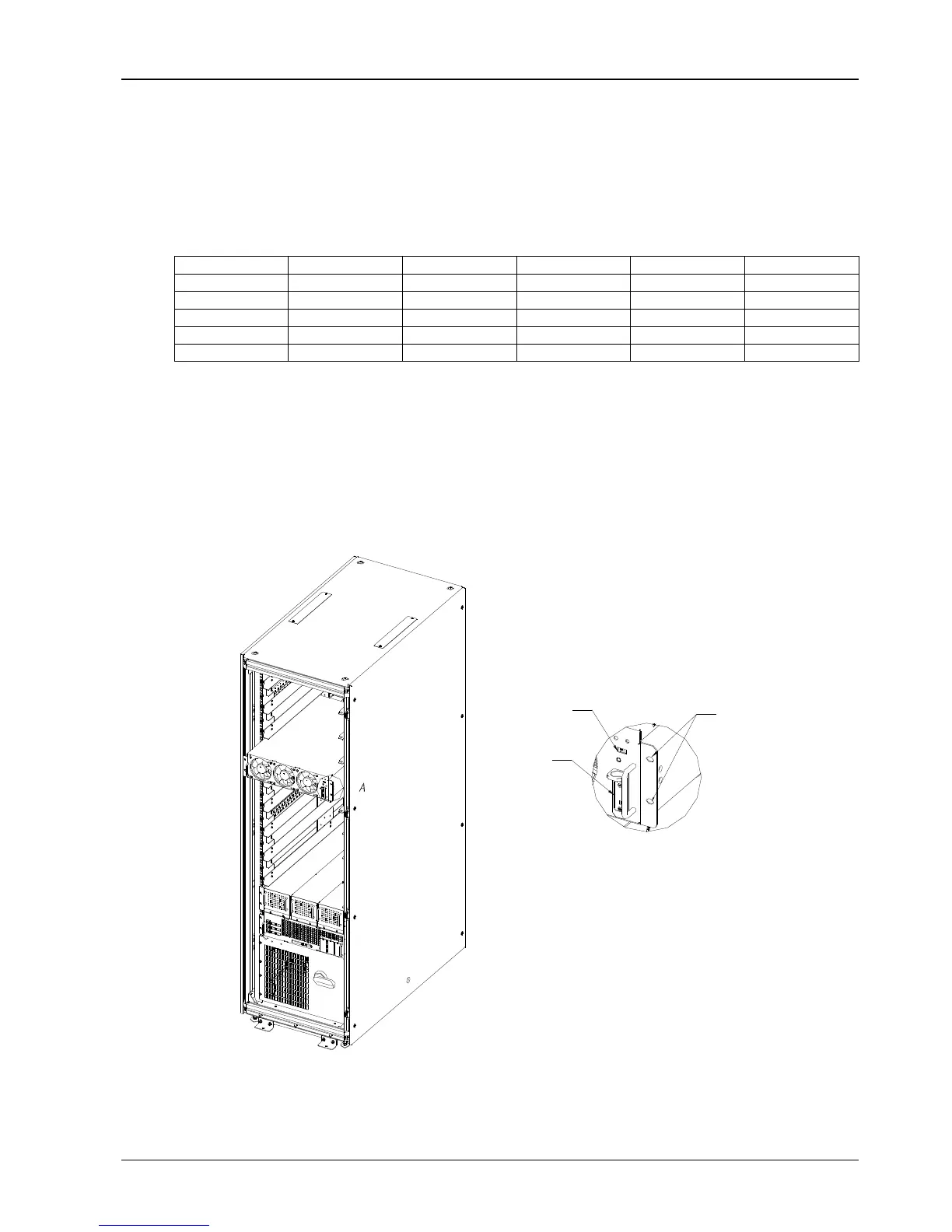Chapter 1 Installation Of UPS Rack System 10
Installation procedures of power modules
When installing power modules always work from the lower available space upwards to prevent raising the center of
gravity.
1. Use the DIP switch on the front panel of the module to set the module address. The setting range is from 1 to 5.
The module address should be exclusive. The setting method is shown in Tab.
1-2
Bit 1 Bit 2 Bit 3 Bit 4 Bit 5
Module address
1 0 0 0 0
1
0 1 0 0 0
2
1 1 0 0 0
3
0 0 1 0 0
4
1 0 1 0 0
5
Tab.
1-2: DIP switch setting method
2. Place the ready switch on the front panel of the module to the up position (i.e., in unready state).
3. Insert the module in the installation position, and push it into the cabinet.
4. Secure the module to the cabinet through the fixing holes on both sides of the front panel of the module.
5. Place the ready switch to the down position (i.e., in ready state).
DSP switch
Ready switch
Fixing holes
DETAIL A
Fig.
1-2: Installing Power Modules
