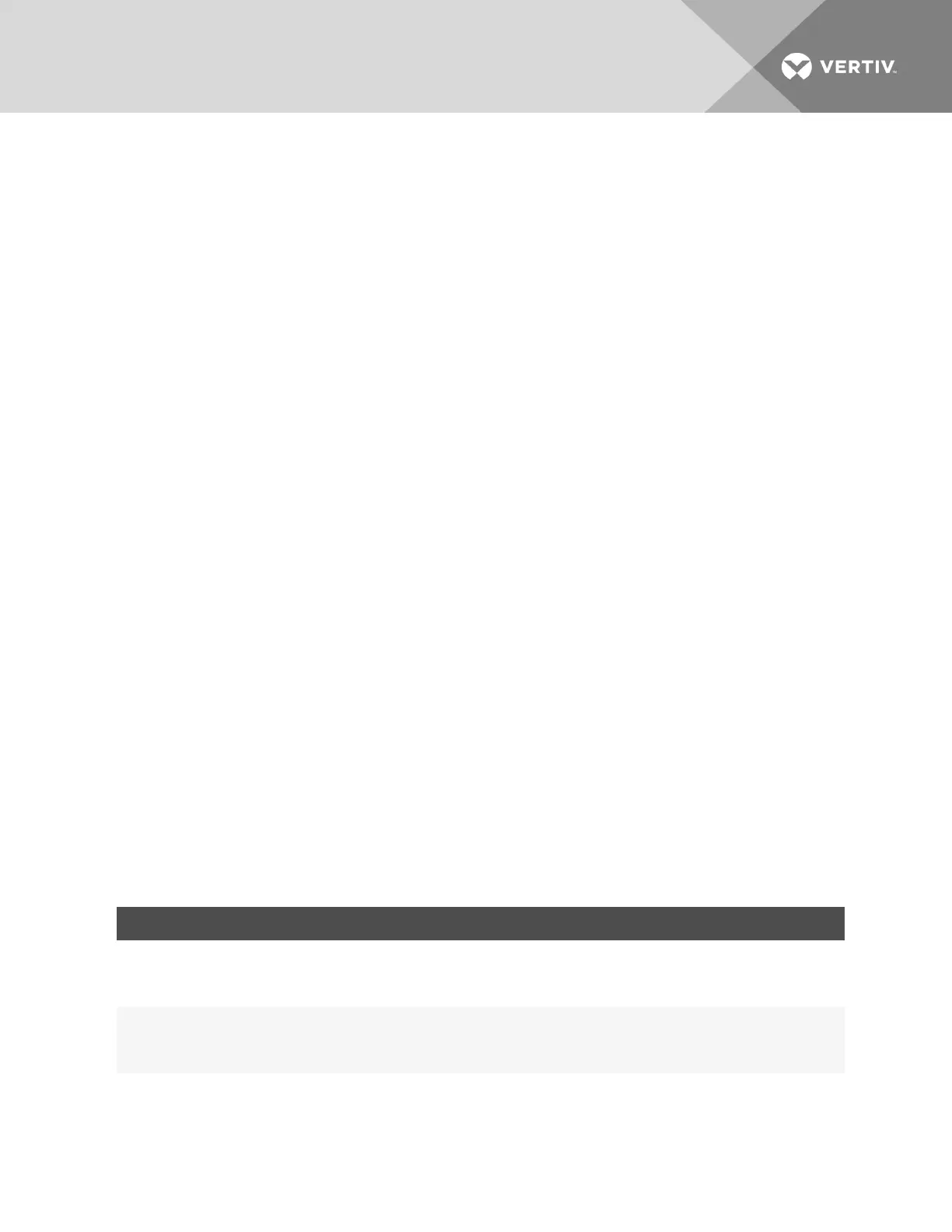Records Screen
From the main screen, press the F4 button eight times.
The records screen displays all historical alarms of the UPS, including the alarm name, alarm ID code,
alarm date/time stamp and record number/total record count.
Module Replacement Screen
From the main screen, press the F4 button nine times.
The module-replacement screen displays the procedures for replacing all user-replaceable module
assemblies in the UPS frame.
To view the module-replacement procedure:
1. press F5 to enter the module replacement.
One module option is highlighted.
2. Press F3 or F4 to navigate to the procedure for the specific model, then press F5 to view the
procedures.
3. Once completed, press F2 to exit.
5.3.5 Entering a Password to Edit Settings
1. On the password prompt window, press F5, the first digit becomes editable, press F3 to enter
the correct number.
2. Press F4, the second digit becomes editable, press F3 to enter the correct number.
3. Enter the remaining password digits this method, then press F5 when complete.
5.3.6 Editing Parameter Settings
1. Press F4 to navigate to the parameter, and press F5 to enter edit mode.
2. Press F3 or F4 to select the item or change value, then press F5 to confirm the setting.
3. Press F2 to exit the edit setting mode.
5.3.7 Prompt Window
During system operation, alerts, reminders, and notifications pop up in a prompt window. Table 5.6 below
descibes the prompts and the action to take if needed.
PROMPT WINDOW EXPLANATION
Turn On/Off:
Turn On UPS
Cancel
When you press the ON/OFF-button while UPS is Off.
Turn On/Off:
Turn On INV
Turn Off UPS
When you press the ON/OFF-button while UPS is operating on bypass mode.
Turn On/Off:
Transfer to Bypass
Cancel
When you press the ON/OFF-button while UPS is operating on inverter mode and bypass is qualified.
Table 5.6 Information and actions required for the prompt window
Vertiv | Liebert® APS™ Installer/User Guide | 67
