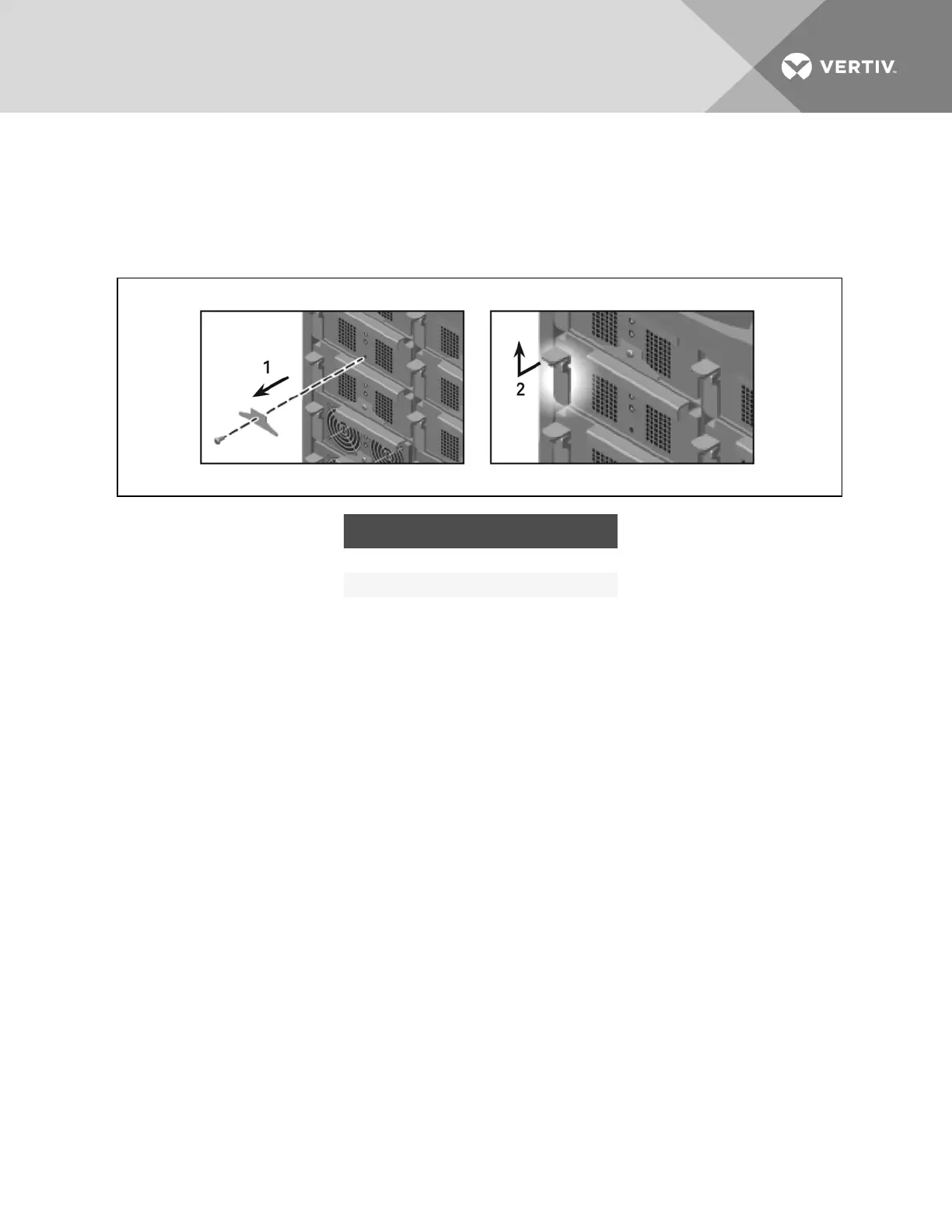2. Use a Phillips screwdriver to remove the fastener (if installed).
3. Pull out the lock lever slightly and lift up, then wait a few seconds before continuing.
4. Slide the module out about two-thirds of the way until it is stopped by the safety catch, then lift
the module slightly and, while supporting the module, slide it completely out.
Figure 6.1 Removing a module
ITEM DESCRIPTION
1 Remove module-securing bracket if installed.
2 Pull up lock lever and wait a few seconds.
6.3.2 Removing System-Control andSystem-MonitorModules
NOTICE
Risk of unintended shutdown. Can cause equipment damage.
Do not remove both the control and the monitor modules at the same time. Removing both the
control module and monitor module at the same time will cause the UPS to shut down and
remove power from the load. Replace these modules one at a time.
1. Remove the display bezel and the user interface (LCD) module from the frame, as shown in
Figure 6.2 on the next page, then lay the user-interface module on top of the UPS.
2. Locate the faulty module. The yellow fault LED is illuminated on the faulty module.
Vertiv | Liebert® APS™ Installer/User Guide | 73
