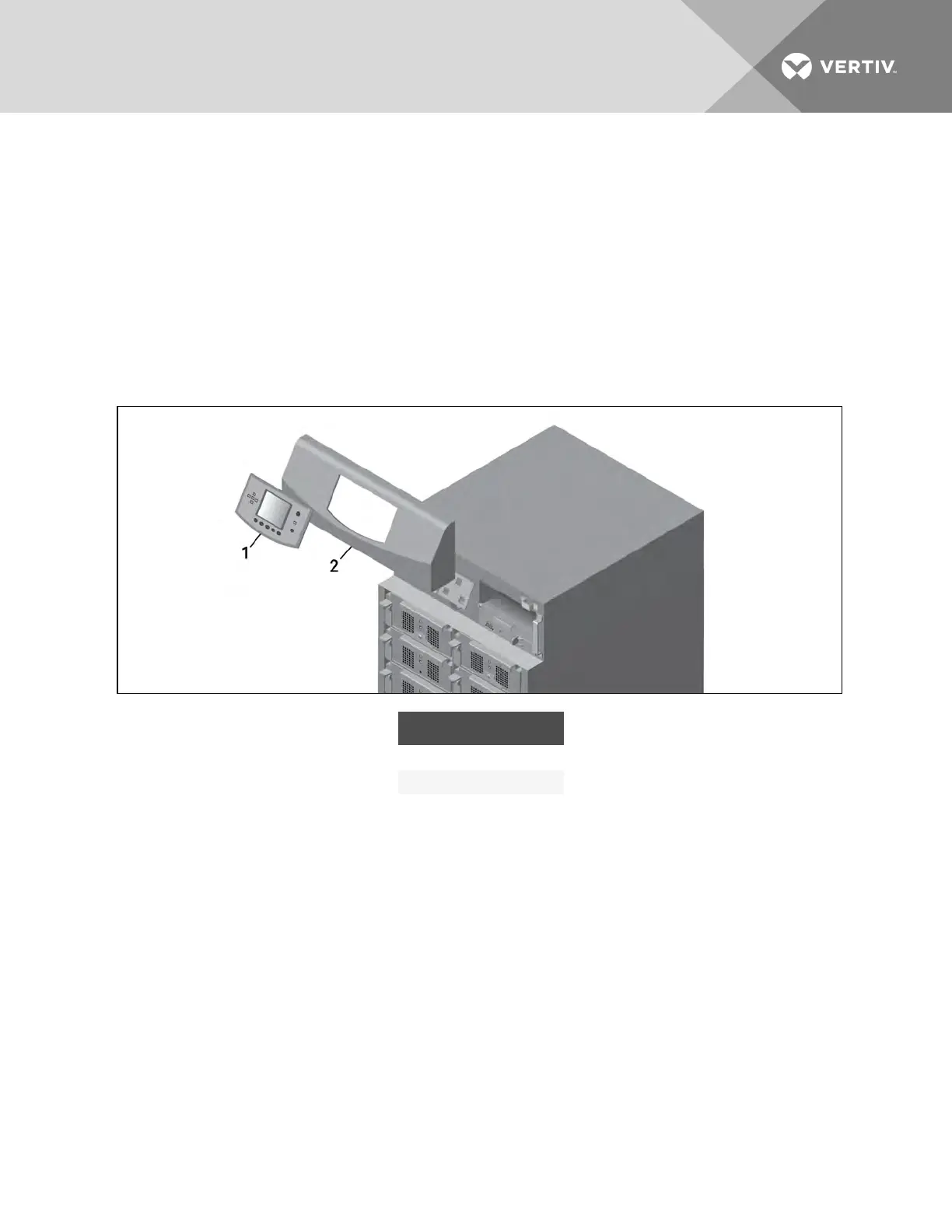6.3.3 Replacing the User Interface Module
Replace the User Interface Module only while the Liebert APS is turned On (System Enable switch On and
input power available). If this module is replaced while the UPS is Off, the UPS settings will be reset to
factory defaults when the UPS is powered On with the new User Interface Module installed.
1. Remove the display bezel on top of the frame, see Figure 6.4 below.
2. Lift up the user interface module, and put it on top of the UPS frame.
3. Disconnect the network cable from the user interface module.
4. Connect the network cable to the new user interface module.
5. Insert the new user interface module into the clips and replace the display bezel.
Figure 6.4 Remove display bezel and user-interface module
ITEM DESCRIPTION
1 User-interface module
2 Display bezel
Vertiv | Liebert® APS™ Installer/User Guide | 75