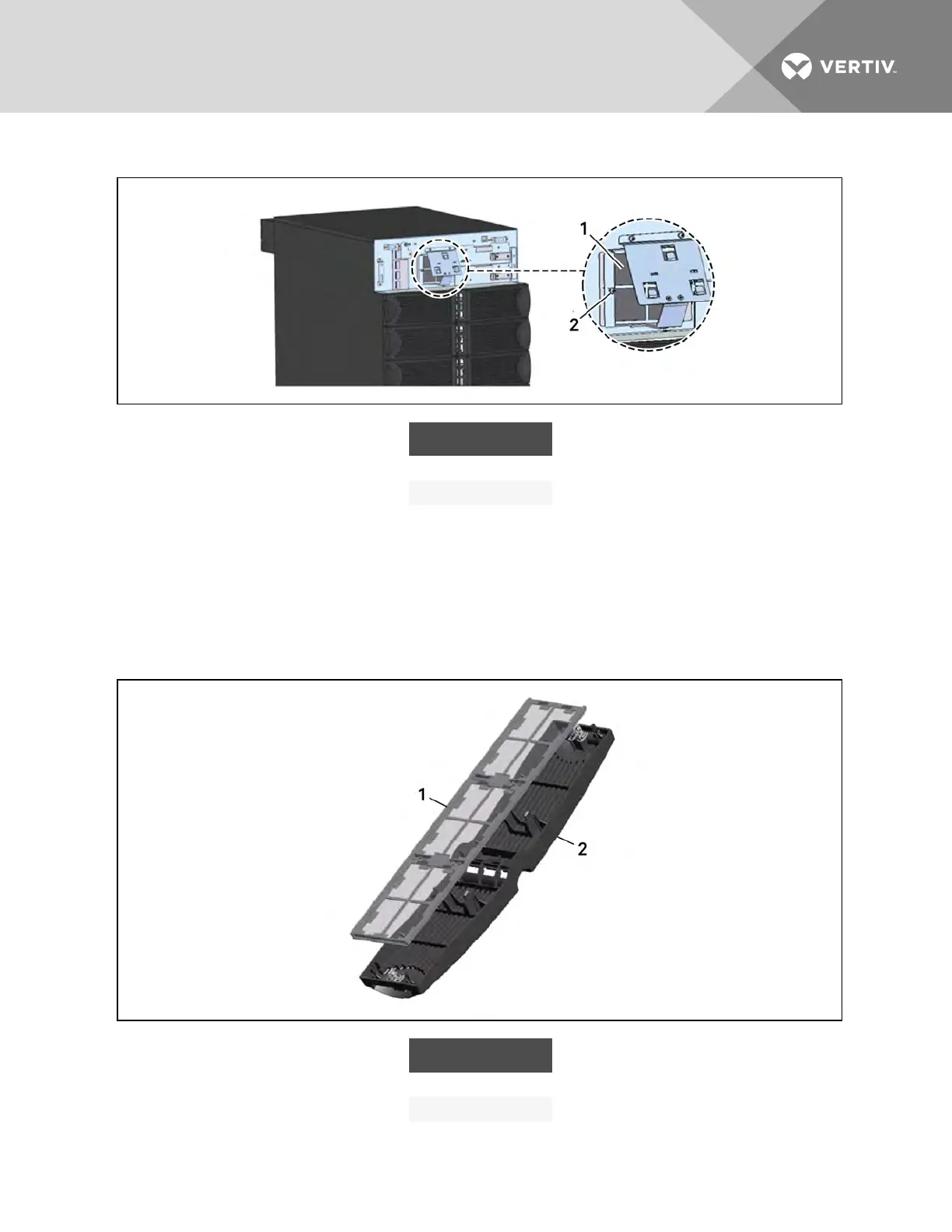Figure 7.1 Replacing/Cleaning the top filter
ITEM DESCRIPTION
1 Filter
2 Screw (1 place)
7.3.2 Accessing the Bezel Filter
1. Remove the bezel from the frame.
2. Remove the filter assembly from the bezel, see Figure 7.2 below, and clean the filters as
described in Cleaning Fan Filters on page 77.
3. Replace the filter in the bezel and and place the bezel on the frame.
Figure 7.2 Replacing/Cleaning the bezel filter
ITEM DESCRIPTION
1 Filter
2 Bezel
Vertiv | Liebert® APS™ Installer/User Guide | 78