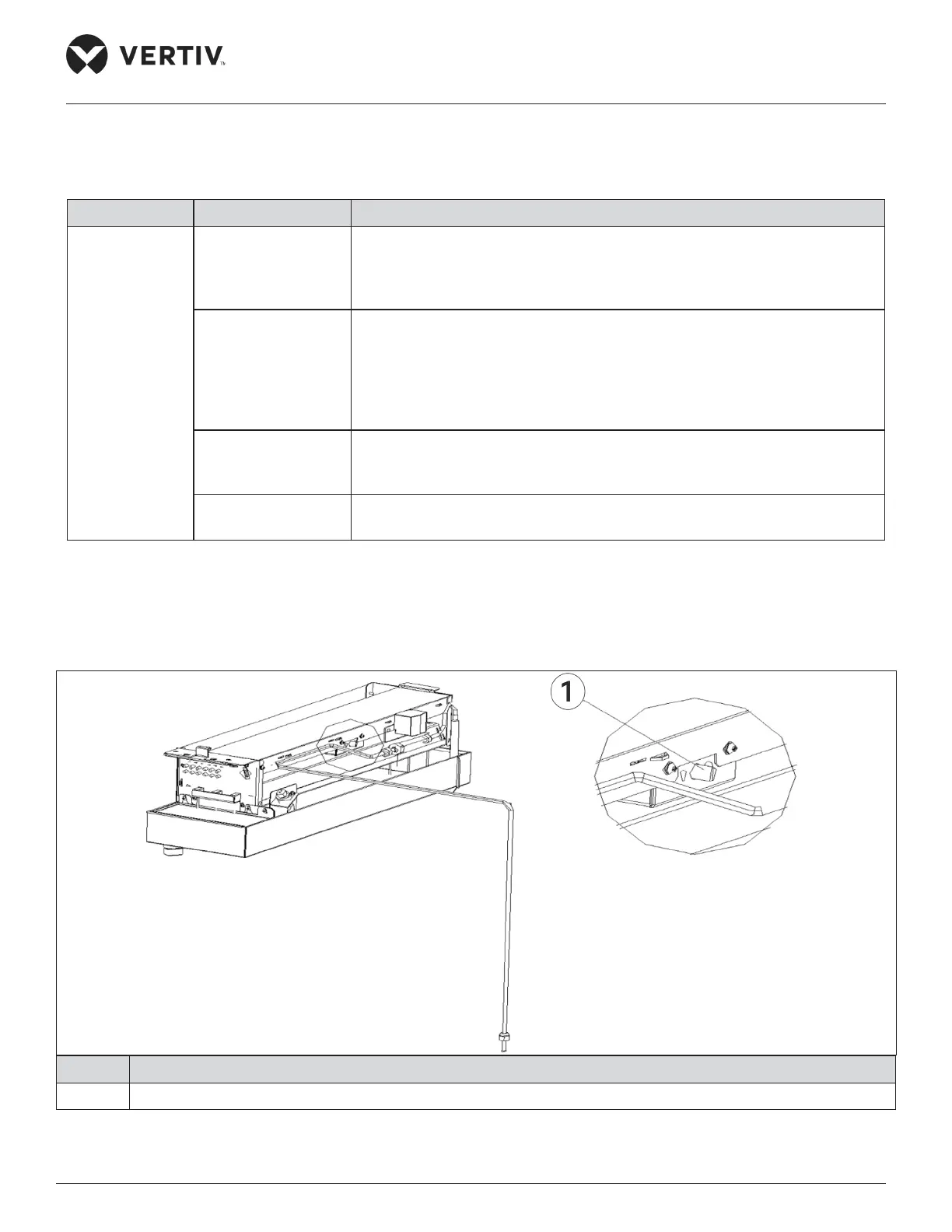Vertiv | Liebert PEX4 | User Manual 84
Troubleshooting
5.1.4. Infrared Humidier Troubleshooting
Table 5-4 Diagnosis and Treatment of Infrared Humidifier
Symptom Potential Causes Items to be Checked or Handling Process
Humidication
ineective
No water in water
pan
• Check the water supply.
• Check if the water supply solenoid valve is working.
• Check the state of the high water-level switch and water level regulator.
• Check whether the water supply pipe is clogged or not.
The humidication
contactor does not
close
• Check the opened safety devices of the infrared humidier: Water pan
over-temperature protection switch and lamp over-temperature
protection switch.
• Check the voltage between terminal J18-2 and G on terminal row. If it is
24 V, then check the resistance of protection switch. If the resistance is
very high, then the switch needs to be replaced.
Humidier main
power failure
• Check if the humidier MCB is closed. If humidier contactor closed
state, check whether L1, L2 and L3 voltages are normal.
Infrared humidier
lamp burned
Replace the lamp.
• High-Temp Switch
The manual-reset high-temp switch is tted above the lamps. When overheat occurs due to abnormal situation,
the switch cut-os the power supply to the lamps.
No. Description
1 Reset button
Figure 5-1 Infrared Humidifier Reset Button
