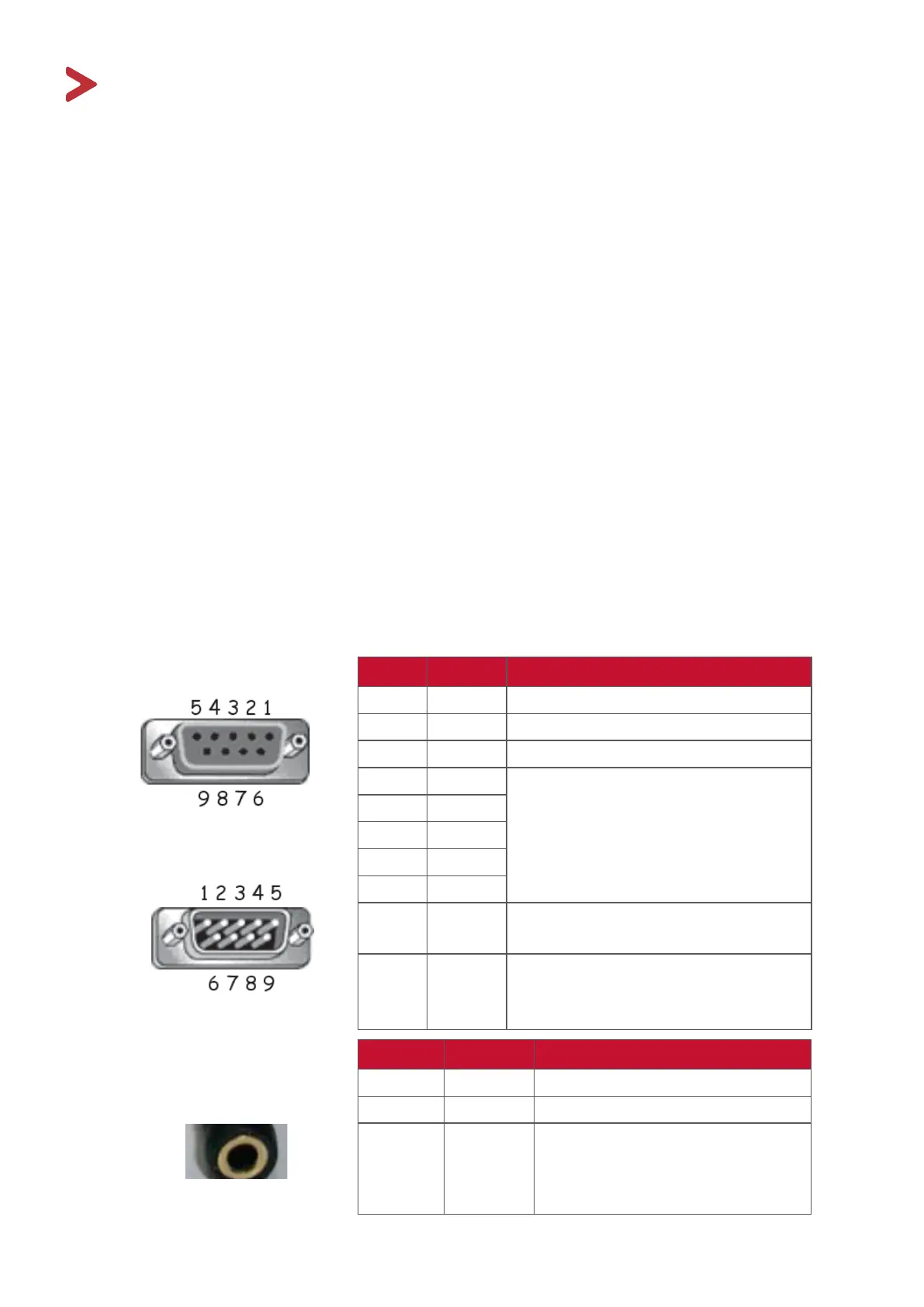104
RS-232 Protocol
dŚŝƐĚŽĐƵŵĞŶƚĚĞƐĐƌŝďĞƐƚŚĞŚĂƌĚǁĂƌĞŝŶƚĞƌĨĂĐĞƐƉĞĐĂŶĚƐŽŌǁĂƌĞƉƌŽƚŽĐŽůƐŽĨZ^Ͳ
ϮϯϮŝŶƚĞƌĨĂĐĞĐŽŵŵƵŶŝĐĂƟŽŶďĞƚǁĞĞŶsŝĞǁ^ŽŶŝĐ>&ĂŶĚWŽƌŽƚŚĞƌĐŽŶƚƌŽůƵŶŝƚƐ
with RS-232 protocol.
dŚĞƉƌŽƚŽĐŽůĐŽŶƚĂŝŶƐƚŚƌĞĞĐŽŵŵĂŶĚƐĞĐƟŽŶƐ
• ^ĞƚͲ&ƵŶĐƟŽŶ
• 'ĞƚͲ&ƵŶĐƟŽŶ
• Remote control pass-through mode
EKdഩ Below, “PC” represents all the control units that can send or receive the
RS-232 protocol command.
ĞƐĐƌŝƉƟŽŶ
Z^ͲϮϯϮ,ĂƌĚǁĂƌĞ^ƉĞĐŝĮĐĂƟŽŶ
sŝĞǁ^ŽŶŝĐ>&ĐŽŵŵƵŶŝĐĂƟŽŶƉŽƌƚŽŶƚŚĞƌĞĂƌƐŝĚĞ
1. Connector type: DSUB 9-Pin Male (or 3.5 mm barrel connector)
2. hƐĞŽĨĐƌŽƐƐŽǀĞƌ;ŶƵůůŵŽĚĞŵͿĐĂďůĞĨŽƌĐŽŶŶĞĐƟŽŶ
3. Pin Assignment:
Female DSUB 9-Pin
Male DSUB 9-Pin
Pin # Signal Remark
1 NC
2 RXD Input to Display
3 TXD Output from Display
4 NC
5 GND
6 NC
7 NC
8 NC
9 NC
Provide +5V/2A power for external
ƐƉĞĐŝĮĐĚŽŶŐůĞΎϯϬ
frame GND
3.5 mm barrel
connector (alternative
for limited space)
Item Signal Remark
Tip TXD Output from Display
Ring RXD Input to Display
Sleeve GND
