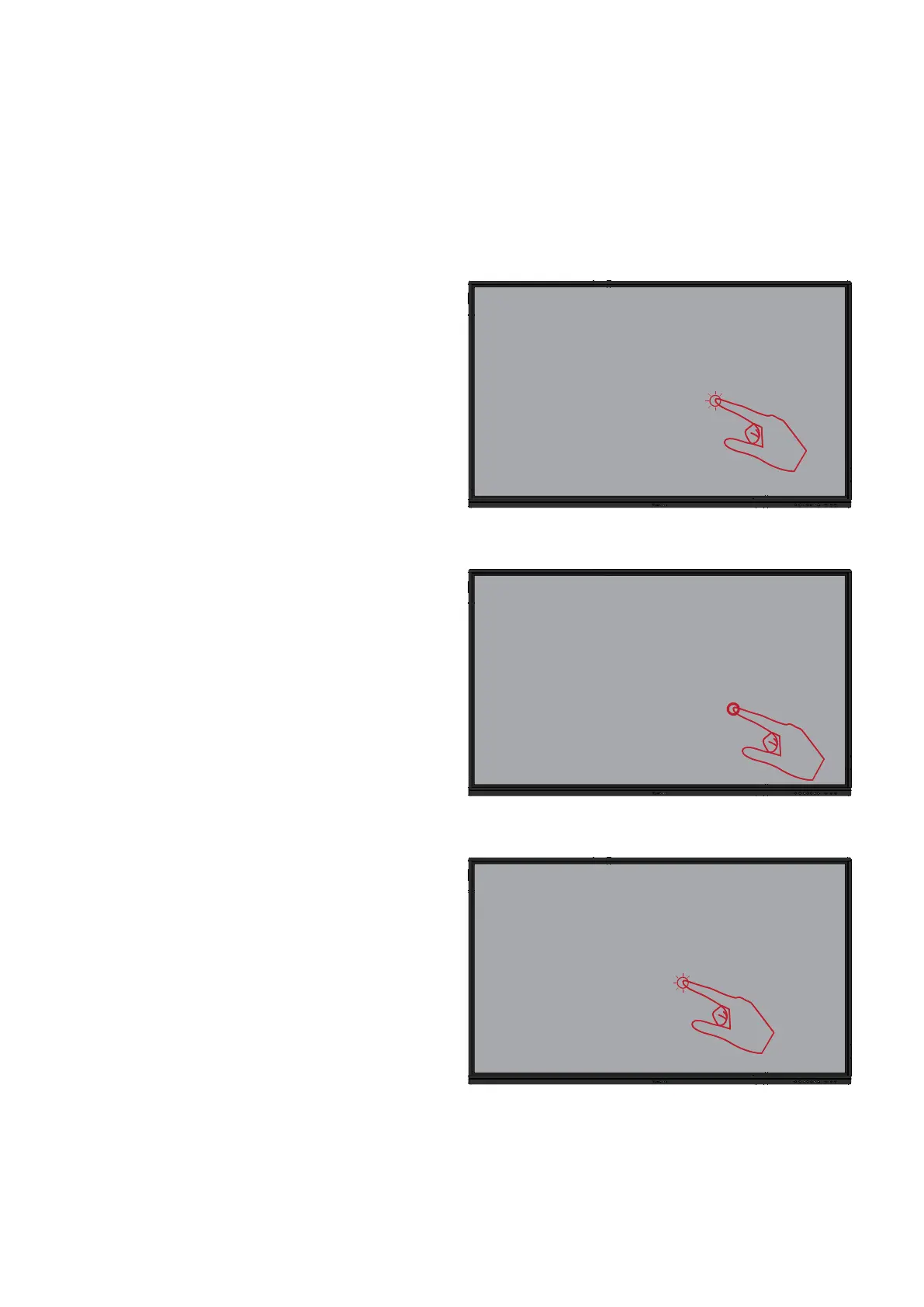19
Using Gestures
Touch gestures allow the user to use pre-determined commands without using a
keyboard or mouse. Using gestures on the ViewBoard, the user can select/deselect
ŽďũĞĐƚƐĐŚĂŶŐĞƚŚĞůŽĐĂƟŽŶŽĨĂŶŽďũĞĐƚĂĐĐĞƐƐƐĞƫŶŐƐĞƌĂƐĞĚŝŐŝƚĂůŝŶŬĂŶĚ
much more.
^ĞůĞĐƚĂŶĚĞƐĞůĞĐƚĂŶKďũĞĐƚ;ůŝĐŬŝŶŐͿ
Press and release the ViewBoard to
ƐĞůĞĐƚĚĞƐĞůĞĐƚŽƉƟŽŶƐŽƌŽďũĞĐƚƐdŚŝƐ
ŝƐůŝŬĞĂƐŝŶŐůĞƐƚĂŶĚĂƌĚůĞŌŵŽƵƐĞĐůŝĐŬ
ŝƐƉůĂLJDĞŶƵKƉƟŽŶƐ;ZŝŐŚƚͲůŝĐŬŝŶŐͿ
Press and hold the ViewBoard with your
ĮŶŐĞƌdŚŝƐŝƐůŝŬĞĂƐŝŶŐůĞƐƚĂŶĚĂƌĚƌŝŐŚƚ
mouse click.
Double-Clicking
Quickly press and release twice in the
ƐĂŵĞůŽĐĂƟŽŶŽŶƚŚĞsŝĞǁŽĂƌĚdŚŝƐŝƐ
ůŝŬĞĂĚŽƵďůĞƐƚĂŶĚĂƌĚůĞŌŵŽƵƐĞĐůŝĐŬ
2x
