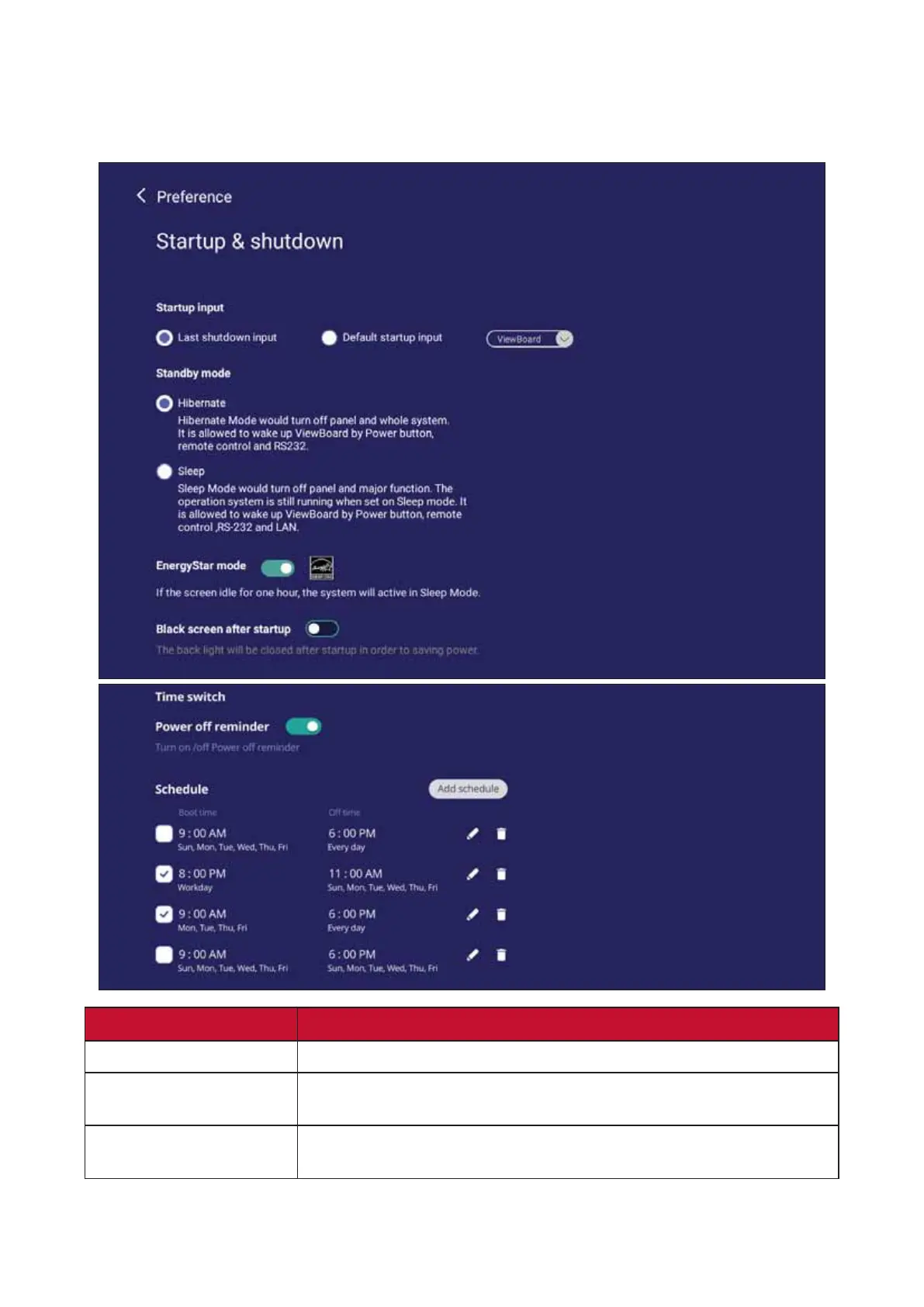6767
^ƚĂƌƚƵƉΘ^ŚƵƚĚŽǁŶ
Set the Startup Input, Standby Mode, EnergyStar Mode, ůĂĐŬ^ĐƌĞĞŶŌĞƌ
Startup, WŽǁĞƌŽīZĞŵŝŶĚĞƌƟŵĞƌĂŶĚScheduleƐĞƫŶŐƐ
Item ĞƐĐƌŝƉƟŽŶ
Startup Input Adjust the Startup Input preference.
Standby Mode
Decide what happens when you press the PowerďƵƩŽŶǁŚŝůĞƚŚĞ
ViewBoard is On.
EnergyStar Mode
ŶĂďůĞƚŽĂƵƚŽŵĂƟĐĂůůLJŝŶŝƟĂƚĞSleep Mode when the screen is idle
for one hour.
