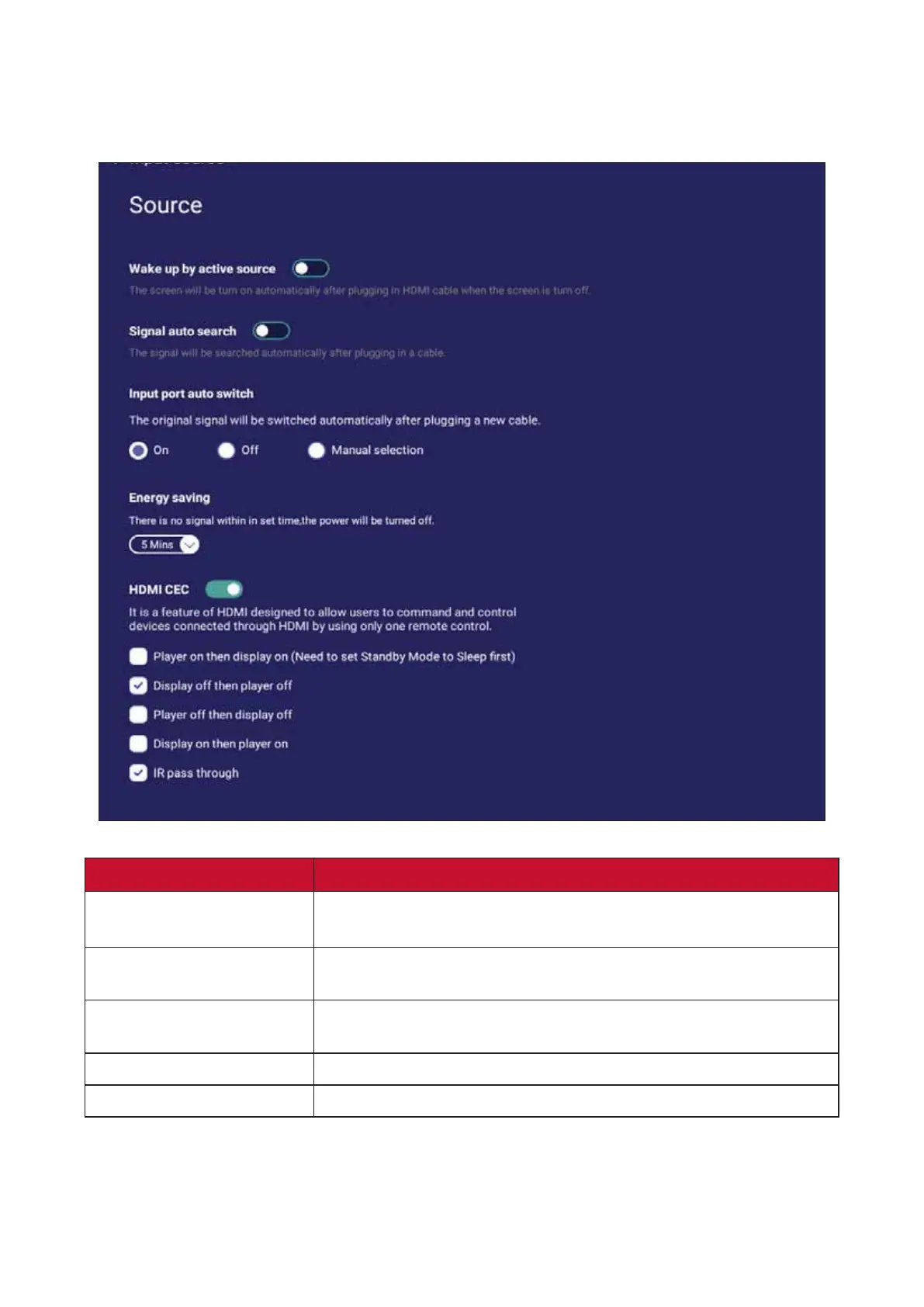7171
Source
dŽŐŐůĞtĂŬĞƵƉďLJĂĐƟǀĞƐŽƵƌĐĞ^ŝŐŶĂůĂƵƚŽƐĞĂƌĐŚĂŶĚ,D/ĂŶĚƐĞůĞĐƚ/ŶƉƵƚ
port auto switch.
Item ĞƐĐƌŝƉƟŽŶ
tĂŬĞƵƉďLJĐƟǀĞ^ŽƵƌĐĞ
dŚĞƐĐƌĞĞŶǁŝůůƚƵƌŶŽŶĂƵƚŽŵĂƟĐĂůůLJĂŌĞƌƉůƵŐŐŝŶŐŝŶĂŶ
,D/ĐĂďůĞǁŚĞŶƚŚĞƐĐƌĞĞŶŝƐŽī
Signal Auto Search
When enabled, if the current source does not have a signal, the
sŝĞǁŽĂƌĚǁŝůůĂƵƚŽŵĂƟĐĂůůLJƐĞĂƌĐŚĨŽƌĂŶŝŶƉƵƚƐŽƵƌĐĞ
Input Port Auto Switch
dŚĞŽƌŝŐŝŶĂůƐŝŐŶĂůǁŝůůĂƵƚŽŵĂƟĐĂůůLJƐǁŝƚĐŚƚŽĂŶĞǁĐĂďůĞĂŌĞƌŝƚƐ
plugged in.
Energy Saving
^ĞƚĂƟŵĞƉĞƌŝŽĚƚŽƉŽǁĞƌŽīŝĨŶŽƐŝŐŶĂůŝƐĚĞƚĞĐƚĞĚ
HDMI CEC
ŶĂďůĞĚŝƐĂďůĞ,D/ĨƵŶĐƟŽŶƐ
